Remotely Control Raspberry Pi Through PiAssistant
In this article, we will guide you on how you can install PiAssistant on your mobile to control your device remotely.
Remotely Control Raspberry Pi Through PiAssistant
Follow the below-mentioned steps to install PiAssistant on your mobile and control your Raspberry Pi from your mobile.
Step 1: First, install PiAssistant on your mobile phone from the Google Play Store.
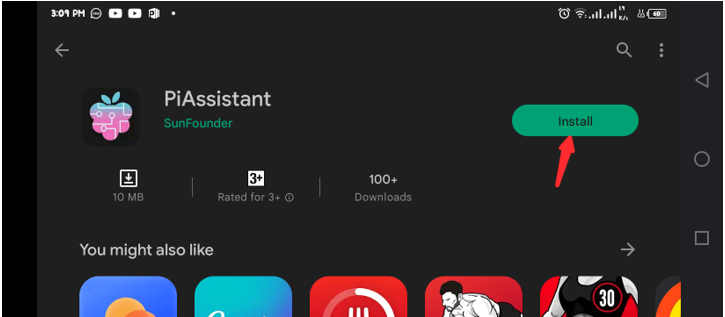
Step 2: Once you have finished installing PiAssistant on your mobile, click on the “Open” button to open the application.
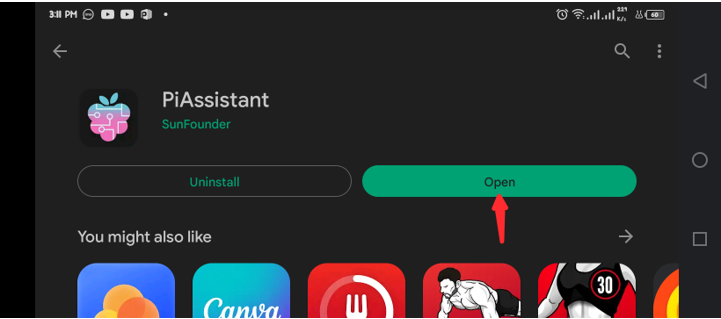
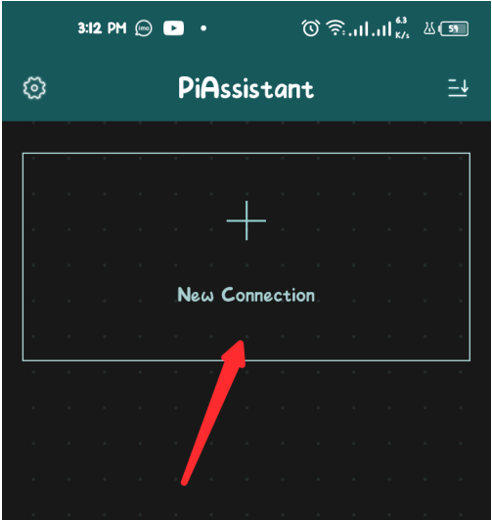
Step 3: Enter your Raspberry Pi information such as connection name, host address, username, and password. Once it’s done, tap on the “Save” button. To find out your host address, run the command “hostname -I” in the Raspberry Pi terminal.
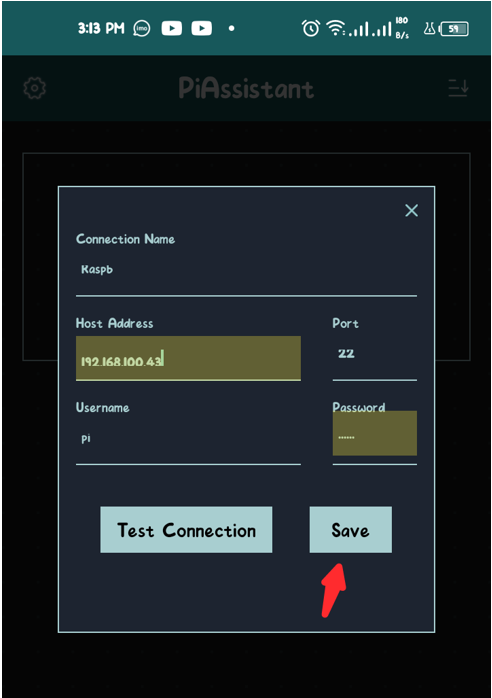
This will open the PiAssistant dashboard on your mobile and there, you can see your Raspberry Pi information, such as CPU usage, RAM, and others.
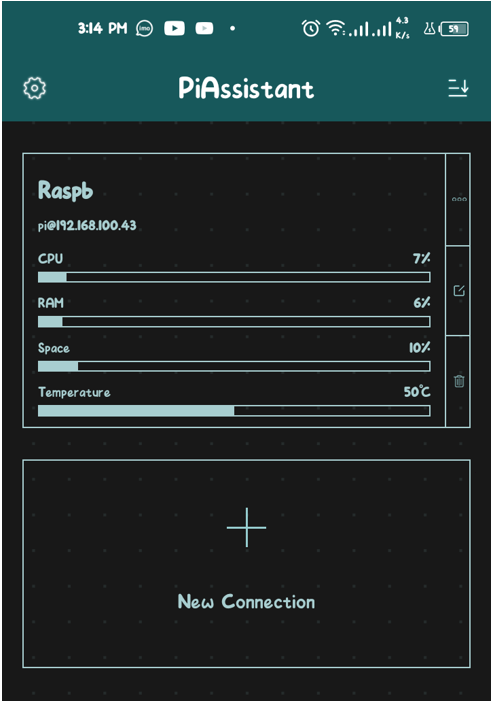
You can click on the arrow icon in the top right corner to open the detailed information in the form of graphs.
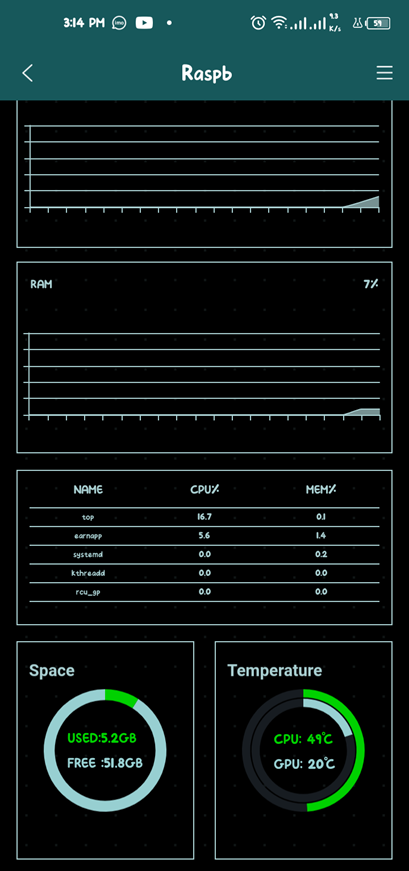
To access the GPIO pins, go to the “GPIO” section.
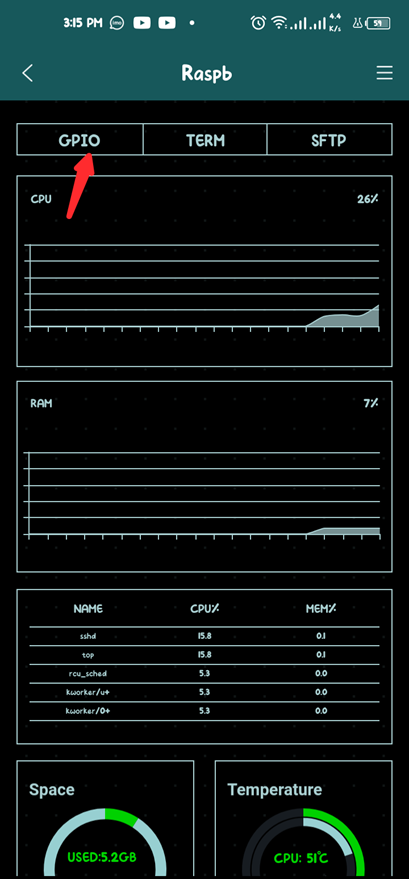
In case you want to use the Raspberry Pi terminal, you can easily access it by tapping on the “TERM”.
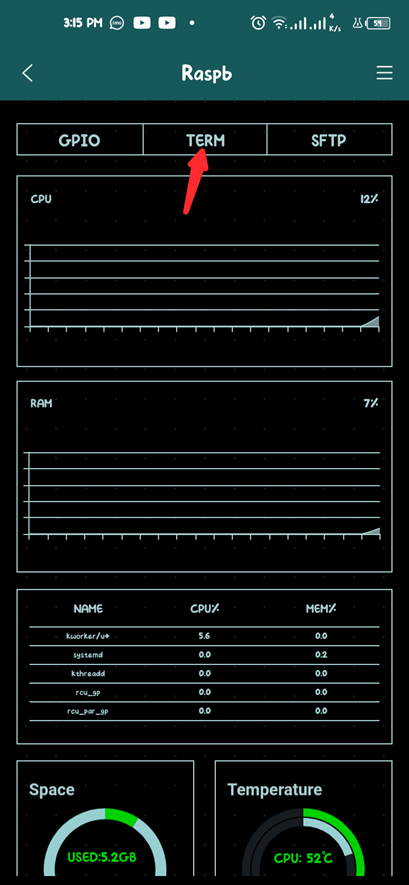
This opens the Raspberry Pi terminal on PiAssistant.

You can now easily use this terminal to run commands for installing applications on your Raspberry Pi device.
To access the device storage, you can tap on the “SFTP” option.
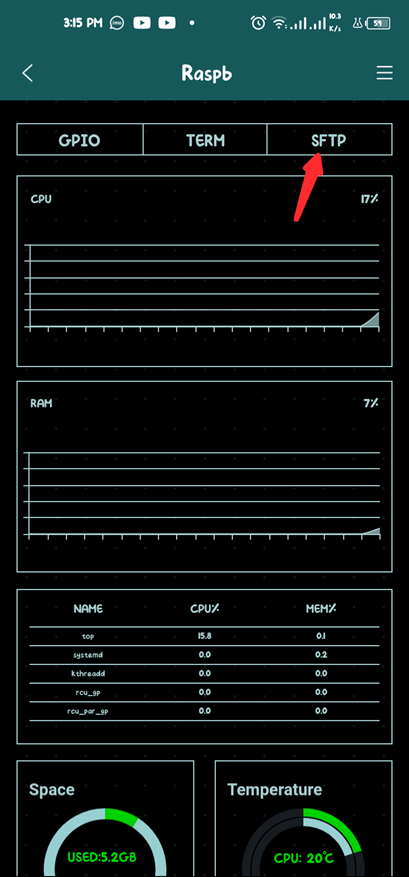
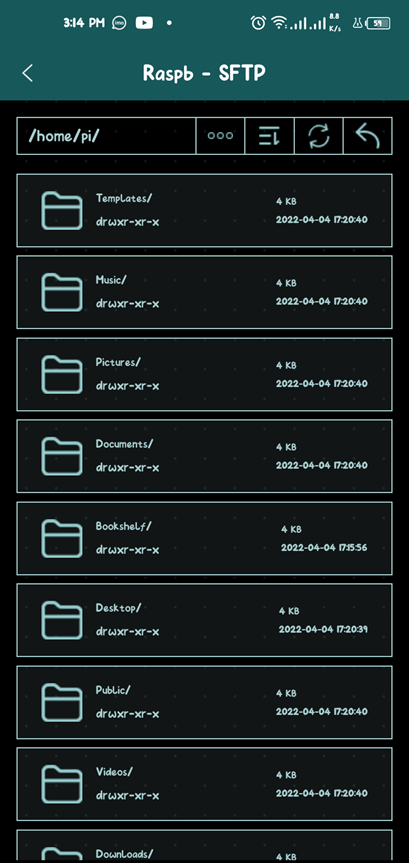
To upload a file from mobile to your Raspberry Pi device, you can tap on the three dots icon and click on the “Upload File” option to upload any file to your device successfully.
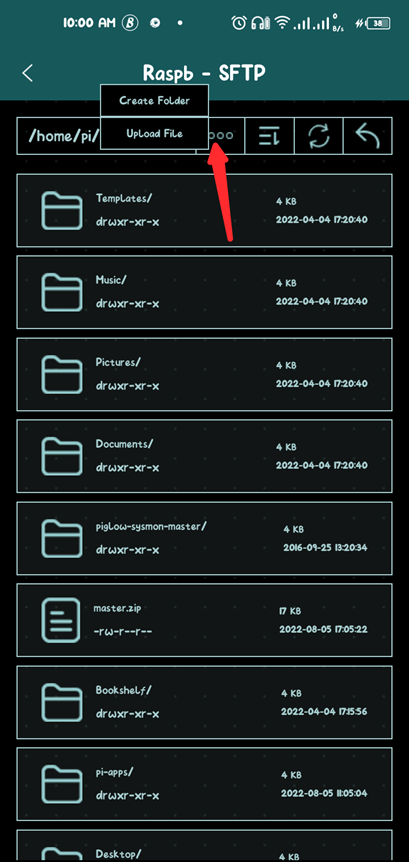
Conclusion
PiAssistant is an Android application for managing your Raspberry Pi device from your mobile and you can install this application from the Google Play Store. After the installation, you can use Raspberry Pi information like username, host address, port number and password to get information about your device on the PiAssistant dashboard. Further, you can control GPIO pins and Raspberry Pi terminal through it and access device storage right to upload a file from your mobile to your device.
Source: linuxhint.com
