Redis ZINTERSTORE
Set Intersection
A set is a collection of elements such as numbers, letters, or real-world objects. Each of these members is distinct or unique for a given set. They alone can’t do many things. Hence, there are requirements to make the relationships among two or more sets to generate meaningful insights. As we all know, numbers have fundamental operations such as addition, subtraction, multiplication, and division. In the same way, sets come with four main operations: union, intersection, difference, and complement.
In this guide, we will focus on the Redis command which operates on the sorted sets to compute the intersection of two or more of them. Hence, this section explains the set intersection operation. As the name suggests, the set intersection operation computes the set of common elements belonging to a given list of sets.
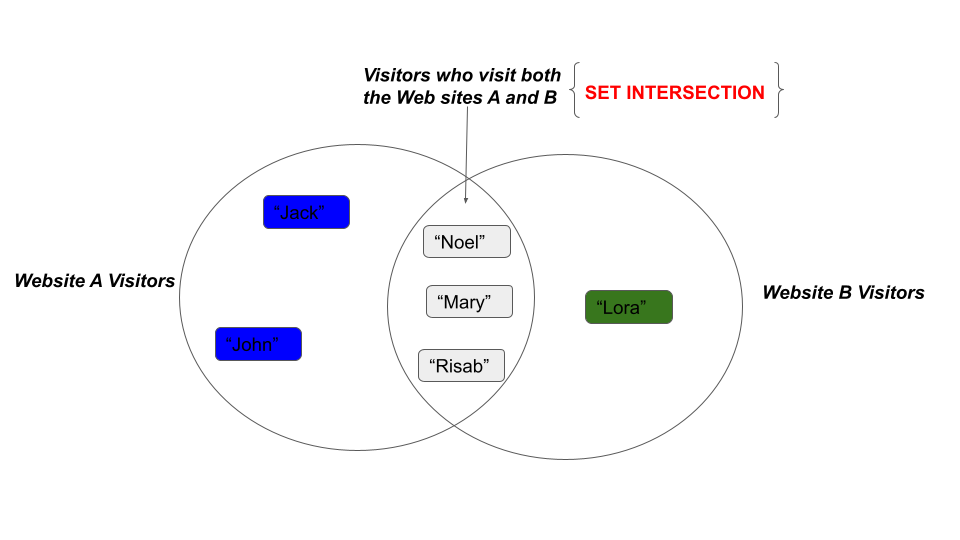
The given VENN diagram is a representation of two sets with an intersection. There are three members who visit both sites A and B. If we take the site A and B visitors as set A and set B, the mentioned three members are called the set intersection of set A and set B.
Redis supports the sorted set data structure out of the box with general-purpose operations to add, remove, and query the elements. Furthermore, Redis supports more advanced operations on sorted sets like set intersections. The following section describes the ZINTERSTORE command which helps in computing the set intersection in Redis:
Redis ZINTERSTORE Command
The ZINTERSTORE command operates on two or more sorted sets to compute the intersection of those. This command creates a new sorted set from the intersection of the specified sets.
Since, the Redis sorted set elements are associated with score values, each of these scores is summed per common element and stored in the destination set as shown in the following illustration:
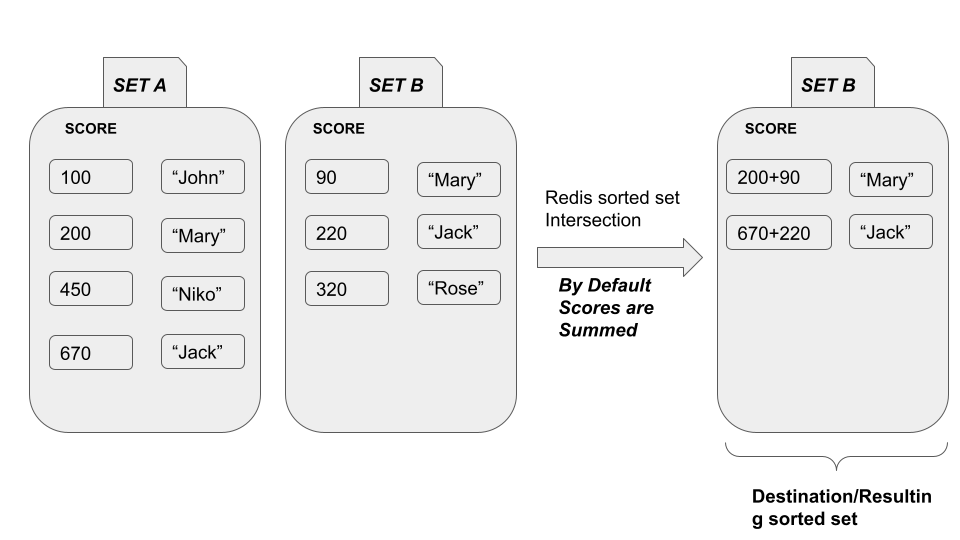
Syntax:
The following is the basic syntax of the ZINTERSTORE command:
destination_set: The key of the sorted set that holds the intersection of the specified sorted sets.
number_of_sets: The number of sorted sets that the set intersection is computed against.
set_key: The key or unique identifier of the sorted set.
WEIGHTS: The multiplication factor for each element’s score in the source sets.
AGGREGATE: This option specifies a way to aggregate the resulting scores per element in the intersection.
By default, it takes the SUM of the scores per element among the given source sets. It is possible to specify the minimum or maximum scores per element across the source sets that it belongs to.
Both the WEIGHTS and AGGREGATE arguments are optional to the ZINTERSTORE command.
The ZINTERSTORE command returns an integer value which is the number of members in the destination sorted set at destination_set.
Use Case – Inspect the Common Visitors Across Multiple Websites with Their Visitor Counts
Let’s assume a scenario where we got two websites A and B. To get an overall picture of the site visitors, we need to query the users who are visiting both A and B sites. Furthermore, we have a requirement to count the number of visits by each member.
Let’s create two sets, setA and setB, as shown in the following:
zadd setB 300 "Mary" 100 "Nick" 760 "Doe"
We can use the ZINTERSCORE command to find out the intersection of the setA and setB. Ideally, “Mary” and “Nick” should be the intersection of the previous two sets:
In this example, we used the commonsitevisitors as the key of the destination sorted set. It is mandatory to specify the number of sets that we use to compute the intersection. In this case, it is 2.
![]()
The returned value is 2 which means that the two members should be stored in the destination sorted set. Let’s inspect the resulting sorted set commonsitevisitors using the ZRANGEBYSCORE command:
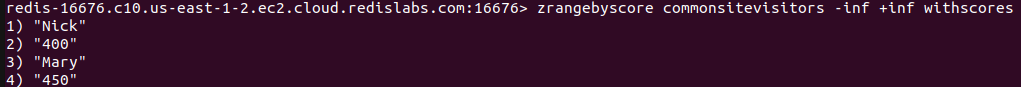
As expected, the “Nick” and “Mary” members are in the resulting sorted set with the summed score values. In this example, the member “Nick” has 300 and 100 scores in setA and setB, respectively. Hence, the intersection of these two sets has summed the relevant score values for “Nick”. The same has happened with the member “Mary”.
Let’s use the multiplication factor 2 and 3 for setA and setB, respectively:
The score of “Nick” is calculated by multiplying 300 and 100 by 2 and 3, respectively and summing the results. Hence, the final score should be 900. The same procedure is followed by the ZINTERSTORE command for the other member as well.
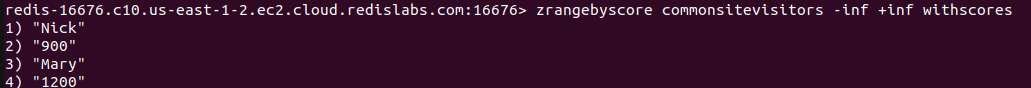
By default, the scores are aggregated by summing them, but the other options are also available. We can use the MIN and MAX arguments that keeps the minimum or maximum score per member in the resulting sorted set.
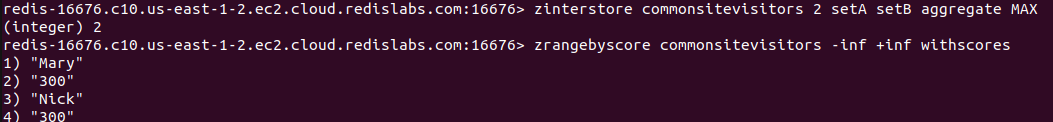
As expected, the maximum score value for both members is 300 and it is kept in the destination sorted set.
Conclusion
In summary, the ZINTERSTORE command is used to compute the intersection for the multiple sorted sets provided. It is capable of extracting the intersection and storing it in a new sorted set. As previously mentioned, the scores per member across source sets are summed by default. The minimum and maximum arguments can be passed to the command where the scores are aggregated by the minimum or maximum score in the source sets. At the same time, it is possible to specify a multiplication factor for the scores of each element in the intersection set. Overall, the ZINTERSTORE command is reliable and fruitful in computing the set intersections.
Source: linuxhint.com
