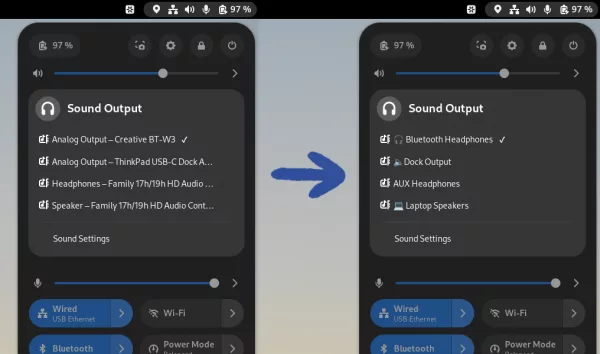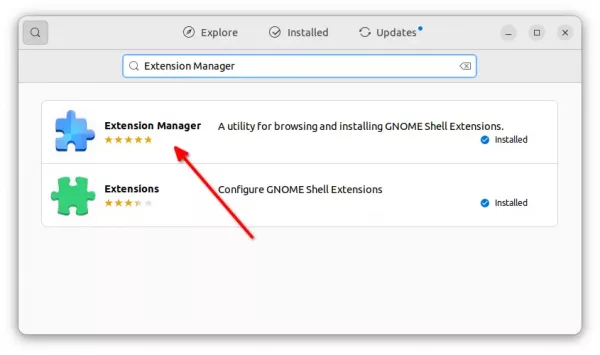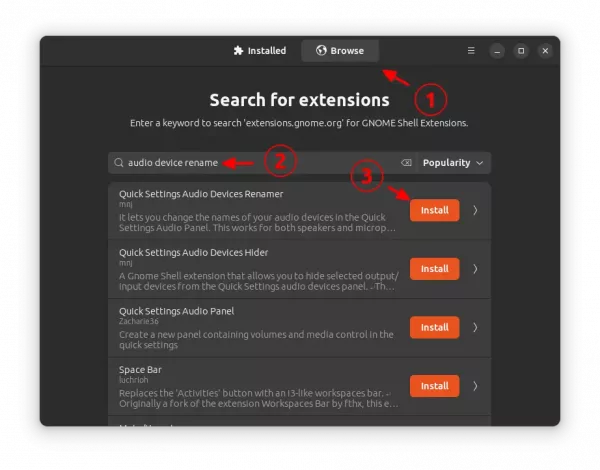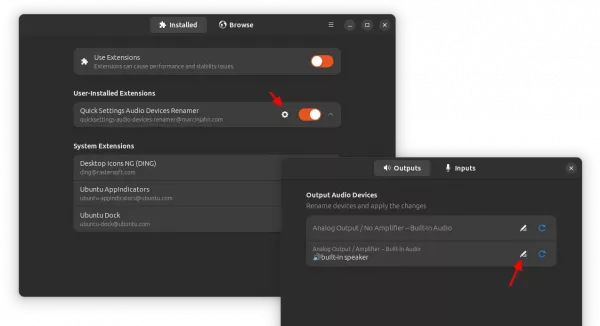Re-name Sound Output Devices in Top-right Menu in Ubuntu 23.04
For Ubuntu 23.04, Fedora 38 and other Linux with GNOME 44, there’s now an extension allows to change display name of audio output devices from the top-right aggregation menu (aka Quick Settings).
By default, the speakers and headphones in the sound output sub-menu is a bit too explicit, that are not very clear to understand. To make the menu easy to read, you may rename them to just “headphones”, “built-in speaker”, or whatever that you want.
1. To install the extension, first open Ubuntu Software, search and install “Extension Manager”:
2. Then launch “Extension Manager”, navigate to ‘Other Software’ tab, finally search and install the “Quick Settings Audio Devices Renamer” extension.
For Fedora and other Linux, go to this web page and use ON/OFF switch to install the extension.
3. Once installed the extension, switch back “Installed” tab in Extension Manager (or open GNOME Extensions app). Then, click open the settings for that extension, finally click on the ‘pencil’ icon to edit the name of corresponding output device.
You can even insert emojis in the name, either by using a emoji picker or copy from “Gnome Characters” app.
Source: UbuntuHandbook