Python String encode() Method
In Python, working with strings (sequence of characters) is one of the important features. Strings can contain any character, including Unicode characters, such as emojis, accented letters, or symbols. However, while storing or transmitting strings, we may encounter exceptions/errors by encoding or decoding them. Encoding is the process of converting a string into a sequence of bytes that can be stored or transmitted and the “encode()” method is a built-in method of the string class that encodes a string using a specific encoding scheme.
This blog post will present a detailed guide on the Python “string.encode()” method using appropriate examples by covering the following content:
What is the Python “string.encode()” Method?
In Python, the “string.encode()” method encodes a string into a bytes sequence according to the particular encoding.
Syntax
Parameter Value
In the above syntax:
-
- The encoding can be specified using the “encoding” parameter with the default value of “Utf-8”.
- The “errors” parameter can specify how to handle the errors faced during encoding.
The possible values for “errors” are:
-
- “strict”: Raise an “UnicodeEncodeError” exception if an error occurs.
- “ignore”: Ignore the error and continue encoding.
- “replace”: Replace the error with a replacement character, such as “?”.
- “xmlcharrefreplace”: Replace the error with an XML character representation.
- “backslashreplace”: Replace the error with a backslash escape sequence.
- “namereplace”: Replace the error with a Unicode name.
Return Value
The “string.encode()” method returns a “bytes” object that contains the encoded string.
Example 1: Encoding the String Using “default” Encoding (Utf-8)
The below example code is used to encode the string using the default “Utf-8” encoding:
print('Given String:', string)
print('\nEncoded String:', string.encode())
In the above code, the “string.encode()” method is utilized for encoding the initialized string according to the default encoding value “Utf-8”.
Output
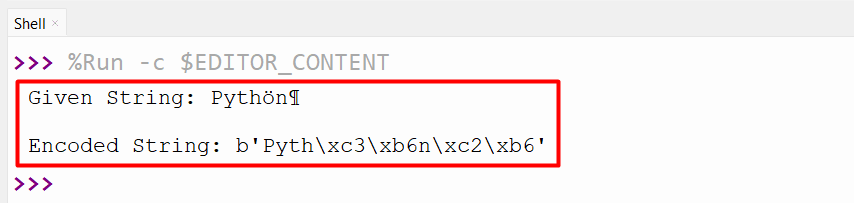
The encoded string has been shown in the above output.
Example 2: Encoding the String Utilizing the “Errors” Parameter
The below code encodes the string by applying multiple “errors” parameters of the “string.encode()” method:
print('Given String:', string)
print('\nbackslashreplace Error Method:', string.encode("ascii", "backslashreplace"))
print('\nignore Error Method:', string.encode("ascii", "ignore"))
print('\nreplace Error Method:', string.encode("ascii", "replace"))
print('\nxmlcharrefreplace Error Method:', string.encode("ascii", "xmlcharrefreplace"))
print('\nnamereplace Error Method:', string.encode("ascii", "namereplace"))
Here, the defined string is encoded using the “ascii” encoding scheme and with various error parameters such as “backslashreplace”, “ignore”, etc.
Output
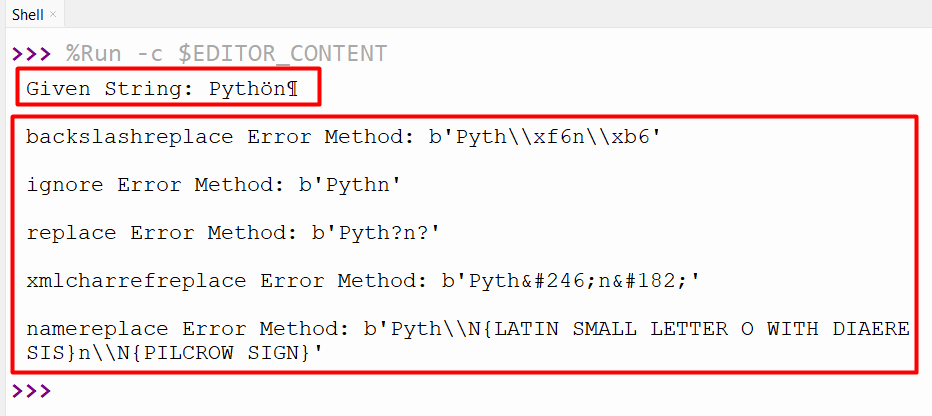
The string has been encoded successfully, along with the error handling.
Conclusion
The “string.encode()” method is utilized to encode a specified string into a bytes sequence depending on the particular encoding. The “encoding” and “errors” parameters are used to specify the encoding to be used and the error methods to be used to handle the error, respectively. This Python write-up provided a comprehensive guide on the “string.encode()” method using numerous examples.
Source: linuxhint.com
