Python OSError
Python has multiple built-in modules that are used for performing different operations, such as the “OS” module which provides several ways for interfacing with the user operating system. It also enables users to access the operating system-specific features and aid in operation directories, involving files, and other operations related to the operating system.
This guide will talk about:
What is an OSError in Python?
The OS is the built-in exception error module’s class in Python which is known as “OSError”. While working on the local system, the system failure causes an error. OSErrors are also a result of input/output problems. It can occur when the required file is not located in the specified path or the disk is full. There are multiple subtypes of OSError, such as ConnectionError, FileExistsError, BlockingIOError, FileNotFoundError, and many more.
Let’s have a look at the following example to view the practical demonstration of the OSError.
Example
First, import the “os” module which is necessary for multiple Python developers that work with the files and directories. Then, use the “print()” statement to retrieve the terminal device connected to the specified file descriptor by utilizing the “os.ttyname()” method:
print(os.ttyname(1))
According to the following output, the above-executed code throws an error because the specified file descriptor is not connected to any terminal device:
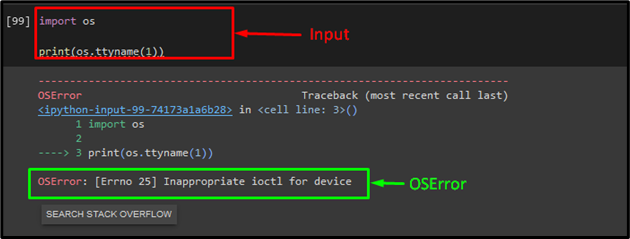
How to Handle OSError in Python?
To handle any OSError subtype in Python, first import the “os” module. Then, use the “os.pipe()” method to create a pipe that will return the pair of provided file descriptors, such as “read” and “write”. These file descriptors are utilized for performing reading and writing operations. After that, use the exception handling technique and try to retrieve the terminal device associated with the provided file descriptor. In except block, we have specified the message that will display when the error occurs:
read, write = os.pipe()
try :
print(os.ttyname(read))
except OSError as err:
print(err)
print("The file descriptor read and write are not associated with any terminal device")
Output
![]()
That’s all! We have explained about the OSError in Python.
Conclusion
The OS is the built-in exception error module’s class in Python which is known as “OSError”. While working on the local system, the system failure causes an error. OSErrors are also a result of input/output problems. To handle these errors, the exceptional handling technique can be used. This article illustrated the Python OSError.
Source: linuxhint.com
