Python Object() Function
What Is a Python Object() Function?
The object() function in a Python programming language is used to create an empty object which can be used as a base for all classes. The new methods or properties cannot be added to this object. However, it has all the built-in properties which are used for the classes. It becomes a base class for all the created custom objects. It takes no input parameter and returns an empty object. All objects created by the object() function are different from the other objects. In simple words, all objects created by the object() function are unique.
Syntax of Python Object() Function
The syntax of the object() function is very simple and basic. Have a look at the following given syntax:
![]()
The “objt” is a parameter that holds the result which is generated by the object() function. The object() is the actual function that creates an empty object. Let us test the object() function in some sample examples to understand its functionality.
Example 1:
Working with the object() function is very easy as you only have to call the object() function by its name and an empty object is created. After creating a sample empty object, you can use it in your programs according to your needs. You can use it in your practical applications to perform any complex but useful operation. In the first example, the object() method is called by its type. The sample code is given in the following for your understanding. Check the code in the following screenshot:
print("The type of object is = ",type(obj))
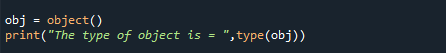
Here, you can see that the first line contains the calling of object() calls and the result is assigned to the “obj” variable. The next line is using the print() statement to print the result of the object() class on the screen. We use the type() function to identify the type of object that is created. The type() function is a built-in function provided in the Python programming language which is used to get the type of object. Here is the output of the previous code:
![]()
Note that the type() function returns the type of the object <class ‘object’> which means that the created object is of type <class ‘object’>. It belongs to the object class.
Example 2:
Although the object created by the object() function is empty and featureless, it has some attributes which can be used in other classes. In this example, we will check what attributes an does an object created by the object() function have. The sample code is given in the following. Use it in your programs as it is to understand it better:
print("The attributes of the object are = \n", dir(obj))
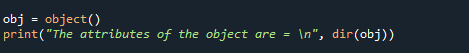
We created an object by calling the object() function and then assigned it to a variable named “obj”. After that, we use the print statement to print the result according to our needs. We use the dir() function here. It obtains all the attributes of the object. The dir() is a built-in function provided in the Python programming language which is used to get the methods or properties associated with an object. The list of the methods, properties, and all other attributes of the object “obj” is given in the following output:
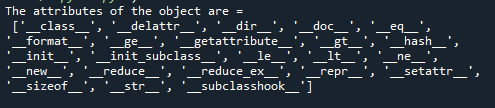
This is the list of common properties and attributes associated with an object which is common to the instances of all Python classes.
Example 3:
As we discussed in the previous example, no two objects created by the object() function are the same; they are different from each other. So, for your understanding, we will test whether two objects are the same or not in this example. The sample code is given in the following. Have a look:
obj2 = object()
print("Is object 1 equals to object 2? = ", str(obj1 ==obj2))
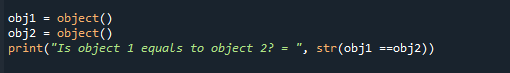
Here, we created two objects – “obj1” and “obj2” – with the object() function. After that, we use the print() statement to print the result on the screen. We check whether object 1 is equal to object 2 or not using the comparison operators “==”. The “obj1 == obj2” statement which is written here checks whether two objects are the same or not. As we know, they will not be the same. So, the comparison result should be “False”. Let us check the result in the following output:
![]()
As you can see, the comparison result is “False” which proves that no two objects created by the object() function are the same.
Example 4:
As we know, the objects created by the object() function have various attributes. But where do they come from since the created object is featureless? To understand this, we will check to which class does the object created by the object() function belongs. The created object is an instance of its superclass, so it inherits all the attributes of its superclass. Let us check if the object created by the object() function is an instance of the object class or not. We use the following sample code to check the superclass of the created object:
print("Is object an instance of object() class? = ", isinstance(obj, object))
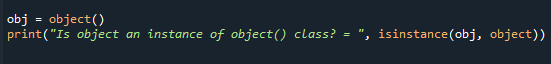
First, we create an object using the object() function. Then, we use a print() statement to print the output of the function. We use the isinstance() function to get the superclass of the created object. The isinstance() is Python’s built-in function which is used to check if the object is an instance of which class. The output of the isinstance() function is given in the following:
![]()
Conclusion
Python programming language provides several useful functions to help the developers write the easy to understand codes. In this short guide, we designed a quick overview of the Python object() function. The object() function in the Python programming language is used to create an empty or featureless object. We used some basic level simple codes to help you understand the working of the object() function.
Source: linuxhint.com
