Python Not All Arguments Converted During String Formatting
String formatting is the technique of creating/making a string by replacing placeholders in a string with values. While performing operations on strings, various errors occur in Python. The error message “not all arguments converted during string formatting” appears while trying to format the given strings using the inappropriate syntax, or using the modulo operator “%” with strings and numbers.
In this Python blog, we will explore different causes and solutions to the given specified error. Let’s start with the following contents:
What are the Causes of the Error “not all arguments converted during string formatting” Error?
The discussed error can occur due to several reasons, including the following:
Cause 1: Using Incorrect Syntax
This error can occur when the incorrect syntax of the modulo operator “%” is used for invoking and appending the initialized values. Let’s have a look at the below example:
age = 23
output = "My name is {} and I am {} years old"%(name, age)
print(output)
In the above code, the incorrect syntax of the modulo operator “%” is used to place the value of “name” and “age” inside the string without using the appropriate placeholders, i.e., “%s” and “%d” etc. against the data types.
Output
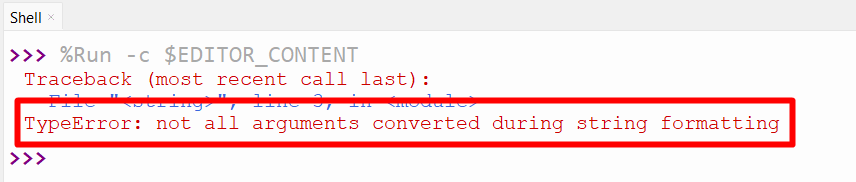
As a result, the stated limitation is faced due to the missing placeholders against the invoked values.
Cause 2: Using Modulo Operator “%” With Integer and String
The other cause of this error can be by using the discussed operator with integer and string. For instance, let’s have a look at the below example code:
age = 23
output = name % age
print(output)
In the above code snippet, the modulo operator “%” is placed in between the string variable “name” and integer variable “age” to return the corresponding remainder.
Output
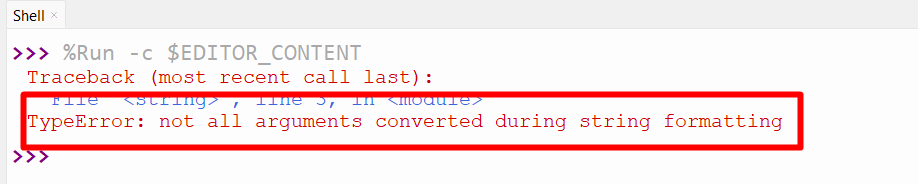
Since both the values comprise conflicting data types, the computation cannot be performed and so the stated error is faced.
Solutions to Fix the “not all arguments converted during string formatting” Error
Following are some solutions to fix the stated limitation in Python:
Solution 1: Correct the Syntax by Placing the Appropriate Placeholders
To fix this error, we need to invoke the initialize string values by placing the corresponding placeholder, i.e., “%s”, as follows:
age = "30"
output = "My name is %s and I am %s years old"%(name, age)
print(output)
In the above code, the placeholder “%s” is used instead of the curly braces “{ }” to invoke the initialized string values appropriately.
Output
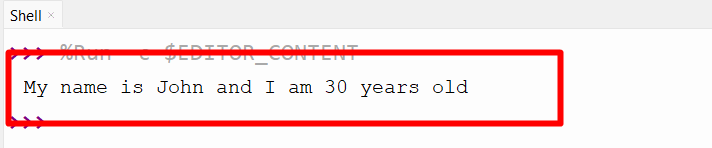
As seen, the initialized string values are accessed and appended accordingly.
Solution 2: Using the “format()” Method
The “format()” method formats the given/specified value according to the format specifier. This method can also be utilized to format the invoked values directly without using the placeholders.
Syntax
In the above syntax:
-
- “val” corresponds to the value that needs to be formatted.
- “format” refers to the specification of how the value should be formatted.
Example
Let’s overview the following code:
age = "30"
output = "My name is {} and I am {} years old".format(name, age)
print(output)
In the above code block, the “format()” method is used to contain the invoked string values as its arguments, thereby returning and appending the values appropriately.
Output
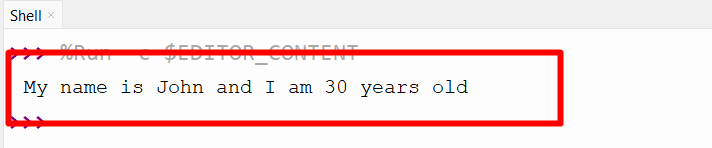
This output implies that the string values are retrieved appropriately.
Solution 3: Casting the Datatype
The error can also be resolved by converting the “string” to “int datatype via casting, as follows:
age = 23
output = int(name) % age
print(output)
In the above code, the initialized string value is cast to “int” and then the modulo operator “%” is applied between the default and the casted integer to retrieve the corresponding remainder.
Output
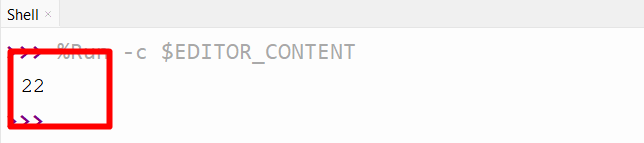
As seen, the remainder is fetched appropriately i.e., 45/23 = “22”.
Conclusion
The “not all arguments converted during string formatting” error can be resolved by correcting the syntax of the modulo operator “%” via placement of appropriate placeholders, or using the “format()” method instead of the % operator, or converting the “string” into “int” via casting the datatype. This Python guide discussed multiple reasons and solutions to resolve the discussed limitation.
Source: linuxhint.com
