Python Math Pi
In mathematics, “Pi” is a constant representing the ratio of a circle’s circumference to its diameter. The “math” module supports various methods and constants, including the “Pi” value in Python. It can be obtained from the “math” module using the “math.pi” constant in a program.
The outcomes from this tutorial are:
- What is “math.pi” in Python?
- Printing the value of “math.pi” in Python
- Determining the Circle’s Circumference Using “math.pi”
- Using Numpy and Scipy For Printing the Value of Pi
- Getting the Value of Pi Using the Radians
What is “math.pi” in Python?
The “math.pi” constant of the “math” module is used to retrieve the value of Pi. To use this, first, we need to import the “math” module at the start of the program and then call the method. To get more understanding, let’s take the following examples:
Example 1: Printing the Value of “math.pi” in Python
In the below-provided example, first, we imported the “math” module and then used the “math.pi” to print the Pi value:
print(math.pi)
The Pi value has been retrieved to the console successfully:

Example 2: Determining the Circle’s Circumference Using “math.pi”
The “math.pi” return value can be used in various operations, such as determining the circle circumferences. In the below code, first, we have imported the “math” module, and then an integer radius value is assigned to the variable. The “C=2PiR” circle circumference has been calculated in the following code:
radius = 6
print(2*math.pi*radius)
After executing the above-stated code, the following output will retrieve:

Example 3: Using Numpy and Scipy for Printing the Value of Pi
The “Numpy” and “Scipy” modules can also be used to retrieve the value of Pi. For example, in the following code, the “scipy.pi” and “numpy.pi” are used to retrieve the Pi value:
print(scipy.pi)
print(numpy.pi)
The above code generates the following output:
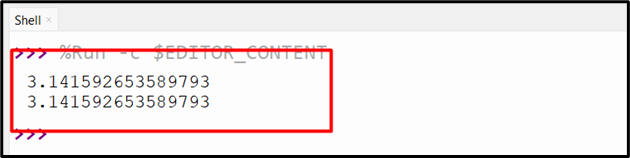
Example 4: Getting the Value of Pi Using the Radians
We can also get/retrieve the value of Pi using the radians by utilizing the “math.radians()” method. This method takes the radians value as an argument and retrieves the value of Pi. Let’s utilize the below code as an example:
print(math.radians(180))
This code retrieves the following output:
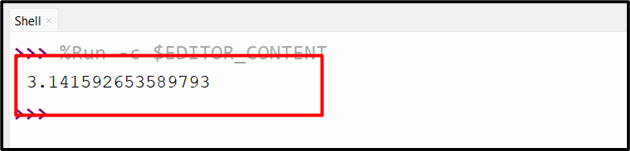
Conclusion
In Python, we utilized the “math.pi” constant of the “math” module to print the value of “pi” and used it for various mathematical operations. The “math.pi” constant value can be used to find the Circle’s Circumference. This write-up demonstrates the “math.pi” constant of the “math” module using multiple examples.
Source: linuxhint.com
