Python Itertools.Islice() Function
Python is a widely utilized programming language that offers various functions and modules to simplify coding. The “itertools” is one such module that helps to simplify tasks including iteration, combination, and permutation of data. The “itertools.islice()” function is one of the specified functions provided by the “itertools” module.
This Python blog will explain the “itertools.islice()” function, its syntax, parameters, return type, and working, along with appropriate examples.
What is the Python “itertools.Islice()” Function?
The “itertools.islice()” function is used to slice a sequence in a more memory-efficient way. It is used to generate an iterator that returns a slice of a sequence, starting from the specified index, and ending at the specific index or until the end of the sequence is reached. The “itertools.islice()” function works with any iterable object like str, tuple, or list. etc.
Syntax
Parameters
The “itertools.islice()” function takes the following parameters:
- “iterable”: The iterable object to slice.
- “start”: The starting index of the slice. If the start value is “None”, then the slice begins at the beginning.
- “stop”: The ending index of the slice. If the stop value is “None”, then the slice ends at the sequence’s end.
- “step”: The step value for slicing the iterable.
Return type
The “itertools.islice()” function retrieves an iterator object that generates a slice of the sequence.
Working of “itertools.islice()” Function in Python
The “itertools.islice()” function works by creating an iterator object that returns a slice of the sequence. The “start” and “stop” values specify the indices to start and end the slice accordingly. If the start value is “None”, the slice begins from the starting point of the sequence, and if the stop value is “None”, the slice finishes at the sequence’s end. The step value is used to slice the iterable with the specified step value.
Let’s understand this function using the below examples:
Example 1: Slicing a List Using “itertools.islice()” Function
The below block code is utilized to slice a list:
numbers = [32, 33, 54, 25, 36, 37]
sliced_numbers = itertools.islice(numbers, 0, 6, 2)
for number in sliced_numbers:
print(number)
In the above code, the “itertools.islice()” function is used to slice the given list based on the specified start, end, and step values, respectively.
Output
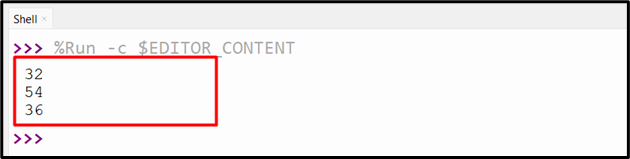
As seen, the sliced iterator object has been displayed.
Example 2: Slicing a String Utilizing “itertools.islice()” Function
The below code is utilized to slice a string:
string = "Python Guide"
sliced_string = itertools.islice(string, 0, 10, 2)
for char in sliced_string:
print(char)
In the above code, the “itertools.islice()” function takes the string, start, stop, and end parameters as its arguments, respectively, and retrieves the sliced iterator object.
Output
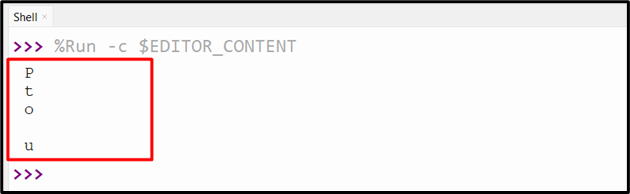
Based on the above output, the string has been sliced successfully.
Conclusion
The “itertools.islice()” function is a useful tool for slicing iterables in Python. It can be used to efficiently generate a slice of a sequence by specifying the “start”, “stop”, and “step” values. By using the “itertools.islice()” function, we can avoid creating an entirely new copy of the sequence and work with a memory-efficient iterator. This Python blog discussed the syntax, parameters, return type, and working of the “itertools.islice()” function, along with appropriate examples.
Source: linuxhint.com
