Python File detach() Method
Python offers a range of methods to handle files in various formats, including the powerful detach() method for detaching the buffer. The buffer in the main memory provides a reliable space for storing data during transfer from one location to another. By using the detach() method, the binary buffer can be detached from the TextIOBase.
This write-up will present you with a detailed overview of the Python file.detach() method using numerous examples. To get started, follow the below outline:
- What is the “file.detach()” Method in Python?
- Detached the Buffer From a File Object Using “file.detach()” Method
- Reading Data After Detaching the Buffer From a File
- Writing to the File and Detaching it From the Buffer Object
- Copying File Content and Detached the File From the Buffer Object
What is the file.detach() Method in Python?
In Python, the “file.detach()” method separates/divides the original raw stream from the buffer and retrieves it. Once the raw stream is removed/deleted, the buffer cannot be utilized.
Syntax
Parameters
The “file.detach()” method does not take any parameter value.
Return Value
The “file.detach()” retrieves the underlying/original raw stream that is distinct from the buffer.
Example 1: Detached the Buffer From a File Object Using file.detach() Method
In the below code, the particular file is opened in “read-only” mode and checked utilizing the “if” statement. After verifying the file, the file.detach() method is called and divides the underlying/primary raw stream from the buffer:
if file:
print('File Successfully Opened!')
print(file.detach())
The buffer has been detached successfully:
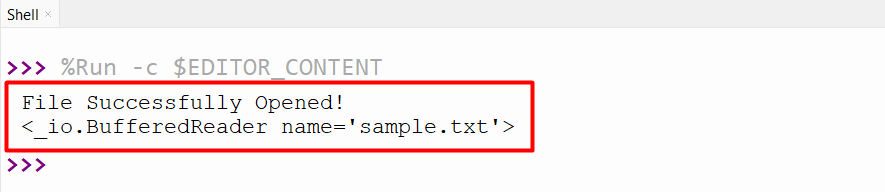
Example 2: Reading Data After Detaching the Buffer From a File
In the following code, the file is opened in read-only mode and reads the content utilizing the “file.read()” approach. After reading the first 10 characters, the file is detached from its underlying binary buffer using the “file.detach()” method. This means that the file object can no longer be used for reading or writing, and the buffer object can be used for low-level operations instead. Next, we try to read another 10 characters from the file object, but this will raise an exception because the file object is no longer attached to the buffer:
print(file.read(10))
print(file.detach())
print(file.read(10))
The above code generates the following output:
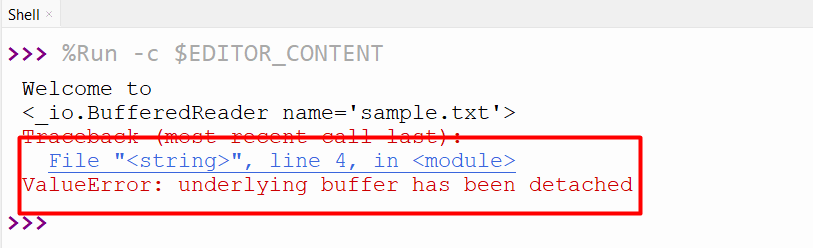
Example 3: Writing to the File and Detaching it From the Buffer Object
In this code, the file named “newfile.txt” is opened with the mode w+ (write and read mode). After that, the string is written to the file utilizing the file object write() method. Next, the “file.seek()” method is used to move the file pointer to the beginning of the file. The read() method reads the file object, and after that, it detaches the underlying/primary binary buffer from the particular file utilizing the detach() technique. This will return the buffer object and make the file object unusable for I/O operations:
file.write('Hello and Welcome to Python!')
file.seek(0)
print(file.read())
print(file.detach())
The above code executes the below output:
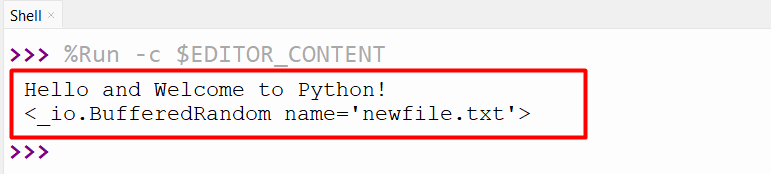
Example 4: Copying File Content and Detached the File From the Buffer Object
In this example, we open two text files in write and read modes. Next, we read the lines from the “example.txt” file and write them to the “example1.txt” file. Finally, we detach the buffers of both files using the detach() method:
file2 = open("example1.txt", "w")
content = file1.readlines()
file2.writelines(content)
buffer1 = file1.detach()
print(buffer1)
buffer2 = file2.detach()
print(buffer2)
The above code retrieves the following output:
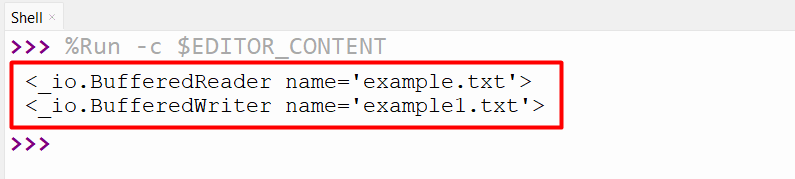
Conclusion
The file.detach() method in Python is used to detach the binary buffer from a TextIOBase object and returns the underlying raw stream. The buffer is in an unusable state once the raw stream has been disconnected. This article explained how to use the Python “file.detach()” method with many examples.
Source: linuxhint.com
