Python chr() Function
Python supports several inbuilt functions and modules that are used to make code easier and more efficient. To work with characters and strings in Python, different functions are used in Python. The “chr()” function is used to convert/transform the valid particular integer’s value into a Unicode character.
This write-up offers an in-depth overview of Python’s “chr()” function utilizing numerous examples via the following content:
- What is the “chr()” Function in Python?
- Determining the Unicode Character of the Specified Unicode Integers
- Determining Multiple Unicode Characters of the Specified Unicode Integers List
- Determining the Unicode Character for an Out-of-Range Number
- Determining the Unicode Character for Non-Integer Value
- Bonus Tip: Converting Unicode Character Back to Unicode
What is the “chr()” Function in Python?
In Python, the “chr()” function is used to determine the character that represents the specified Unicode.
Syntax
Here is the general syntax of the particular function:
Parameters
In the above syntax, the “number” indicates the integer value having a valid Unicode point. This integer number is in the range “0” to “1,114,111”.
Return Value
The “chr()” function retrieves the Unicode character of the specified integer’s value.
Example 1: Determining the Unicode Character of the Specified Unicode Integers
In this example, the “chr()” function takes the specified valid Unicode integers, such as 97, 123, 65, and many more, as an argument that retrieves the character of the Unicode:
print(chr(123))
print(chr(65))
print(chr(1200))
The above code displayed the following Unicode character of the passed Unicode integers value:
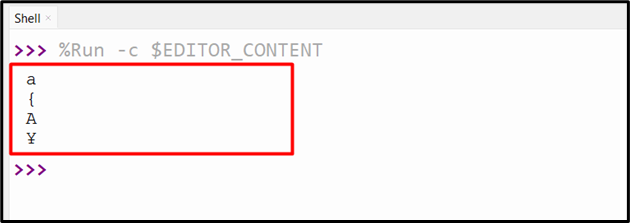
Example 2: Determining Multiple Unicode Characters of the Specified Unicode Integers List
In the below code, the “for loop” iterates over the list of valid Unicode point values and retrieves the Unicode character using the “chr()” function. Take the following code as an example:
for i in value:
print(chr(i))
The below output snippet retrieves the Unicode character:
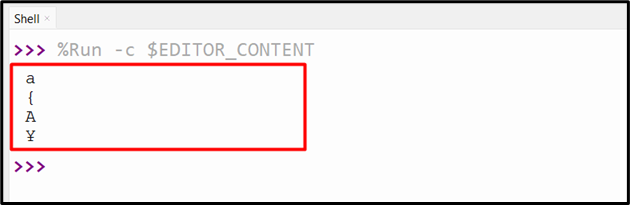
Example 3: Determining the Unicode Character for an Out-of-Range Number
In the below-provided example code, the “chr()” function takes the out-of-range number (0 – 1,114,111) as an argument and retrieves the “ValueError” to the output.
print(chr(1114222))
The below error signifies the range that is passed to the “chr()” function is out of range:
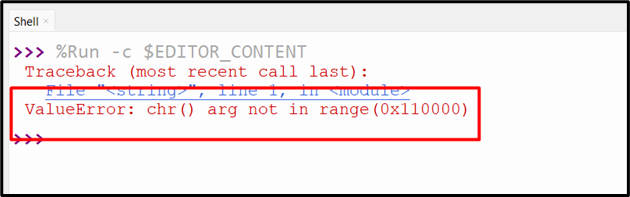
Example 4: Determining the Unicode Character for Non-Integer Value
The below code is utilized to determine/calculate the Unicode character of the non-integer value. When the non-integer value is passed to the “chr()” function, the “TypeError” is retrieved to the console output:
print(chr('a'))
Above stated code generates the following output:
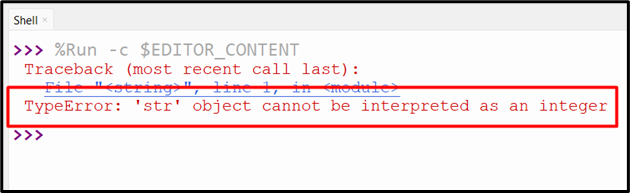
Bonus Tip: Converting Unicode Character Back to Unicode
In Python, to retrieve the Unicode integers of the specified Unicode character, the “ord()” function is used. Take the following code as an example:
print(ord('{'))
print(ord('A'))
print(ord('Ұ'))
The below output snippet retrieves the integers of the Unicode character:
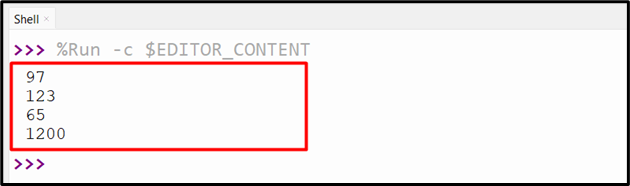
Conclusion
The inbuilt “chr()” function in Python is used to determine the character of the specified valid Unicode integers point. This function retrieves the character for the integers that lie in the specified range (0 – 1,114,111). The “ValueError” or “TypeError” can also occur when the character is out of range or non-integer value. This tutorial delivered a complete overview of the “chr()” function using several examples.
Source: linuxhint.com
