Pip Install Tkinter
The “Tkinter” package/library of python is used to develop the Graphical User Interfaces of python-based applications with great ease and control. What most people don’t realize is that the Tkinter package comes pre-installed in python 3.7 or higher, and if that is not the case, then it can be separately downloaded using the Pip commands.
Pre-requisites
There are a few pre-reqs for installing and using the Tkinter Package, and these pre-reqs include:
Python
Python must be installed in the user’s PC to not only install Tkinter but also to use it. To verify if python is installed on the PC or not, run the following command inside a Command Prompt or any other terminal:
The above command will produce the following results if python is installed:
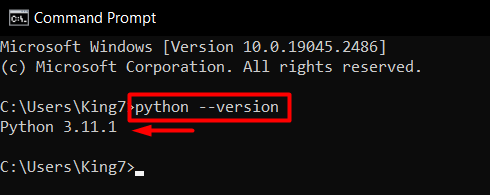
Pip
After python, ensure that pip is also installed on the PC by using the following command inside the Command Prompt or any other terminal:
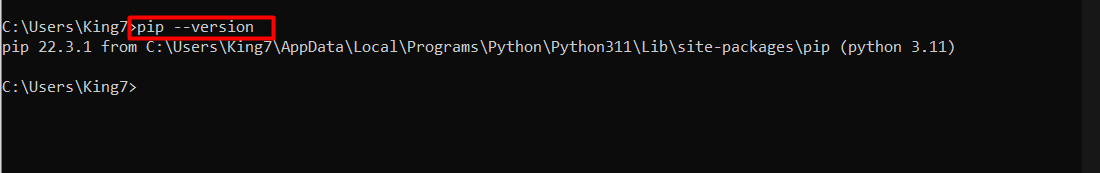
The output confirms that pip is installed on the user’s PC.
Check for Built-in Tkinter Package
As mentioned above, the Tkinter package also comes pre-installed with python 3.7 and higher. This essentially means that the user might not need to explicitly install the Tkinter package as it may already be installed on his machine. To verify this, run the following command inside the Command Prompt:
If the tkinter package is already installed, then the above command will result in the following output:
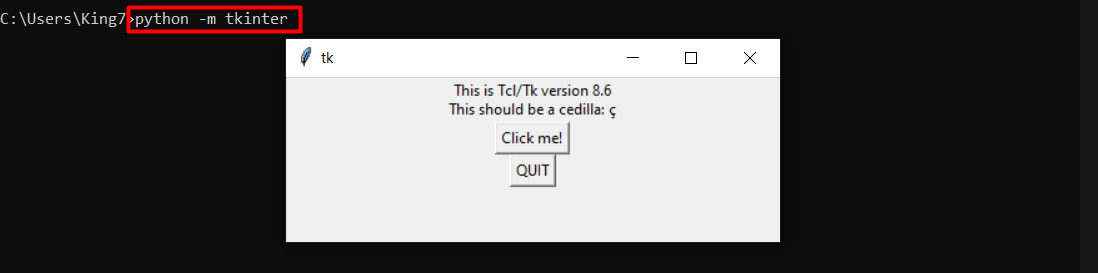
If the output is an error, then that means that the tkinter package is not pre-installed on your PC.
Installing Tkinter with Pip
Once you have made sure that you have all the prerequisites installed and also that there is no built-in tkinter with your python package, simply install the Tkinter using the following pip command:
Alternatively, you can also use the following command:
Both of the above commands will download and install the Tkinter package on your PC:
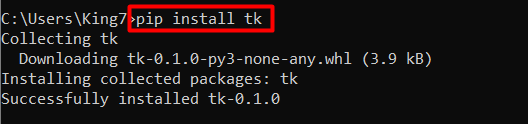
Testing the Tkinter Package
To test that the tkinter package has been successfully installed and is working, simply open up a python shell, by typing in “python” in a command prompt window:
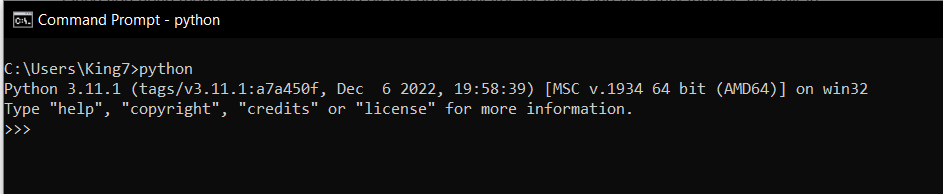
After that, import the tkinter package and launch a new frame using the following lines:
tkinter._test()
After that, the following window will open up:
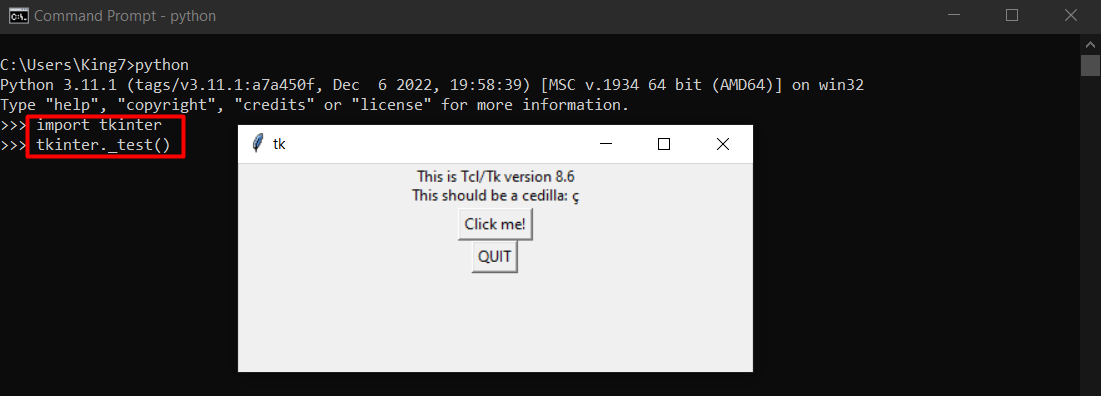
The window contains a demo GUI from the tkinter package, which contains two buttons, “Click me!” and “QUIT,” and two statements that display the version of the TK or the TCL package. The current version installed is the “Tcl 8.6”
Conclusion
The “pip install tkinter” command is used to install the tkinter package in python, a Graphical User Interface builder package that provides many features to the developer. However, this Tkinter package, also known as Tcl or TK package, comes as a built-in module with python 3.7 and higher. Therefore, the user might not necessarily need to install the tkinter package separately. This post has pictorially represented the purpose and the usage for the “pip install tkinter” command.
Source: linuxhint.com
