PHP Array_Column() Function
array_column(array_input,col_key,index_key)
It takes three parameters.
Parameters:
- Array_input is the input array that has keys and values.
- The second parameter specifies the col_key that specifies the key (column name) to return the column from the array_input.
- Index_key acts as an index for the returned values in a column.
Returning Format:
Array holds the data in a linear fashion. It holds multiple elements at a time.
Array() is used to create an array in PHP. A key can refer to a value by using the => operator.
Syntax:
array(Key=>Value,……..)
Similarly, nested array means an array inside an array. It contains columns.
To display the entire array, we can use the print_r() function.
It returns the array in a format such that the key is placed inside the [] followed by a value.
Nested Array:
Let’s create an array named Flower with two nested arrays and four key-value pairs each.
//create an array named - Flower and create 2 arrays with 4 key value pairs
$Flower=array(
array(
'Flower_name'=>'Lotus',
'Flower_area'=>'Water',
'Flower_sepals'=>4,
'Flower_petals'=>5
),
array(
'Flower_name'=>'lilly',
'Flower_area'=>'land',
'Flower_sepals'=>2,
'Flower_petals'=>5
)
);
print_r($Flower);
?>
Output:
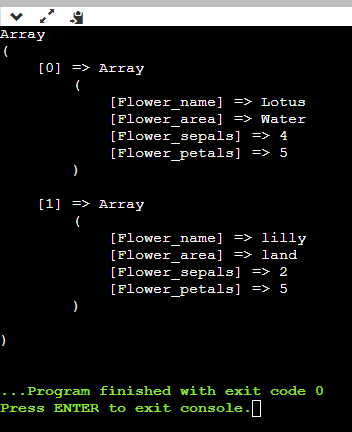
Example 1:
In this example, we will get the column names from the “Flower_name” column.
//create an array named - Flower and create 2 arrays with 4 key value pairs
$Flower=array(
array(
'Flower_name'=>'Lotus',
'Flower_area'=>'Water',
'Flower_sepals'=>4,
'Flower_petals'=>5
),
array(
'Flower_name'=>'lilly',
'Flower_area'=>'land',
'Flower_sepals'=>2,
'Flower_petals'=>5
)
);
//get the Flower_name column values
print_r(array_column($Flower, 'Flower_name'));
?>
Output:
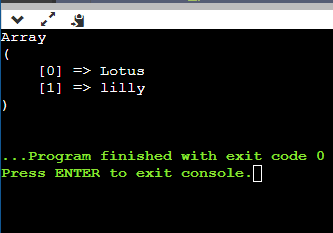
We can see that values from the “Flower_name” column were returned. Also, the keys by default are assigned to them since we didn’t specify the “index_key”.
Example 2:
In this example, we will get the column names from the “Flower_area” column with the “Flower_sepals” as the index.
//create an array named - Flower and create 2 arrays with 4 key value pairs
$Flower=array(
array(
'Flower_name'=>'Lotus',
'Flower_area'=>'Water',
'Flower_sepals'=>4,
'Flower_petals'=>5
),
array(
'Flower_name'=>'lilly',
'Flower_area'=>'land',
'Flower_sepals'=>2,
'Flower_petals'=>5
)
);
//get the Flower_area column values by setting Flower_sepals index
print_r(array_column($Flower, 'Flower_area','Flower_sepals'));
?>
Output:
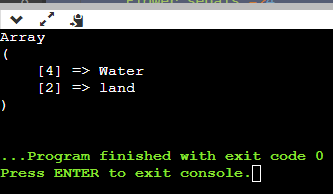
We can see that values from the “Flower_area” column were returned. Also, the keys are assigned to the “Flower_area” column from the “Flower_sepals” column values.
Example 3:
In this example, we will get the column names from the “Flower_petals” column with the ‘Flower_area” as the index.
//create an array named - Flower and create 2 arrays with 4 key value pairs
$Flower=array(
array(
'Flower_name'=>'Lotus',
'Flower_area'=>'Water',
'Flower_sepals'=>4,
'Flower_petals'=>5
),
array(
'Flower_name'=>'lilly',
'Flower_area'=>'land',
'Flower_sepals'=>2,
'Flower_petals'=>5
)
);
//get the Flower_petals column values by setting Flower_area index
print_r(array_column($Flower, 'Flower_petals','Flower_area'));
?>
Output:
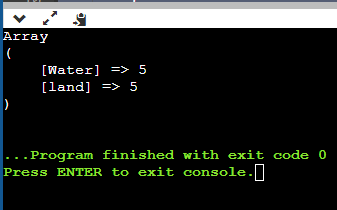
We can see that the values from the “Flower_sepals” column were returned. Also, the keys are assigned to the “Flower_sepals” column from the “Flower_area” column values.
Conclusion
From this article, we learned how to get the columns from an array using the array_column() function in PHP. It is possible to set the keys to the returned values in a column from the values in another column.
Source: linuxhint.com
