PeaZip’s New Update Boosts Speed, Lowers Memory Usage
A new version of PeaZip, a free and open-source file archiver and data compression tool, is available to download.
PeaZip 9.0 boasts major improvements in speed and memory usage. Developers working on the utility say it is now roughly 10% faster and uses 10% less memory when opening archives with over 250k files. It’s also ~3x faster at adding files to archives too.
Given that decompression and compression is the core ask of an app of this kind, PeaZip’s newly-added performance improvements are sure to be appreciated by the app’s most avid users.
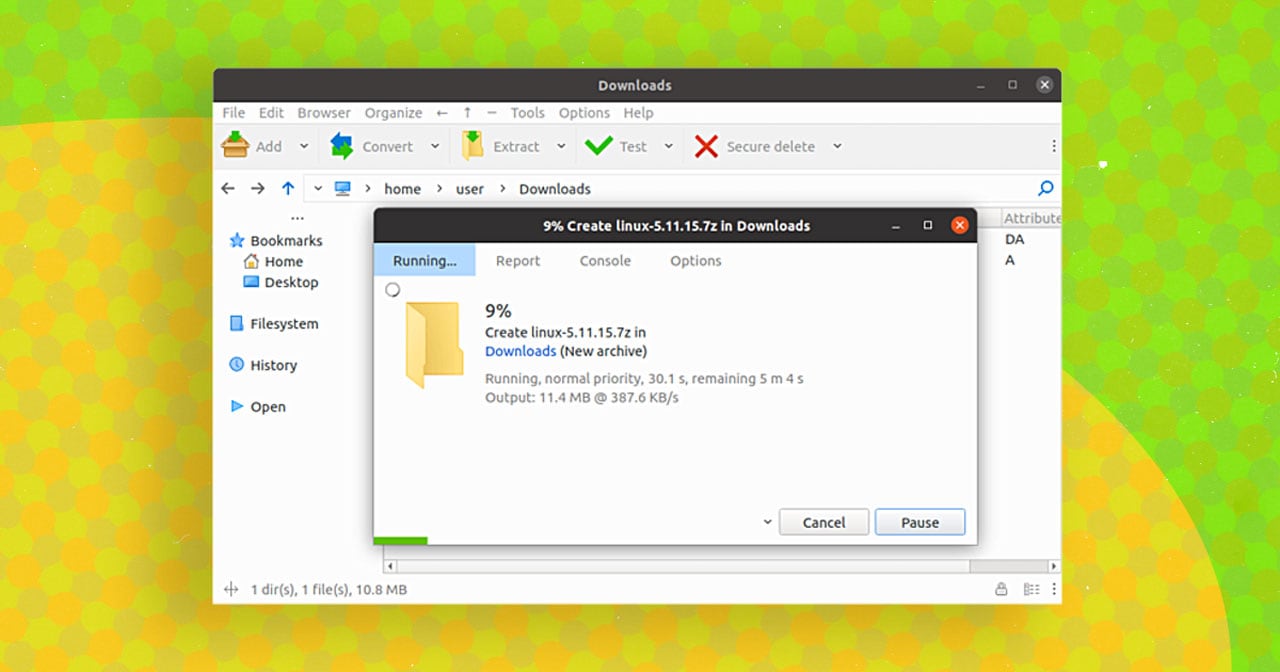
On the UI side, PeaZip’s graphical interface is said to “better adapt” when resized. For example, the address bar’s breadcrumbs now adjusts the number of displayed items based on the width of the app window. Smaller window, less items. Maximised window, more items.
Additionally, when the main tool bar is hidden buttons to access core functions are available on the right side to he address bar. It’s also possible to set “Sort dirs before files” (common in Windows’ file manager) or not (like on macOS and GNOME systems) via the Organize menu.
PeaZip 9.0 features a more robust 7z/p7zip backend with a handful of new options now exposed, including the ability to limit the amount of memory used during compression.
And there’s improved support for TAR archives, as well as formats often used in combination with TAR archives. For example, compressed TAR archives can now be extracted in a single step (referred to as atomic tar extraction) — handy!
Finally, there’s improved support for ZPAQ and *PAQ formats. While these aren’t super common to most users, PeaZip aims to be complete, comprehensive archive utility so supporting less-common archives is integral to that.
Download PeaZip 9.0
Most Linux distros include a file archiver/compression utility in their default software line up. But there are times when an advanced tool is required.
And in those situations PeaZip is a solid choice.
Similarly, folks who move between OSes often may prefer to use the same app on all — PeaZip is cross-platform with builds for macOS. Windows, Linux, and BSD.
You can learn more about this release by reading the official change log, or head over to the PeaZip website to download the latest version for your OS/Linux distro of choice.
Arch users may prefer to install the latest release from the AUR, while users of fixed-release distros can get PeaZip on Flathub.
The post PeaZip’s New Update Boosts Speed, Lowers Memory Usage is from OMG! Linux and reproduction without permission is, like, a nope.
Source: OMG! Linux
