Pandas isna
The missing values show as the “nan” or “none,” as explained. Pandas isna method does not have any parameters involved. The return type is a dataframe with a boolean. The “NaN” indicates the “true” values. Otherwise, every other data is mapped as “false”. For the implementation of the codes, we will be using the tool “spyder,” which is in infused “python” language. The pandas isna is a new object of panda whose input object is of the same size.”
The Syntax for the Pandas isna()
We can use the panda isna method on various data structures. Getting started with the syntax.
In the above syntax of pandas isna() dataframe, we simply have to enter the name of the dataframe we want to work on. Calling the method is done using the “dot isna.” We can also apply the method of pandas isna() to the series data. For that, we have to assign the name of the series object with the isna() method.
Now let’s do the examples for a better understanding of the pandas isna method. Following are the ways we will implement in the examples to detect the missing values in pandas using the isna() method:
- Identifying missing values in a dataframe column using pandas isna.
- Identifying missing values in the whole dataframe using pandas isna.
- Using pandas isna to count the null values within every column of the dataframe.
Creating the Dataframe for the Implementation of Pandas isna()
Firstly, we have to import the pandas library as “pd” pandas is an open source library for manipulating the data, and then import the numpy library as “np”, which is used for the numerical computations of the data. After importing the libraries, we will start to create a dataframe which can also be written as “df”. In the “df,” we have the name, countries, sales, and expenses. There are “four” variables in which 2 columns have character data and the other two have numeric data. Follow up with the command to print the “sales data”. The “np.nan” in the code is the “np” as explained above, and the “nan” stands for not a number; altogether, it’s for creating the missing values in the dataframe.
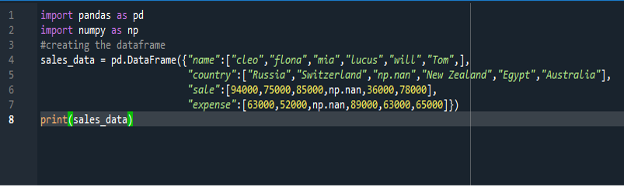
The output shows a created dataframe according to the data given, and we can see that some of the values are missing as “nan”. The examples below we will be doing will make it clear how to fix this.

Example 01: Identifying Missing Values in a Dataframe Column Using Pandas isna()
Here, we will be identifying the missing values in the column. We have selected the column “sales” to detect its missing terms. This method will help to find the missing values in the column we want to know or to work on instead of applying the method to the whole dataframe to focus on the terms we need to know. We have the dataframe created from which we can see that in the sales, there is a value that is missing, written as “np.nan”; it works with the technique of true and false. It will show the values assigned as “false” and the missing ones as “true”.
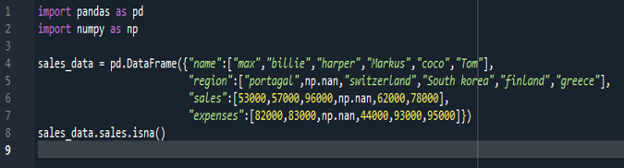
The output displays the results in boolean, which means true and false. The true and false values in which we can clearly see where the missing value is written are as “true”.
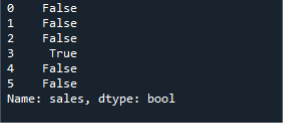
Example 02: Identifying Missing Values in the Whole Dataframe Using the Pandas isna Method
In this example, we will be detecting the missing term as we did in the previous example, but here, we will be implementing it into the whole dataframe. This means we will detect missing terms in the entire “df”. The “df” created has the sales data, which consists of the name, country name, sales, and expenses. The next line of code explains the sale data, which is the name of the “df” given to it; we can choose it by ourselves, what name we will give to your “df” and then, there is the “dot” isna() which performs, the method and prints the output as true and false detecting missing terms in the entire “df”.
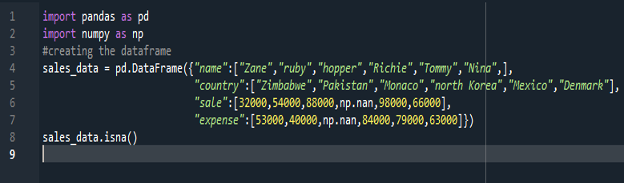
The output shows that the whole dataframe is labeled as “true” and “false,” showing the missing values, such as sales (3) is labeled as “true” and expenses (2) is also written as “true”, which means those are the unit of the dataframe in which the data is missing.
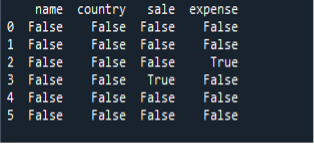
Example 03
Now, in this example, we will do the counting of values in the dataframe with the pandas isna method, the accomplishment of this method would be possible by using two methods of pandas, the pandas “isna” and the pandas “sum” method. As we know isna() is used to identify the missing value, and the sum we will be using is for the counting of those missing values in the “df”. This method is very beneficial, not used very often, but as the trick is getting acknowledged, the usage is increasing as it makes the process output look so clearly that there is no need to count in every row or every column particularly, the output count makes it simpler to understand the number of the missing terms in the “df”.
This is a tricky syntax method to put two different methods inside the same parenthesis but with different lines. This is a very helpful yet powerful technique for the data wrangled and the analysis performed on the data. We can call it a complex method, which makes debugging and reading the data easier.
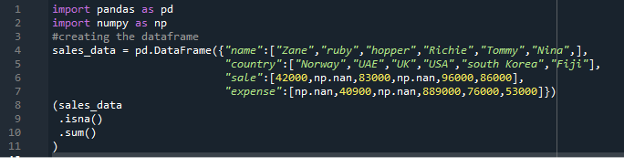
Here, the output displays the count version of the missing values, which makes it clear which column and how many numbers are missing. The sales and the expenses column both have “2” missing values. While the name and country have no missing terms.
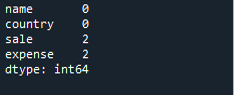
Conclusion
In this article, we have learned all of the ways in which the pandas isna() works. In the “df,” it is the quick way to check out the missing values. We have performed the examples for a better understanding of the whole dataframe of the pandas isna method, as by the desire the selected column pandas isna method and the count method of pandas isna. All of these methods, on a huge scale, work for the betterment and ease of the users as it will be difficult to detect a missing value in millions of data sets. So, this approach will be a lifesaver for all those working with a huge amount of data towards any development process.
Source: linuxhint.com
