Outline Effect to Text – CSS
This post will describe:
- How to Add Outline Effect to Text Using “text-stroke” Property?
- How to Add Outline Effect to Text Using “text-shadow” Property?
How to Add Outline Effect to Text Using “text-stroke” Property?
The “text-stroke” property can be utilized to add an outline effect to the text. Some of the types of “text-stroke” property are mentioned below:
- “-webkit-text-stroke” property gives a stroke to the text. It can be specified as a shorthand property by setting the width and color values.
- “-webkit-text-stroke-width” determines the width of the stroke.
- “-webkit-text-stroke-color” applies the color to the stroke.
- “-webkit-text-fill-color” adds color to the text.
The text stroke property must be stated with the “webkit-” prefix. It is only supported by Webkit-based browsers, such as “Opera”, “Safari”, “Chrome”, and “Android”. Alternatively, the “text-shadow” property is compatible with almost all browsers.
For a better understanding, check out the examples mentioned below.
Example 1
Create an HTML file by following the instructions:
- First, add a “<div>” element and assign it the “content” class.
- Inside this “<div>”, add the “<p>” element with the id “text” to specify some text to the document. This “text” id will be applied with CSS properties to add an outline effect:
<p id="text">CSS- Outline Effect to Text </p>
</div>
Now, head over to the CSS section to apply outline effects to the text.
Style “content” class
width: 500px;
margin: auto;
}
The “.content” is utilized to access the “<div>” element having class “content”. The following properties are applied to it:
- “width” property sets the element’s width.
- “margin” specifies the space around the element.
Style “p” Element
Now, access the “p” element by id “text” and apply the following properties:
color: white;
-webkit-text-stroke: 1px white;
text-shadow: 0px 1px 4px #46256d;
font-size: 45px;
}
Here:
- “color” specifies the element’s font color.
- “font-size” property sets the element’s font size.
- “-webkit-text-stroke” property is used to apply the outline effect to the text.
Output
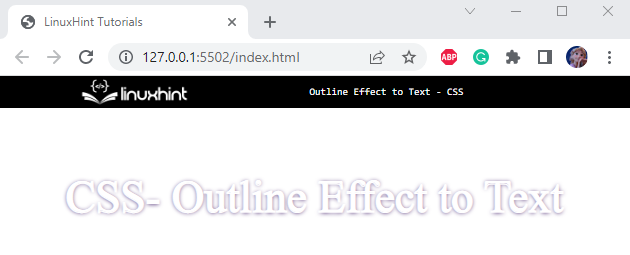
Example 2
color: white;
font-size: 42px;
-webkit-text-stroke-width: 1px;
-webkit-text-stroke-color: purple;
}
In the second example, we have set the text outline width and color by specifying the “-webkit-text-stroke-width” and “-webkit-text-stroke-color” properties.
Output
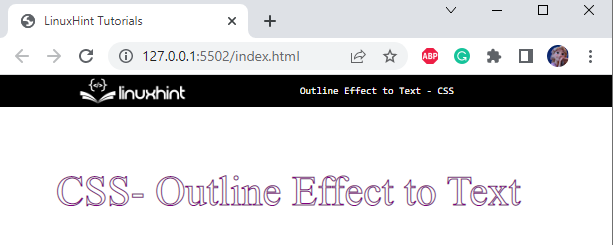
Example 3
font-family: cursive;
color: white;
font-size: 35px;
-webkit-text-stroke-width: 2px;
-webkit-text-stroke-color: black;
}
In this example, the “font-family” property specifies the style of the element’s text.
Output
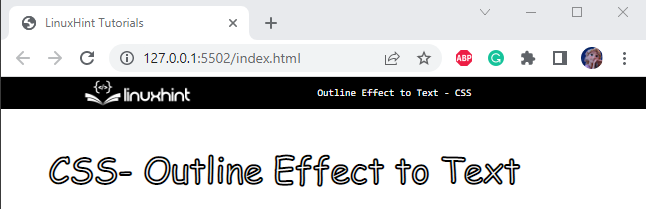
How to Add Outline Effect to Text Using “text-shadow” Property?
The CSS “text-shadow” property is utilized to add a shadow effect to text and is supported by all browsers.
Here is the graphical representation of adding multiple shadows to text:
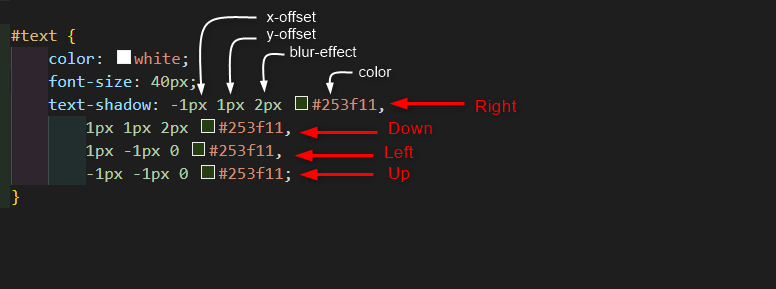
Example 1
color: white;
font-size: 40px;
text-shadow: -1px 1px 2px #253f11, 1px 1px 2px #253f11, 1px -1px 0 #253f11,
-1px -1px 0 #253f11;
}
The description of the added properties is illustrated above.
Output
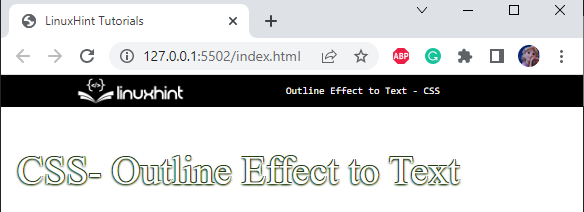
Example 2
color: white;
font-size: 48px;
-webkit-text-stroke: 1px #f0ecec;
text-shadow: 0px 1px 5px rgb(0, 0, 175);
}
In the above-stated code, we have applied both “text-shadow” and “-webkit-text-stroke” CSS properties.
Output
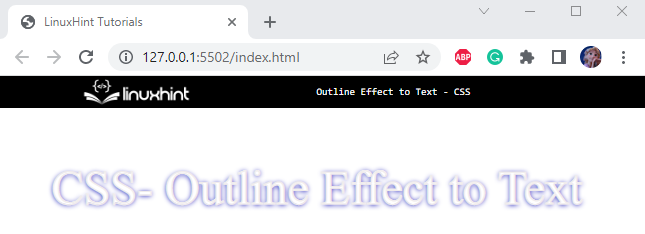
We have provided different examples to apply the outline effect to the text.
Conclusion
To add an outline effect to the text, the CSS “text-stroke” property can be utilized. This property includes “text-stroke-width”, “text-stroke-color”, and “text-fill-color”. Another property to add outline effects to text in the CSS is “text-shadow”. This blog has explained how to add an outline effect to text with multiple examples.
Source: linuxhint.com
