Numpy Log Base 2
Syntax:
Here we used np as a function name.
np.log2(x)
Function_name is defined when we import the NumPy library. Inside the log function, we provide a NumPy value or array of elements.
Import Library
Whenever we use any function of any library before utilizing that specific function in the code, we have to import the relevant library otherwise we will not be able to use functions of that library. To use the NumPy functions, the NumPy module must be imported. This will allow us to use all the NumPy functions in the code.
Here, let us say np is the function name.
The ‘np’ is the name of the function, we can use any name but most professionals use ‘np’ as a function name to make it simple and easy to understand. With this function name, we can utilize any function of the NumPy library in the code.
NumPy Log Base 2 of an Integer Number
Now to explain how we can use NumPy log base 2 functions in code with an integer value, look at the example code below.
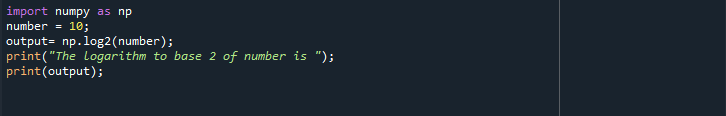
First, integrate the NumPy library to run the NumPy mathematical functions. Then, assign the value to the variable. The variable used here is ‘number’. The variable “number” has been given the integer value of 10. Now, we will find the log to base 2 of an integer. Use the NumPy log base 2 function that is np.log2(). Here, the ‘np’ is the function name. Through that, we are importing NumPy functions. Within the log2 parenthesis, write the variable name that we used above. Then, store the function’s output in a variable named ‘output’. After that, utilize a print statement to show the output.
The outcome is shown below. First, the print statement will print the message and then display the result that we calculated through np.log2().
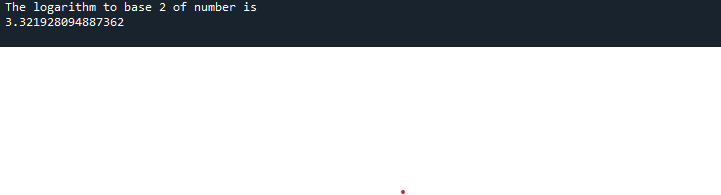
NumPy Log Base 2 of a Floating Point Number
To find a log of floating point value by using the function np.log2(), the succeeding code explains everything we need to understand.
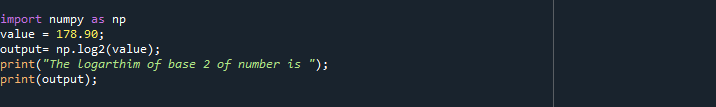
In this instance, we use the floating value. The first step is to import the library and give it a function name that will be used when we will call a NumPy function. Use a variable name to assign a floating point value. Here, the variable name is ‘value’ and it is assigned a value of 178.90. To find the logarithm to base 2 of the floating value, we need to call the mathematical function of log ‘np.log2()’. The ‘np’ is the function name that we used while importing the NumPy library. The log2() function is applied to find the log of the defined value. Now, declare another variable ‘output’ to save the outcome of the log2() function. To print the message and resultant value on-screen, use the print() function.
The output of the aforementioned code is seen here. The np.log2() calculated the log of the given value and then is displayed using the print method.
![]()
NumPy Log Base 2 of a 1D Array
Here is an example that explains how we can use the NumPy function np.log2() with arrays. It is quite simple to find the log of a one-dimensional array as explained below in the program.
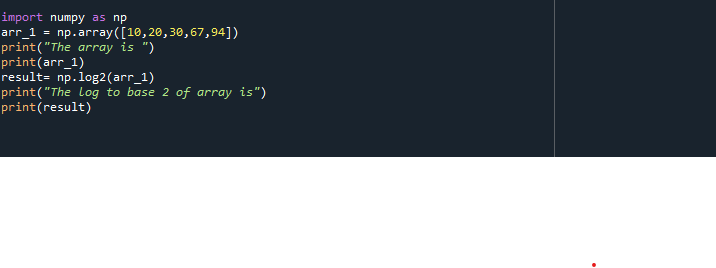
The first step is to integrate the module by the use of the statement import NumPy as np. The ‘np’ is the function name that is used whenever we call a NumPy function, we need to use this function name. This function name will tell the compiler to go to the NumPy library and get a specified function. After that, we have to define the elements of the one-dimensional array. Initialize a variable and then save the array in it. We can define an array by using the np.array() function. Here, we defined an array named ‘arr_1’ and assigned integer values. Then, use the print statement to show the message and to display the array by simply putting the variable name ‘arr_1’ inside the print() function. We utilize the np.log2() function to get the log of the 1D array. Again, define a new variable ‘result’ to store the output of the log function in it. Print the array with a message. The log function will automatically find the log of the whole array.
The output first displays a message ‘The array is’ and then displays the array that we defined in the variable ‘arr_1’. The np.log2() calculate the log of the required array and displays the result.
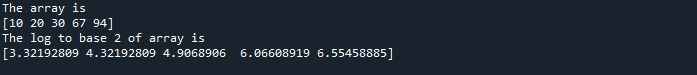
NumPy Log Base 2 of a 2D Array
Working with a two-dimensional array is easy but we need to understand how it works and its proper method.
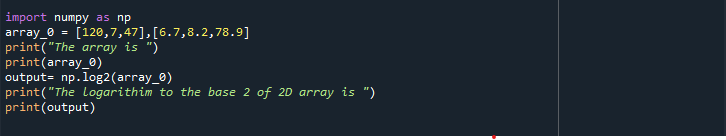
In this code, import first the NumPy library of Python. Then, define elements of the two-dimensional array. The array initialized here is ‘array_0’. This 2D array has one row with integer values and the other row contains the floating point values. Then, display the array by the use of a print statement. After that, call the np.log2() to calculate the log 2 of the defined 2D array. Now, store that calculated value in the ‘output’ variable so that if we want to use that resultant value anywhere in the code or to display we can use it through the variable name ‘output’.
The outcome shows the array that we initialized. With a message, it displays the calculated log to the base 2 of the 2D array.

Conclusion
In this article, we discussed how we can utilize the log base 2 function which is a mathematical function of the NumPy library. We looked into the detail of how this function is used and what libraries we need to import into the code. Whenever we have to find the log to base 2 in Python just import the library and use the function np.log2(). We also calculated the log base 2 of different values, 1D array, and 2D array by calling the np.log2() method.
Source: linuxhint.com
