Numpy Empty Array
What is a NumPy Empty Array?
Without initializing entries, the Python NumPy empty() array function can be used to build a new array of the specified shapes and types. This function accepts three inputs and by giving these parameters, we may specify the particular data type and order. In this post, we will go through numpy.empty(syntax )’s and usage, which returns an array of uninitialized data with the specified shape, order, and datatype. Object arrays will start out with a value of None.
Syntax of NumPy Empty Array
The following is the complete syntax for using this function:
![]()
The following parameters are found in the syntax. Each of these parameters has a function.
| Parameter name | Description |
| Shape | It describes the empty array’s shape. It could be an individual integer value or a tuple. |
| dtype | The datatype for the array items is determined by this optional parameter. This is numpy.float64 by default. |
| order | The multidimensional data storage method is specified by this optional parameter. It has the options ‘C’ and ‘F’. |
| like | It is a choice-based parameter. It is a reference object that enables the creation of arrays that are not NumPy-compatible. |
The ndarray of an array of uninitialized data with the specified form, order, and datatype is returned by the numpy.empty() method.
Next, we will provide you with some example programs elaborating the said topic in detail.
Example 1:
Let us look at an example to see how a NumPy empty array is implemented. There are two methods for checking a NumPy empty array. The array function of NumPy zero is used in the first and the empty array function is used in the second. We will discuss the use of the NumPy empty array function in this example.
The code to implement an array empty method is shown below. However, having an empty function does not guarantee that the array values will be 0. The simple NumPy empty array is implemented in the given code. It always returns uninitialized items with provided shape and data type. The screenshot of the code is shown here.
new_arr = numpy.empty(4)
print(new_arr)

Upon running the code, you can view the output below.
![]()
The numpy.array() method can be used to construct an empty array by simply passing an empty list to it.
new_list = []
new_arr = numpy.array(new_list)
print(new_arr)

Below is the result in which you can see an empty array.
![]()
Let us discuss the second approach, which is the numpy zero’s array function.
Example 2:
Here we have implemented a numpy zero array function. The same parameters are present in the Numpy.zeros() method as well. These are order, shape, and dtype.
In the code image, the array shape is given which is [3,3]. It means 3 rows and 3 columns. The datatype is int.
arr_one = numpy.zeros([3,3],dtype='int')
print(arr_one)

Here, you can see an array of 3 rows and 3 columns.

Example 3:
Here, the ‘dtype’ float argument of the numpy.empty function is used. You can see in the code that we have defined the shape and data type of the empty array, which means that we can declare both in the example. Here, you can see that the array of 3 rows and 3 columns is going to be generated consisting of float values.
one = numpy.empty([3, 3], dtype=float)
print(one)

Use the following image to understand the outcome of the aforementioned declaration.

Example 4:
In this example, we will use the order parameter of the ‘C’ function, which is for row-major form in the C style. Numpy functions are imported and used. With an empty numpy function, we declared the variable ‘arr2’. In this case, we passed the function shape, data type, and order. Finally, we attempt to print the variable’s value.
arr2 = numpy.empty([4, 4], dtype=float, order='C')
print(arr2)

In this case, the order was provided to the function. Use the screenshot below to demonstrate the outcome of the aforementioned code.

Example 5:
In this example, we have only changed the array’s order which is ‘F’ in this case. The remaining code is identical to that above. Use the following image to illustrate the outcome of the aforementioned code:
arr2 = numpy.empty([4, 4], dtype=float, order='F')
print(arr2)

Here is the result:

Example 6:
In this example, an empty one-dimensional array has been formed. Only in this case, we employ a single parameter shape. Use the attached code image to illustrate the outcome of the above code.
oned_arr = numpy.empty(shape= 2)
print(oned_arr)

The outcome is attached here:
![]()
The same example can be run without any parameters. The fact that the result is empty even though we simply pass the shape size (which is 4 in this case) as a parameter indicates that Python permits us to accomplish this. The code image is attached here for your better understanding.
oned_arr = numpy.empty(4)
print(oned_arr)
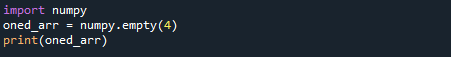
Here you can see the output:
Example 7:
This example is about the two-dimensional empty numpy array. Numpy functions are imported and used . With an empty numpy function, we declared the variable ‘twod_arr’ and we passed the function shape and data type. Finally, we attempt to print the variable’s value.
twod_arr = numpy.empty(shape= [3,4],dtype=int)
print(twod_arr)

Here you can see that 3 rows and 4 columns array is displayed.

Conclusion
You have learned the fundamental syntax for numpy empty arrays from the aforementioned article. Additionally, we discovered how to use the zeros’ function and other example empty arrays to implement them in Python. This post has shown us how to work with numpy empty arrays in Python.
Source: linuxhint.com
