Numpy arcsin
Syntax
Function_name can be whatever thing we desire; it is our choice; at this juncture, we use “np” as the function name. To use the arcsin() method, we need to import the relevant library, which is NumPy, i.e., import numpy as np.
In the arcsin(x), “x” is the number whose inverse we want to find. It can be any number or array.
Parameters
In the arcsin() method, there are three parameters, x, out, and where. The return type will return the output array.
X: x can be any integer, floating point value, or array. “X” is the value programmer allot whose sin inverse we want to find, but keep in mind the range that is -1 ≤ sin x ≤ 1. This function takes values in radians, but if we want to in degrees, we can convert.
Out: out is where we want to store the inverse of “x”. This is optional.
Where: It is an expression that if the condition is true, then a universal function is set. If the condition is false, the output will remain in its original form. The “where” argument is also optional
Return Type
The return type will return the output in radians within the definite domain, which is [–π/2, π/2].
Sin Inverse of an Integer Number
The code will explain how we can acquire the sin inverse of an integer value.
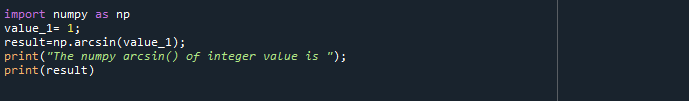
Importing the library numpy is the initial step. We will use “np” when we call the arcsin() method. After that name, a variable says “value_1” with integer value 1. The arcsin() function takes input values in radians within the specified range. Use the np.arcsin() method, and inside the arcsin() method, write the variable to which we assigned an integer value. Store this function in the “result” variable. Through this variable, we will print the inverse of the integer value. Display a message by utilizing the print() function. Then to print the resultant value, place the variable name inside print().
The output screen will display a message, and the arcsin() function will find the sin inverse of 1 and then show the value.
![]()
Sin Inverse of a Floating Point Number
The program will clarify in what way we can discover the sin inverse of floating point value.
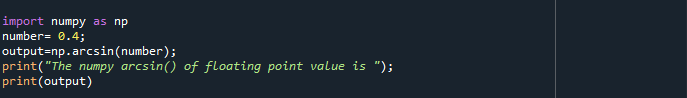
Import the library of numpy. Initialize a variable with a floating point number within the range [-1, 1]. Here variable is “number,” and the assigned value is “0.4”. Then call the np.arcsin() method to find the inverse of the floating point value. Then store a resultant value in the variable “output”, with the “output” variable print the sin inverse of the required floating point number. Before that, display a text on the output screen by declaring the print statement.
The output screen shows text that we placed inside the print() method. After that, it prints the calculated inverse of the floating point value.
![]()
Sin Inverse of the Elements of a 1-D Array
In this instance, we will be finding the inverse of sin using the arcsin() method by assigning a one-dimensional array in degrees and converting it into radians.
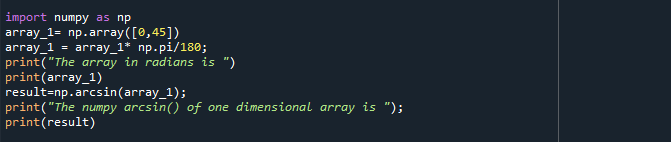
Integrate the numpy module as np. Then initialize a one-dimensional array using np.array() function. Inside this function, initialize a 1D array in degrees. But the arcsin() accepts values in radians; for that, convert the array in the degree to radian by using the formula “array_1* np.pi/180”. Then save the resultant value in the “array_1” variable. Invoke the print() method to display the converted array with a message. Then pass that converted array to the arcsin() function. It will find the sin inverse of the converted array and store the value in the “result” variable. To print the message on the console and to print the sin inverse of the converted array, we have to utilize the print() statement. In this way, we can use the array in degrees, and after conversion to radian, we can find the sin inverse of the array. We can also convert the radian value into degrees.
The first line in the outcome represents the message. After that, in the next line, it displays the converted array in radians. The third line shows a phrase, and the fourth line shows the sin inverse of the converted array.
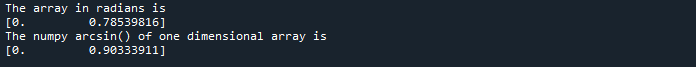
Sin Inverse of the Elements of a 2-D Array
Get the inverse of the sin of the two-dimensional array with the arcsin() method.
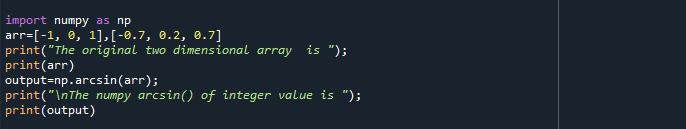
First, incorporate the numpy library with the function name “np”. Initialize the two-dimensional array. Here one row has integer values, and the second has floating point values. Both are in radians. Display the original array by using the print statement. Then use the arcsin() method to obtain the sin inverse of the 2D array and store the result in the “output” variable. In the end, first, display the message and then show the sin inverse of the 2D array by using the print() method.
In the outcome, we got the 2D array that we initialized in the code and the calculated sin inverse of the 2D array.
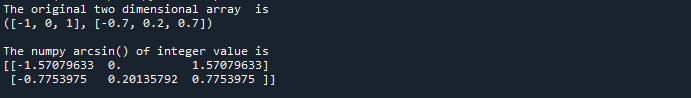
Conclusion
In this guide, we have talked about the NumPy arcsin() method and how we can use this function in Python codes. Different examples are discussed in this article, explaining the arcsin() method with different data types and arrays to make it easy for you to understand the concept. And we also observed how we could calculate the sin inverse of the array when the input array is in degrees. We have covered every little detail that will help you to learn this method and its usage.
Source: linuxhint.com
