New GTK4 App for Creating Bootable USBs on Linux
Creating a bootable USB on Linux isn’t hard given that most major Linux distros include such a tool out-of-the-box.
Plus, a suite of cross-platform image writing tools are readily available online including the ever-reliable Balena Etcher, and the Raspberry Pi Imager. Both are able to flash ISO and IMG files to external media devices like USB thumb drives and SD cards.
Rocking up to join the fun and hoping to make a good first impression is Impression. It’s a new GTK4/libadwaita app written in Rust that lets you make bootable USB and SD cards on Linux.
Impression has a simple, straight-forward UI that couldn’t be easier to use: you open the app, select an image, insert a drive, and flash a-haaaa – you’re away.
You can see the steps in flow in these screenshots:

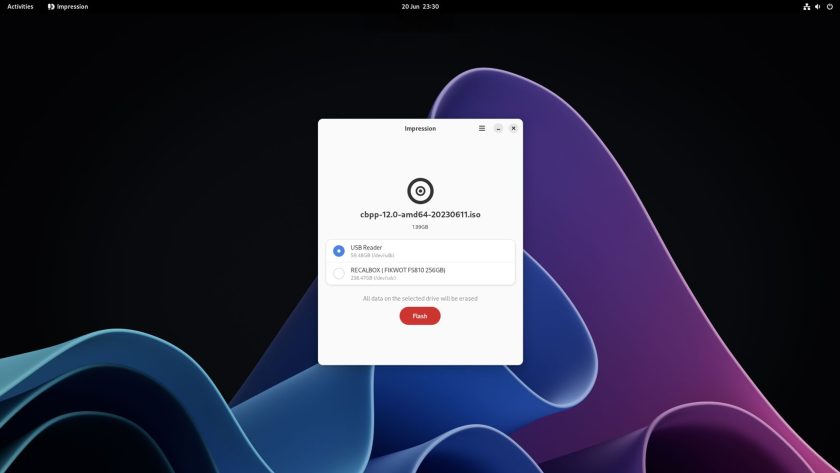


Flashing is all Impression does (at the time of writing). Some aforementioned tools have an automatic “verify after writing” feature (to double-check that what was flashed was correct). Impression does not, but hey: I always hit “skip verifying” whenever I see it anyway.
I’m happy to report that all of the ISO and IMG files I flashed using Impression resulted in working, bootable media. Writing was just as quick as any other tool, and I like that this one keeps you informed with a percentage reading and a loading bar.
Put simply, if you’re after a Linux image writing app that’s simple to use, works, and looks like it was designed this century, you can’t go wrong with Impression — unless you try flashing a corrupted ISO or mangled IMG, in which case you almost certainly will go wrong ;).
Check the app out yourself and let me know what you think of it. How? By leaving a comment down below or by @ing us on our various social’d meeeeja. Oh, and if you like what you find do spread the word and share this tool with others.
• Get Impression on Flathub
The post New GTK4 App for Creating Bootable USBs on Linux is from OMG! Linux and reproduction without permission is, like, a nope.
Source: OMG! Linux
