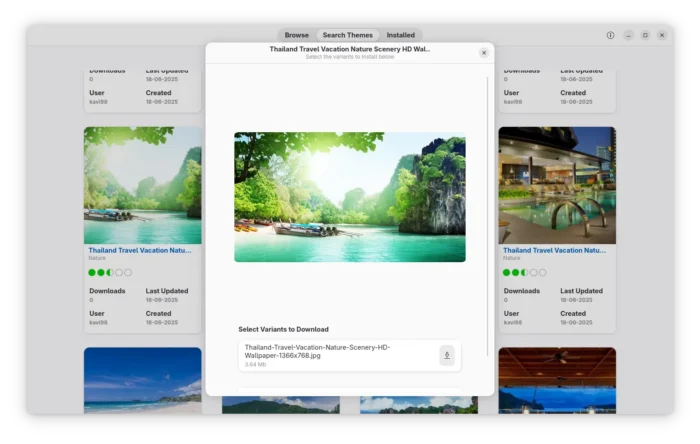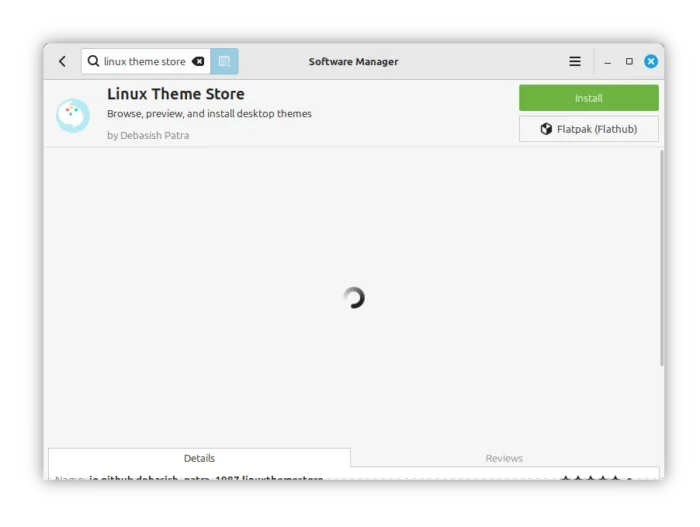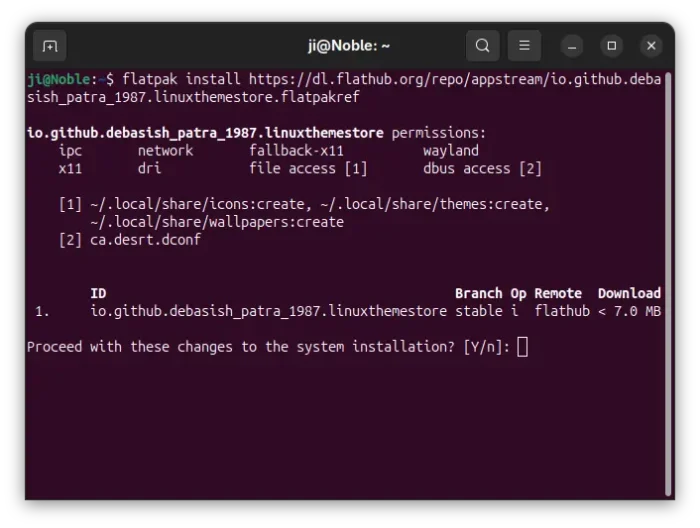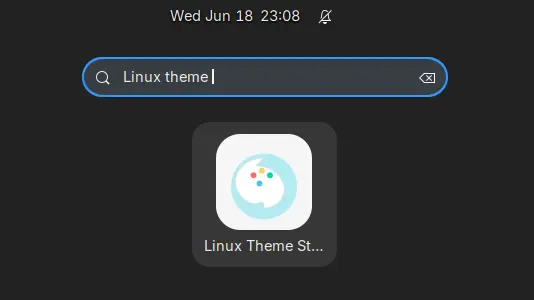New App to Browse & Install Tons of Wallpapers, Icon & GTK Themes
Want to try out different wallpapers, icons, and/or app themes in Linux? There’s new app lets you browse tons of wallpapers, icons, GTK and Gnome Shell themes, and install any one with single click.
It’s Linux Theme Store, a free open-source Rust written application that features GTK4 user interface designed for GNOME.
Besides browsing or searching icons, cursor, GTK themes, as well wallpapers. It can also one click to download and automatically install them to the locations below:
~/.local/share/wallpapersfor wallpapers.~/.local/share/iconsfor icon themes.~/.local/share/themesfor GTK/Shell themes.
After that, you may either use the options under “Installed” tab to change cursor, icon, or GTK themes, or launch GNOME Tweaks (or your Desktop Specific settings app) to apply changes.
And, the icons, themes, and wallpaper you see in the app are from Pling.com and openDesktop.org.
Install Linux Theme Store app
The app is available to install in most Linux as Flatpak package which runs in sandbox environment, and supports amd64 (AMD/Intel) and arm64 (e.g, Raspi) platforms.
Linux Mint and Fedora (with 3rd party repository enabled) may search and install it from either Software Manager or GNOME Software.
While Debian and Ubuntu may run the commands below one by one to get it:
- First, open terminal (Ctrl+Alt+T) and run command to install flatpak daemon:
sudo apt install flatpak
- Next, run command to install the app package:
flatpak install https://dl.flathub.org/repo/appstream/io.github.debasish_patra_1987.linuxthemestore.flatpakref
For updates, use
flatpak update io.github.debasish_patra_1987.linuxthemestore
After installed the app, either start from system application launcher (e.g., Gnome Overview or app grid) or run command to start from terminal:
flatpak run io.github.debasish_patra_1987.linuxthemestore
NOTE 1: For GNOME, you need to manually open .local/share/wallpapers (press Ctrl+H to view hidden folders) to see and apply the installed wallpapers.
NOTE 2: For Ubuntu with default GNOME desktop, themes will be overridden once you change accent color in Appearance settings page.
NOTE 3: For GNOME Shell themes, first install user themes extension either from browser or Extension Manager app, then you may change shell theme using GNOME Tweaks.
Uninstall:
To uninstall the app, use command:
flatpak uninstall --delete-data io.github.debasish_patra_1987.linuxthemestore
Also run flatpak uninstall --unused to remove useless runtimes.
Note the command above won’t remove the themes and wallpapers you installed with the app. If you want, manually go to the directories mentioned above and delete the corresponding files/folders.
Source: UbuntuHandbook