Monitor Raspberry Pi Information Through Mobile
In this guide, we will show you how you can install Raspberry Pi Monitor on your Android phone and monitor Raspberry Pi on it.
Monitor Raspberry Pi Information Through Mobile
To monitor Raspberry Pi information through mobile, follow the below-mentioned steps:
Step 1: First, enable SSH on Raspberry Pi using the Raspberry Pi configuration, which you can find in the “Preferences” section of the main menu.
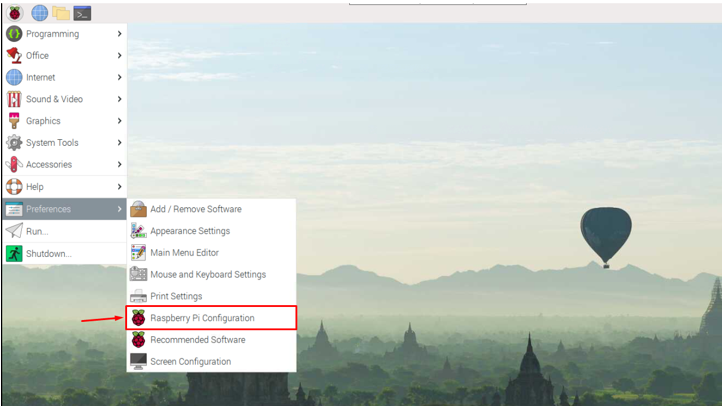
Step 2: Drag the SSH service option to the right to enable it on your Raspberry Pi device.
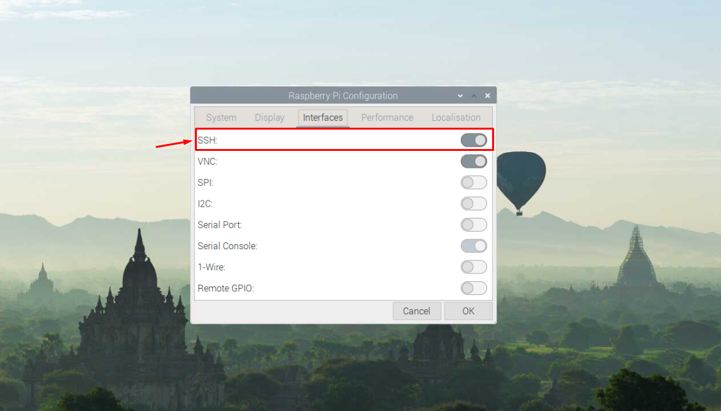
Step 3: Now, go to Google Play Store on your Android phone, search Raspberry Pi Monitor and click on the “Install” button to install the application on your mobile.
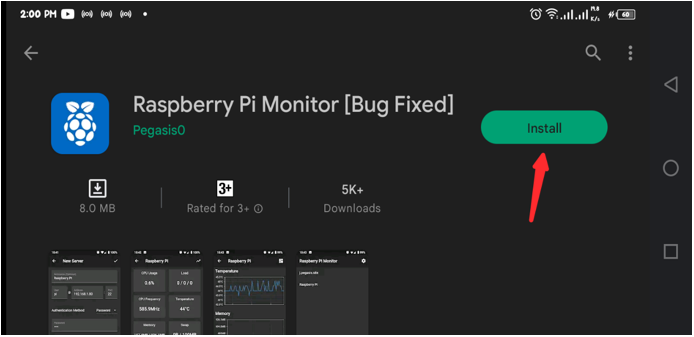
Step 4: After the installation, tap on the “Open” button to open the application on your phone.
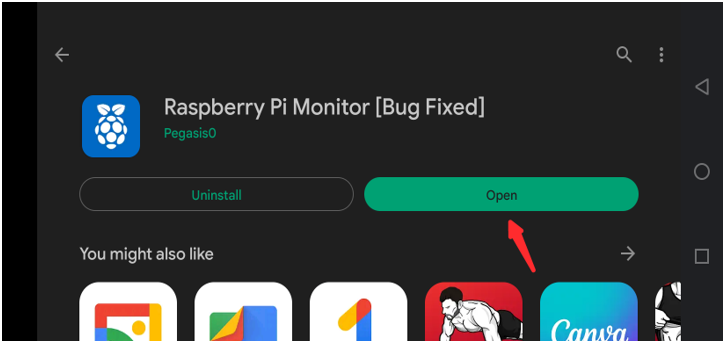
Step 5: At the dashboard, click on the “+” sign button to add Raspberry Pi information.
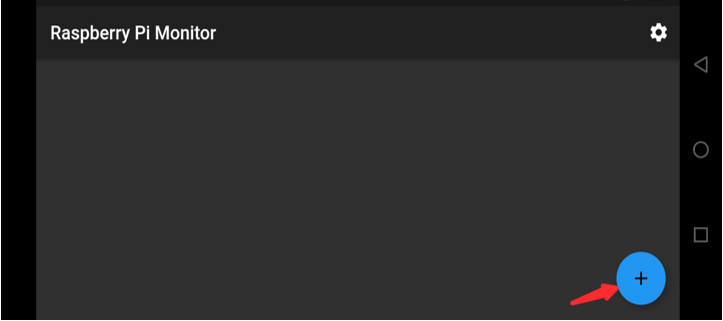
Step 6: Enter your device username, IP address and password and once it’s done, click on the “tick” icon to confirm the changes. You can find out the Raspberry Pi IP address by issuing the command “hostname -I” in the terminal.
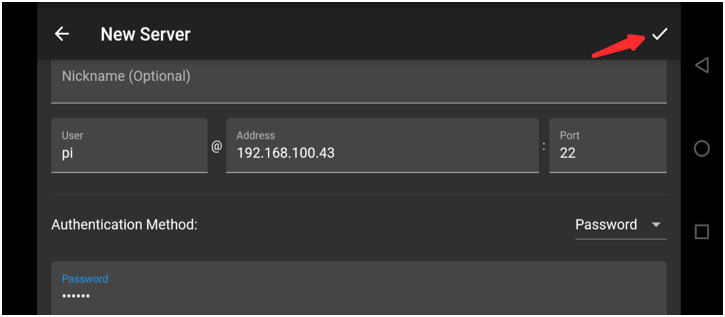
Step 7: Now, to connect Raspberry Pi Monitor to your Raspberry Pi device, click on the added IP address.
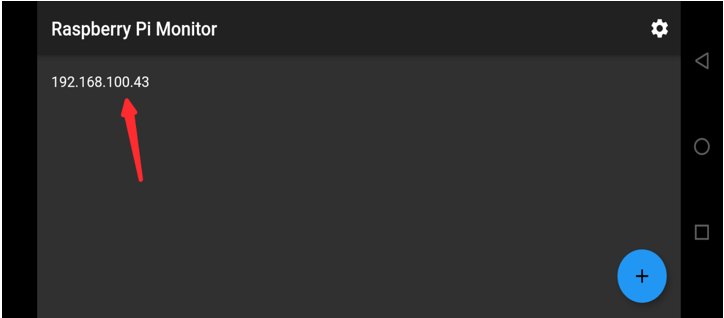
You can scroll down and see different results such as temperature, memory, swap, load and so on.
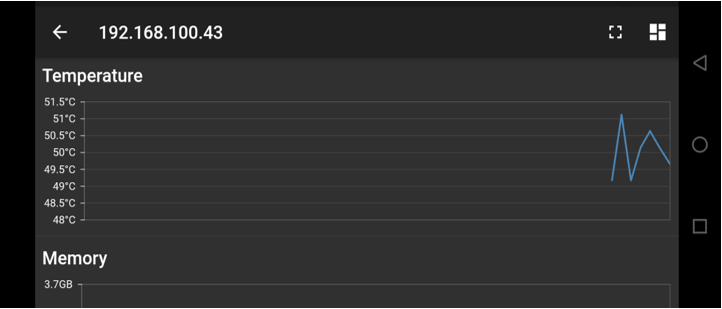
Step 8: In case you don’t like the graph stats, you can click on the highlighted icon to view your system information in numbers and percentages.
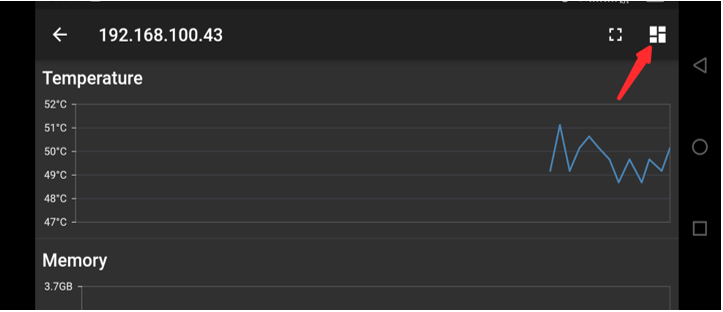
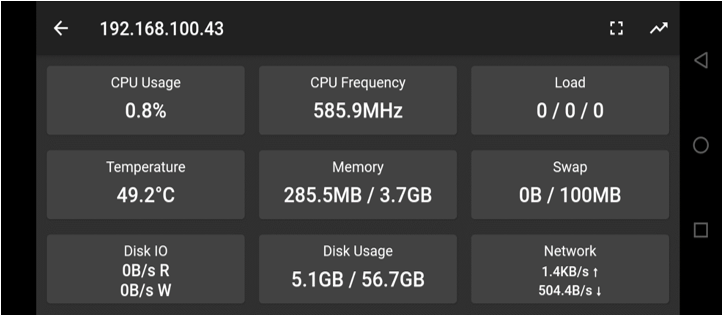
From the above results, you can see your Raspberry Pi information on your mobile screen.
Conclusion
Raspberry Pi Monitor is an Android application for monitoring your Raspberry Pi information like temperature, CPU usage, memory and much more. You first must enable SSH service on your device through the method mentioned above. After enabling the service, you can install this application on your Android phone from the Google Play Store and use your device IP address, username, and password to view your device information on the Raspberry Pi Monitor’s dashboard.
Source: linuxhint.com
