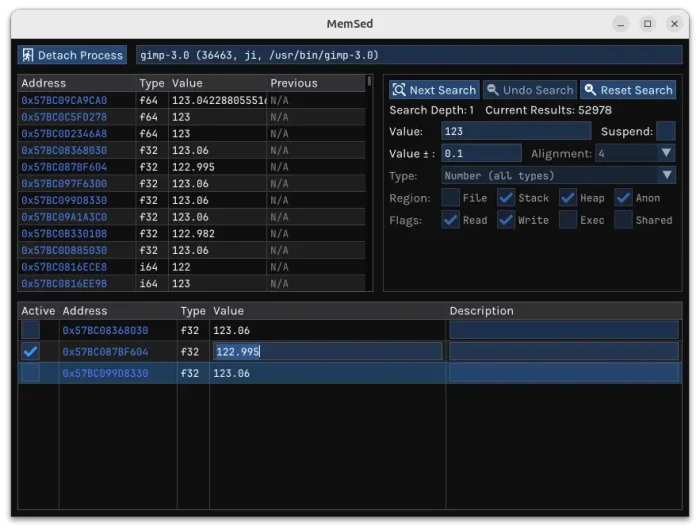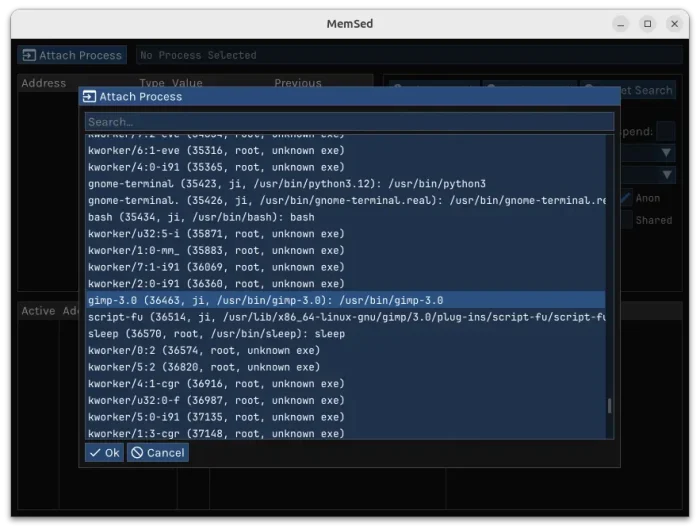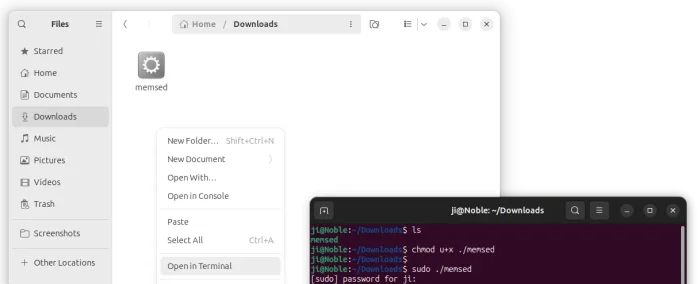MemSed – New Cheat Engine Alternative App for Linux
Looking for a Cheat Engine like application to search and edit memory in Linux Desktop? Here’s a free open-source app work in process!
It’s MemSed (MEMory Search and EDit), an open-source tool written in C programming language. If you have ever used Cheat Engine to scan & edit memory for computer games, you’ll find that MemSed looks familiar, as it’s heavily inspired by the basic Cheat Engine workflow.
So far, it allows you to easily attach/detach a process, and supports for searching with exact value number in different type, including:
- 8/16/32/64-bit or any size of unsigned or signed integer.
- 32-bit float.
- 64-bit double.
- 128-bit long double.
- Floating point.
After doing a first search, you may do next searches to scan memory based on current results, then add addresses into scratchpad and edit their values.
The app is still a work in progress! Many features are not implemented yet.
According to the todo list, it will add more search options such as endianness and boundaries, and will pre-build Linux packages through Fedora COPR, universal Flatpak, Arch AUR, and Ubuntu PPA.
Try out MemSed
At the moment, MemSed provide single executable file available to download in its Github releases page:
Just download it under the “Assets” section, then open Downloads folder, right-click on blank area and select “Open in Terminal”. Finally, run commands below one by one to grant executable permission and run the file to launch the tool:
- Add executable permission to
memsedfile in current directory, for current user:chmod u+x ./memsed
- Run
memsedin current directory with sudo permission:sudo ./memsed
As mentioned, MemSed is still in early development stage. If you’re looking for a full-featured app, try PINCE instead.
Source: UbuntuHandbook