Mastering Backticks in Linux Bash Scripts
However, many beginners misunderstand the backticks as quotation mark characters used in the strings. That’s why learning about back quote characters or backticks is essential. In this guide, we will list down the approach on how to master the backticks in Linux Bash scripts.
Mastering Backticks in Linux Bash Scripts
Before moving to the illustrations of backticks in Bash scripts, let’s understand what they are and why we should learn them.
What Are Backticks in Linux Bash Scripts?
Backticks or the back quote (`) character which allows a user to assign the shell command’s output to the variable. It runs the commands in the system and returns the output to continue the logic in the particular script. In simple words, the backticks in Bash scripts work as a bridge between two commands, which means that the second command’s action depends upon the first one. This tiny piece of code is a significant building block in script programming. You can easily use the backticks since combining them with other script commands is simple.
How to Use Backticks in Bash
Now, we will use a simple example to use the backticks in the Bash script. For example, you have four text files: MyFile_1.txt, MyFile_2.txt, MyFile_3.txt, and MyFile_4.txt. One of these files contains a “Linuxhint.dev” text, and you want to find that particular file to edit. That’s why you must execute the grep command and then use the gedit command. We can use the backtick character here. Here is the following method:
The text files are present in the Documents directory, so use the following command to create a Bash script:
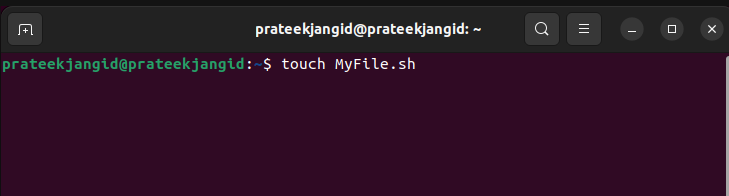
After that, execute the following commands:
nano MyFile.sh
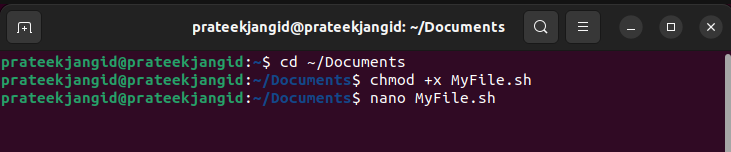
The first gives executable permission to the script, and the second opens it in the nano editor. Now, enter the following details in the script to make it work:
gedit `grep -l "Linuxhint.dev" *.txt`
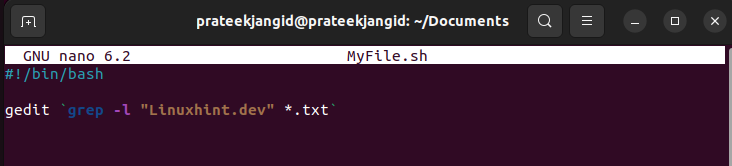
In the previous codes, the system executes the grep command and then executes the gedit command according to the output of the first one.
Finally, run the Bash script in the terminal. It opens the MyFile_2.txt since it has the “Linuxhint.dev” text.
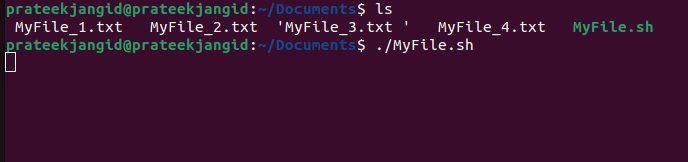
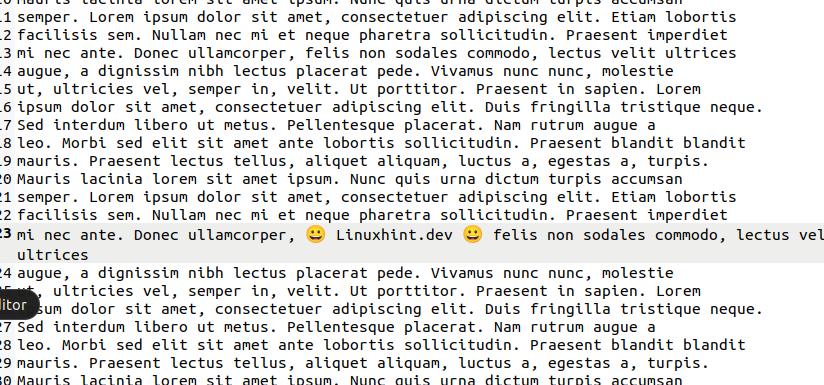
You can also use the backticks to add a command execution in the string. For example, we add the current time when we opened the script. It only requires the following codes in the script:
DATE= `date`
echo "You have accessed the script on: $DATE"
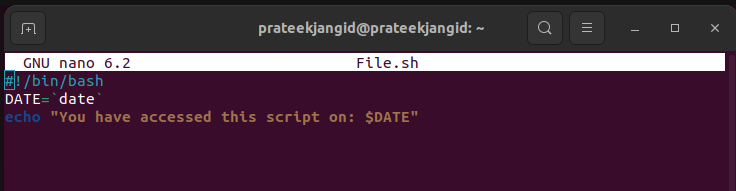
We can get the following result by executing the “File.sh” Bash script in the terminal:
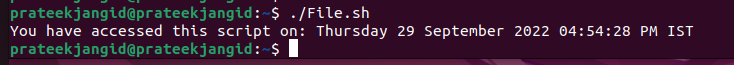
Conclusion
This is the brief information on the best approach to mastering backticks in Linux Bash scripts. Backticks play an essential role as it helps to run the multiple commands from the Bash script. With backticks, you can execute the different commands based on their output. In this guide, we explained two examples by which you can understand everything about the backticks in the Bash scripts.
Source: linuxhint.com
