Manage Raspberry Pi Through Pi Dash
In this guide, you will learn how you can install Pi Dash on your mobile and use it to manage your Raspberry Pi device from a remote location.
Manage Raspberry Pi Through Pi Dash
To use Pi Dash for managing your Raspberry Pi device, take out your android phone and perform the below-mentioned steps:
Step 1: First, go to Google Play Store on your smartphone and install the application with the name “Pi Dash” by clicking on the “Install” button.
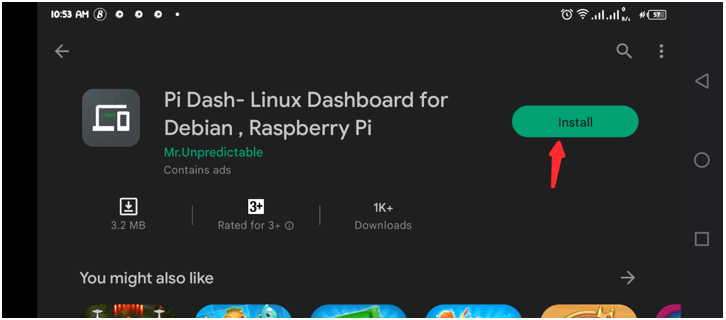
Step 2: After the installation, tap on the “Open” button to open the Pi Dash application on your phone.
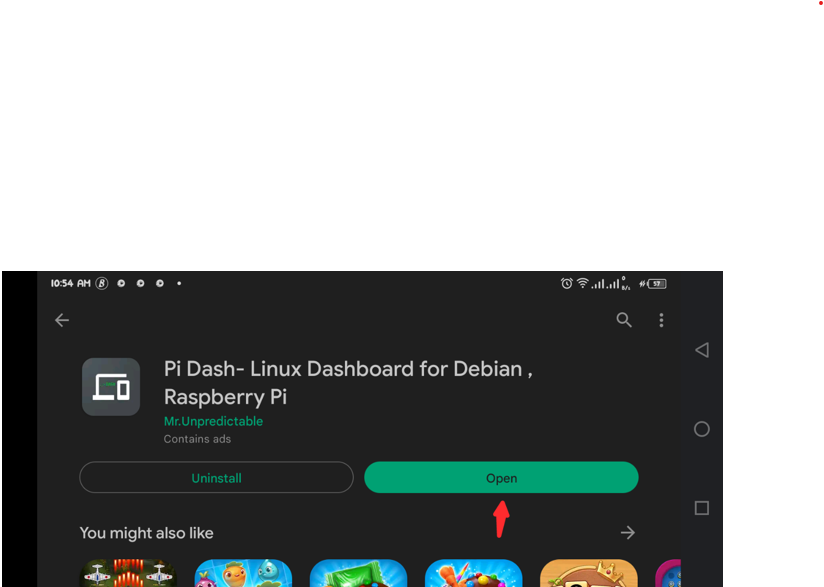
Step 3: Now, you must accept the terms and conditions of Pi Dash by clicking on the “Accept” option in order to use it for managing the Raspberry Pi device.
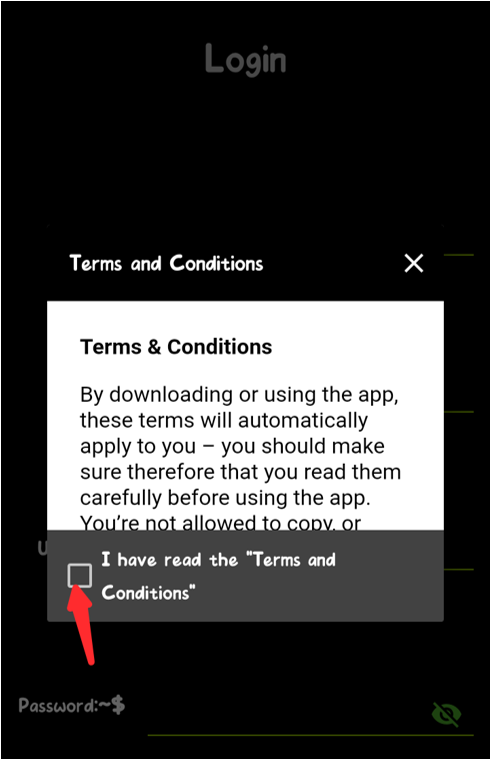
Step 4: Next, enter your Raspberry Pi information such as host address, port number as “22”, username and password. To find your Raspberry Pi IP address, open your terminal and apply the command “hostname -I”.
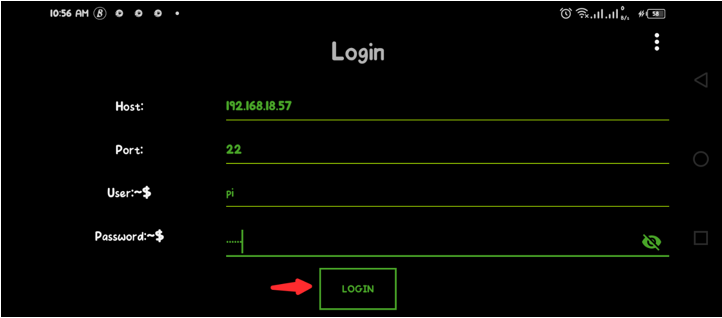
Once the required information is provided, click on the “LOGIN” option, and then choose “Yes” to allow Pi Dash to access your device.
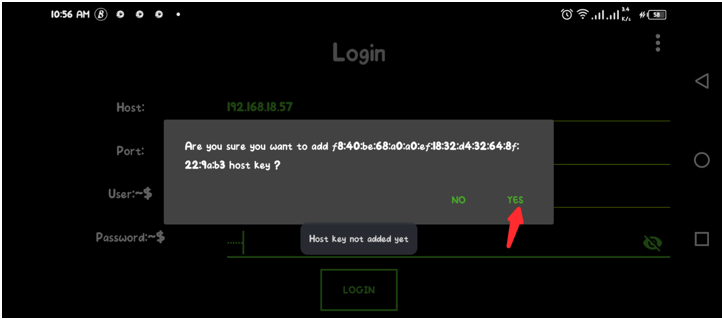
At the Pi Dash screen, you will see several information related to your Raspberry Pi device, such as CPU temperature, RAM, task list and much more.
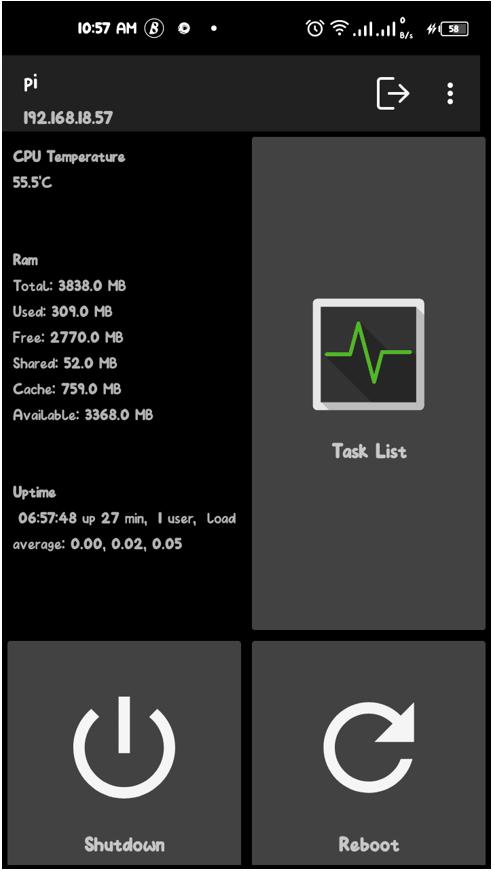
At the dashboard, you can do anything you want, like if you want to shut down your Raspberry Pi safely, you can do it easily by tapping on the “Shutdown” button.
You can find out disk information by tapping on the “Disk Info” option.

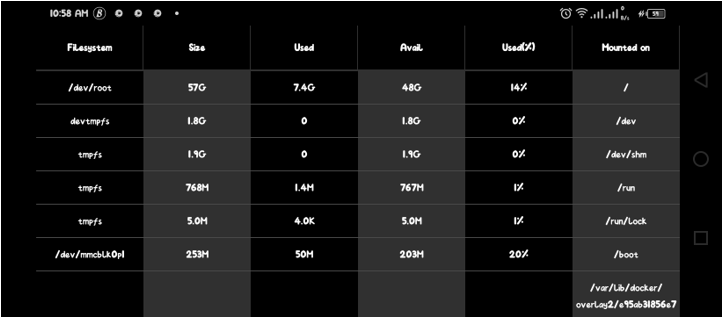
You can also find other information such as log list, OS information, PCI list and much more because Pi Dash has successfully configured to manage your Raspberry Pi device.
Conclusion
Pi Dash is an Android app that allows you to shut down or reboot your device and find information such as CPU usage, memory, OS information, USB lists and much more. You can complete its installation by following the above-mentioned steps, which require installing this application from the play store. After completing the installation, you can find different options and by clicking on each option, you will get the required information about your device.
Source: linuxhint.com
