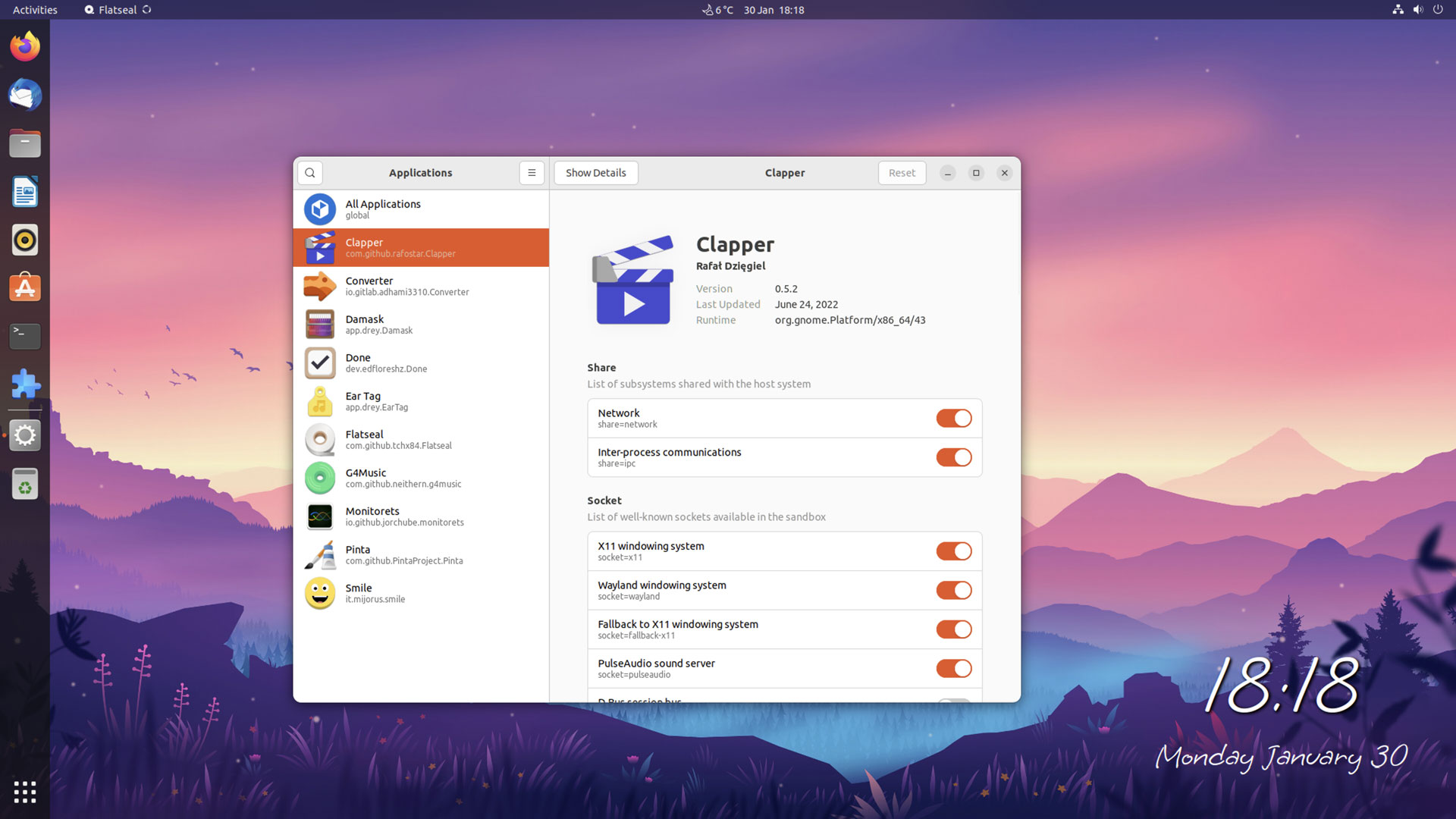Manage Flatpak App Permissions Easily with Flatseal
If you make frequent use of Flatpak apps and want a user-friendly front-end for managing app permissions, check out Flatseal.
Flatseal is a GTK-based tool for Linux desktops that (I think) makes it easier to tweak general permissions and security settings for all the Flatpak apps you have installed.
The simple two-pane interface is easy to navigation: on the left is a list of locally installed Flatpak apps, and the right side displays additional detail and configuration options for the app currently selected.
You can modify:
- Share (Network, intern-process communication)
- Socket (X11, Wayland, PulseAudio, DBus, etc)
- Device (GPU acceleration, virtualization, shared memory)
- Allow (Syscalls, Bluetooth, Shared application memory)
- Filesystem
- Persistent
- Environment Variables
- System Bus
- Session Bus
- Portals (microphone, speakers, camera, location, etc)
You can also review and modify global overrides for all applications. This is great if you decide, for instance, you want to revoke a specific permission from ALL apps, at once (not that I’d recommend being that hasty).
The latest release of Flatseal highlights changes made, i.e. settings that diverge from those set from at install, which is useful when troubleshooting. Changes are signalled by a triangle with exclamation mark, hovering reveals a tooltip saying who made the change.
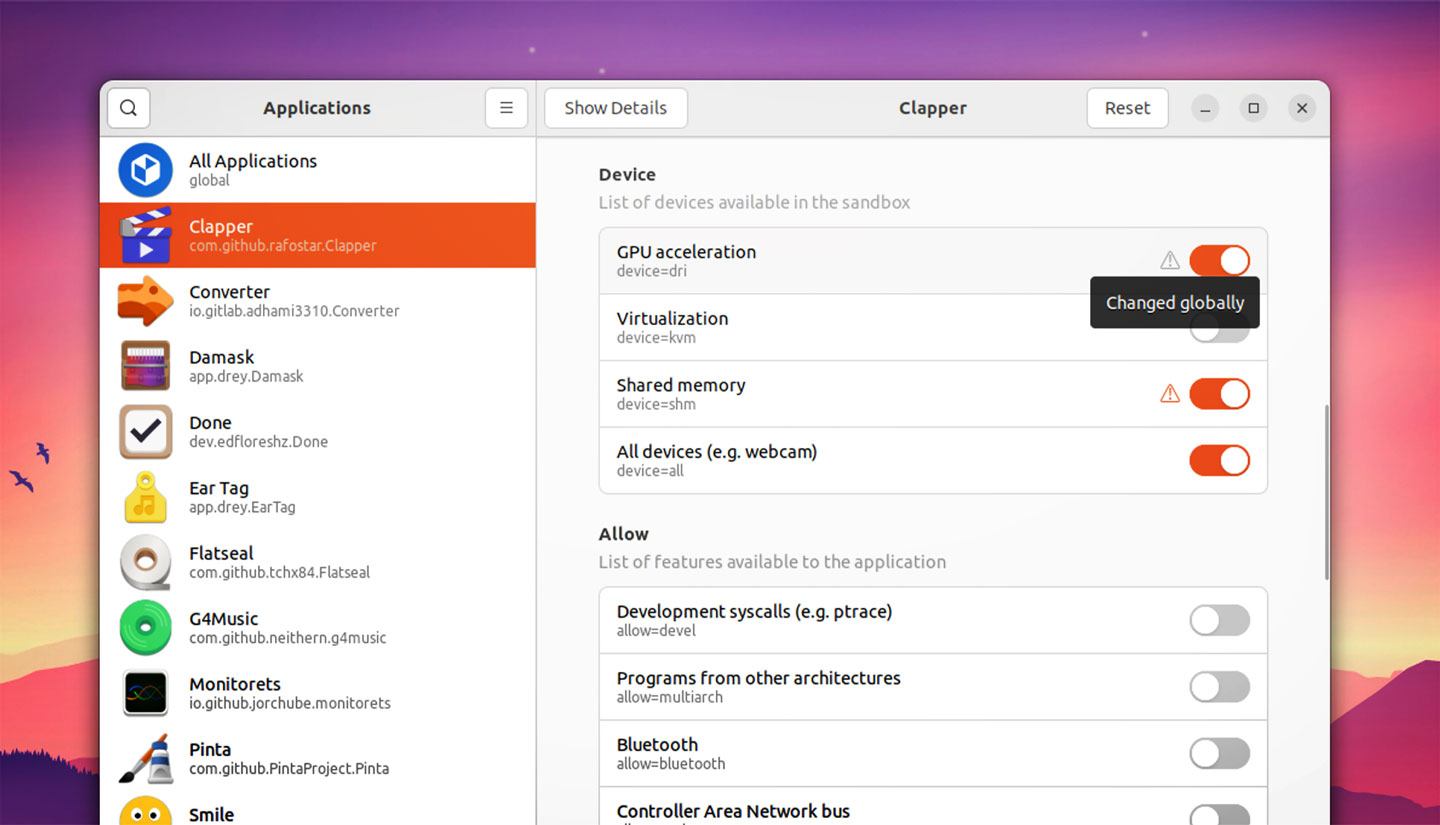
You don’t need to install Flatseal to manage Flatpak app permissions. You can do from the command-line; from the Settings > Applications section on GNOME-based desktops; or through Discover on KDE Plasma.
But Flatseal provides a simpler, saner overview to those — plus it has a handy ‘reset’ button to undo changes you make!
You can install Flatseal from Flathub on pretty much any modern Linux distribution out there. , Some Linux distributions may carry the app in their repos or via community-based resources like AUR, so check those first if you prefer. Source code is available on GitHub.
And you’ll find comprehensive documentation available online, and also offline (it’s installed with the app).
The post Manage Flatpak App Permissions Easily with Flatseal is from OMG! Linux and reproduction without permission is, like, a nope.
Source: OMG! Linux