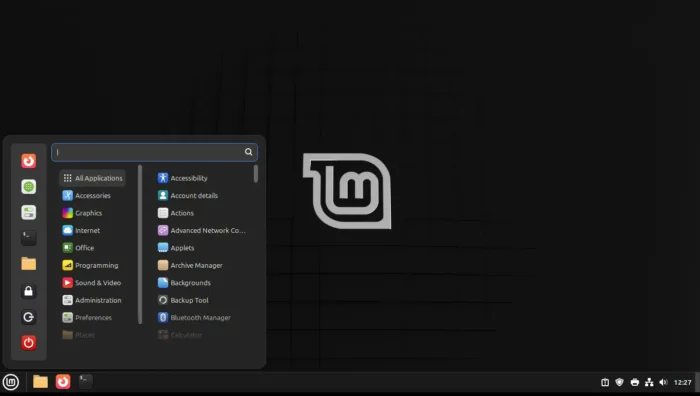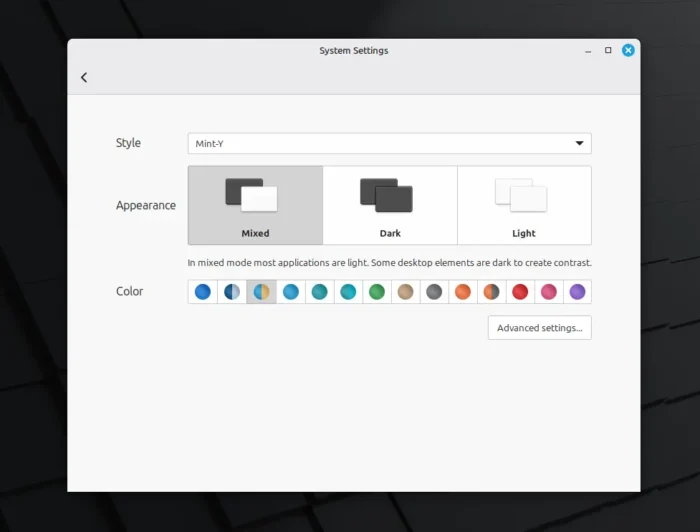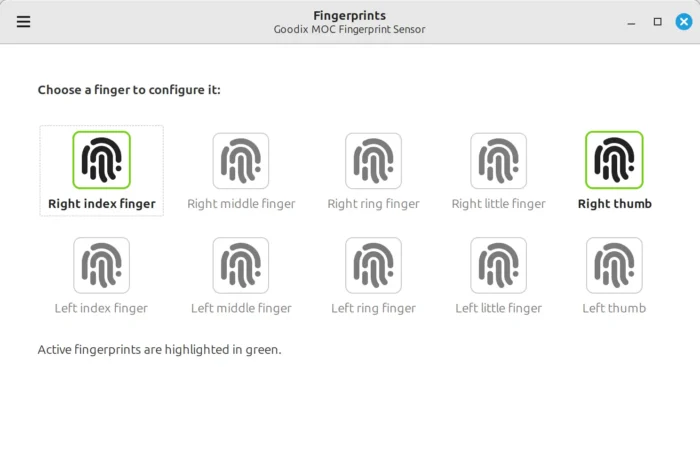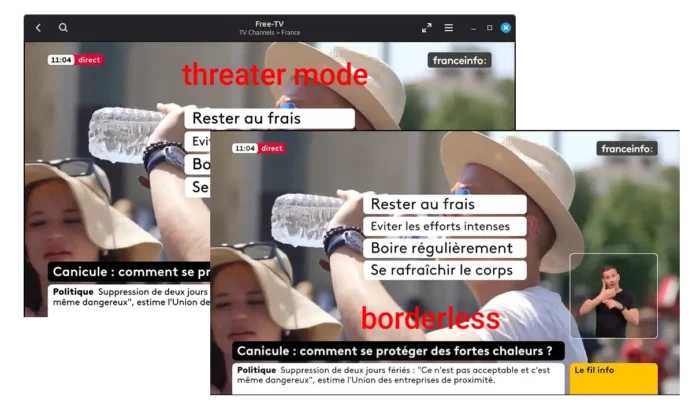Linux Mint Released 22.2 Beta with Accent Color & Fingerprint App
Linux Mint, the popular Ubuntu LTS based Linux Distribution, released new 22.2 Beta version on Tuesday.
It’s a new point release for current 22 release series, code-name “Zara”, features Linux Kernel 6.14, Ubuntu 24.04 package base, and 5 years of support until 2029.
The 22.2 release finally introduced accent color feature that has been available in GNOME, KDE Plasma for a period of time. It allows user to choose the color for check-boxes, toggle buttons, sliders, input boxes, and other components.
It’s available in System Settings -> Themes, and works Cinnamon, MATE, and XFCE desktop environments.
Besides that, the release introduced new Fingwit app, allowing to record and manage your fingerprints, if a supported fingerprint reader detected, and configure to use fingerprint authentication for login screen, sudo command, and admin apps.
It however does not work in my ThinkPad, as it depends on system default fprintd daemon that does not support my device.
The release also improved the Sticky Notes app with rounded corners and new d-bus method to reload the notes. And, it updated the Hypnotix IPTV player with 2 new mode, Theater Mode and Borderless Mode, to hide controls, menus, or even window borders when watching TV.
Mint 22.2 also improved the compatibility with GNOME libAdwaita. It patched libadwaita with theming support and updated the default Mint-Y, Mint-X and Mint-L themes with Libadwaita support. And, a new libAdapta project has been working as a fork of libadwaita with theming support and extra features.
Other changes in Linux Mint 22.2 include:
- Add blur effect to the panel and the dialog box in Login screen.
- Display user avatars in login screen.
- Xviewer now supports configuring EDID-based color correction.
- Thumbnail support for
.aiffaudio files. - Add iOS support for Warpinator file sharing tool.
- Support editing description field in WebApp Manager.
- Ability to use leading zeros in batch file renaming.
Get Linux Mint 22.2
The official announcement as well as the download link for the Beta are available at the link below:
For current Linux Mint 22/22.1, there’s no instruction to upgrade to 22.2 Beta. But after installed the Beta, you’ll be able to upgrade to from Beta to 22.2 Stable.
Source: UbuntuHandbook