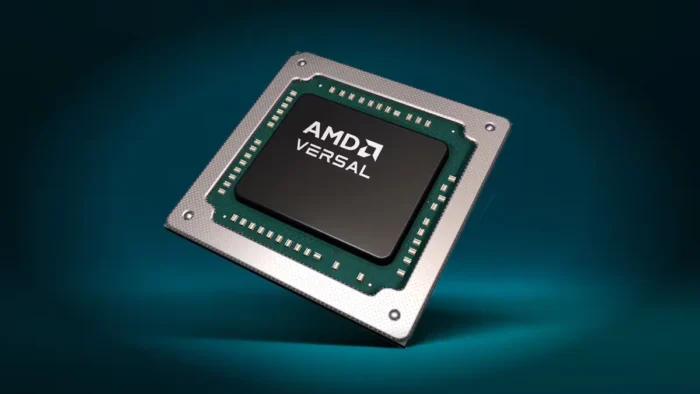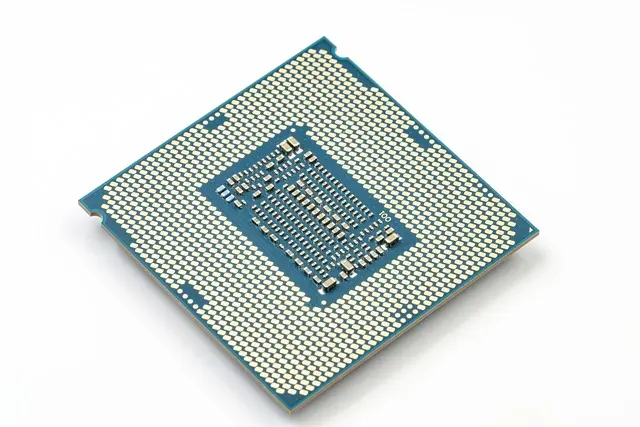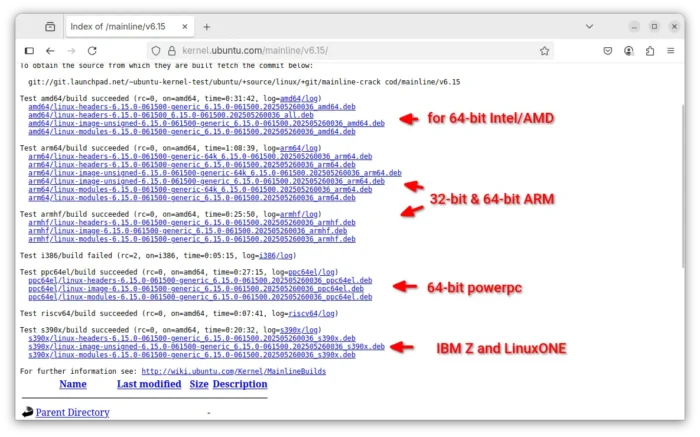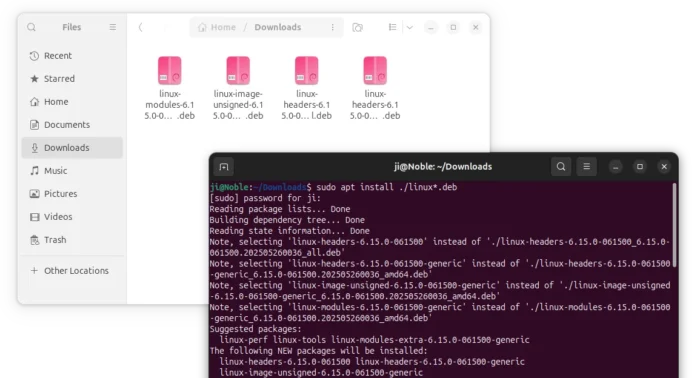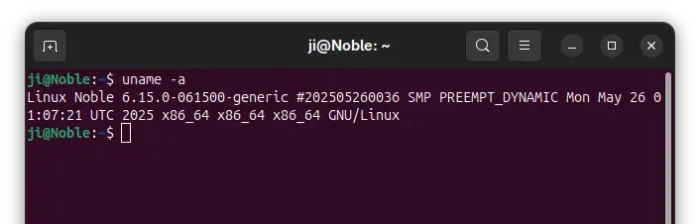Linux Kernel 6.15 Released! Mainline PPA updated for 24.04 & Higher
Linux Kernel released new 6.15 version yesterday. Linus Torvalds announced:
So this was delayed by a couple of hours because of a last-minute bug report resulting in one new feature being disabled at the eleventh hour, but 6.15 is out there now.
Apart from that final scramble, things looked pretty normal last week. Various random small fixes all over, with drivers as usual accounting for most of it. But we’ve got some bcachefs fixes, some core networking, and some mm fixes in there too. Nothing looks particularly scary.
The new kernel release introduced many new and updated drivers. For AMD, it added support INVLPGB CPU instruction for broadcast TLB invalidation, and FineIBT-BHI patch addresses a weakness in FineIBT.
There are also Zen 5 OP Load Latency Filtering, faster AES-CTR encrytion for Zen 5 and other newer Intel/AMD processors, AMD Versal NET SoC (System-on-Chip) support, as well as OEM i2c support for RGB lighting controls, and RX 9070 series fan speed reporting.
On the Intel side, the new release added initial support for Advanced Performance Extensions (APX), much faster CRC (cyclic redundancy check) code for Intel/AMD AVX-512 CPUs, and fixed slow and buggy code in TDX guests.
The EDAC (Error Detection ANd Correction) driver has been updated with Raptor Lake-S support, and the turbostat tool can now work with up to 8192 CPU cores.
The Intel Xe driver has been updated with share virtual memory support, EU stall sampling, and new survivability mode. It now also supports temperature reporting for GPU and VRAM.
It as well added Intel GuC SLPC power profile support, and “dirty rect” feature for next-gen Xe3 Panther Lake graphics and Celestial discrete graphics.
Kernel 6.15 also added newer instructions bfloat16, Zicbom, Zaamo, Zalrsc, Zicntr, and Zihpm for RISC-V, improved Arm and LoongArch support, and added very primitive Rust-written NVIDIA NOVA driver code.
There are also many new and updated hardware support, including:
- MediaTek MT8370 SoC
- Milk-V Jupiter board uses SpacemiT K1/M2 RISC-V SoC.
- Mainline DT support for the Google Pixel Pro 6 smartphone.
- NetCube Systems Kumquat board with Allwiner V3s SoC.
- MNT Reform 2 laptop
- Apple Touch Bar display support.
- Intel Killer E5000 Ethernet support.
- Realtek RTL8814AE and RTL8814AU support.
- Huawei Matebook E Go EC support.
- Better Samsung Galaxy Book Laptops support
- Better support for Sony PlayStation 5 controllers
- Sensor monitoring support for the ASUS X670E-PRO WIFI motherboard
- Lenovo ThinkEdge SE30 Watchdog support.
How to Install Linux Kernel 6.15 in Ubuntu 24.04+
NOTE: Ubuntu Mainline Kernels are built for testing purpose! There’s no Ubuntu specific drivers and NOT signed for secure boot.
Ubuntu Mainline Kernel PPA has built the new kernel packages for which is available to download at the link below:
Just select download all the .deb packages for your CPU type (run dpkg --print-architecture command to tell). Then, open terminal (Ctrl+Alt+T) and run command below to install:
sudo apt install ~/Downloads/linux*.deb
For Ubuntu Server, Intel/AMD platform, run the commands below one by one to download & install:
cd /tmp wget -c https://kernel.ubuntu.com/mainline/v6.15/amd64/linux-headers-6.15.0-061500-generic_6.15.0-061500.202505260036_amd64.deb wget -c https://kernel.ubuntu.com/mainline/v6.15/amd64/linux-headers-6.15.0-061500_6.15.0-061500.202505260036_all.deb wget -c https://kernel.ubuntu.com/mainline/v6.15/amd64/linux-image-unsigned-6.15.0-061500-generic_6.15.0-061500.202505260036_amd64.deb wget -c https://kernel.ubuntu.com/mainline/v6.15/amd64/linux-modules-6.15.0-061500-generic_6.15.0-061500.202505260036_amd64.deb sudo apt install ./linux-headers-6.15.0*.deb ./linux-image-unsigned-6.15.0*.deb ./linux-modules-6.15.0*.deb
After installed the new kernel, restart your computer and run command uname -a to verify.
Uninstall:
To uninstall the kernel package, first reboot with an old kernel from boot-loader (under Advanced options), then run command below to uninstall:
sudo apt remove linux-headers-6.15.0* linux-image-unsigned-6.15.0* linux-modules-6.15.0*