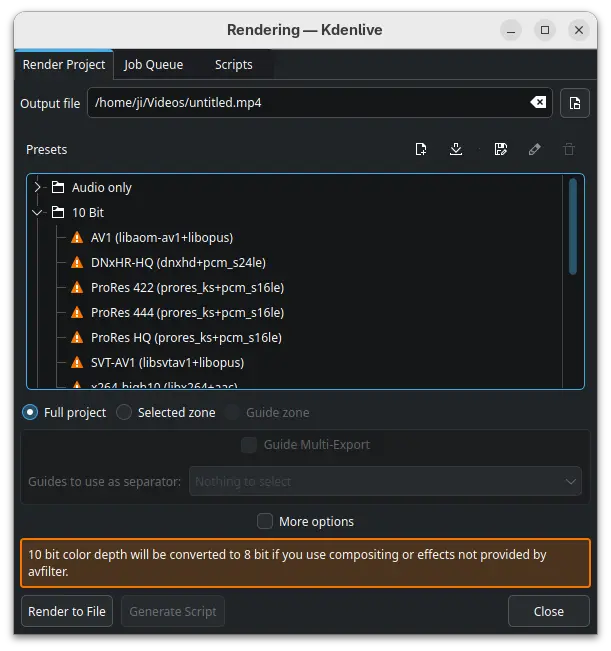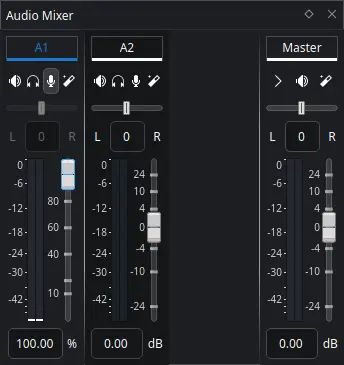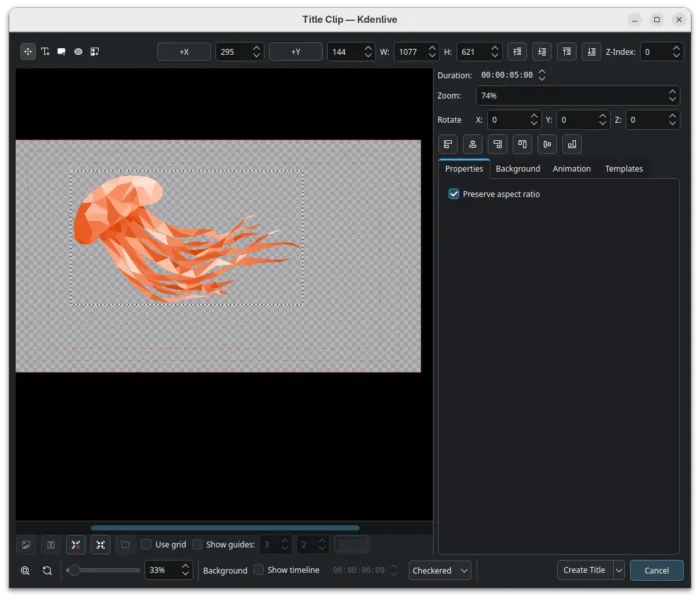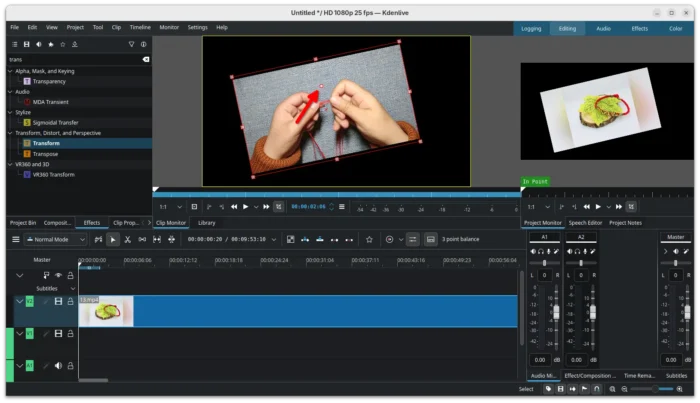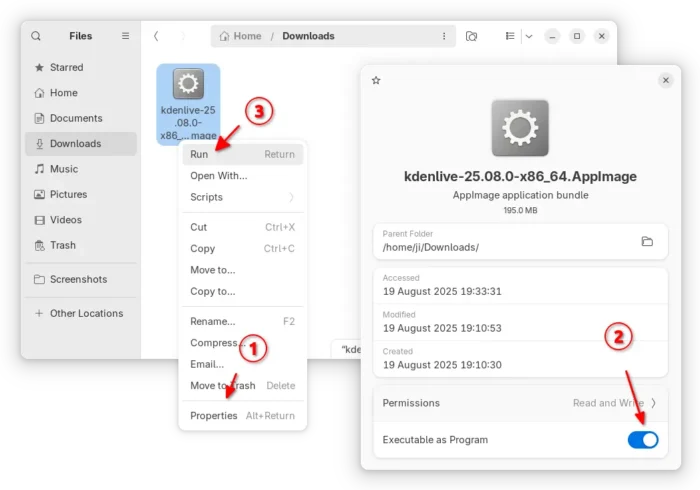Kdenlive 25.08.0 Released with NVIDIA 10 bit x265 Encoding
Kdenlive, the popular KDE video editing software, released new 25.08.0 version yesterday.
The new 25.08.0 is a new feature release that added 10 bit x265 encoding for NVIDIA, and 10 bit export profiles in the render dialog, though it will be converted to 8 bit when using compositing or non-avfilter effects.
It as well replaced AV1 profile with the faster SVT-AV1, along with preset options to control the quality and speed, and, added power management option to disable sleep while rendering and playing.
Audio mixer in the release has been redesigned with clearer level visuals and thresholds. And, it fixed some issues for better HiDPI displays support with fractional scaling.
Kdenlive 25.08.0 also improved SVG and image support for its titler. It’s now has ability to move and resize items, and shift-drag item border to center resize.
It renamed the Pattern tab to Templates and moved the templates dropdown to it. As well, it added timecode widget with ability to drag to seek in the Titler.
The subtitle edit widget in the new release now is resizable to adapt to lower resolution displays. And, it now requires shift + drag of a subtitle clip to create a new layer.
It as well added a new handle allowing to rotate an item in the preview using the Transform effect. And it improved monitor snapping by adding back snapping when resizing for non-rotated frames, snapping when moving a rotated frame, and added snapping support for all edges.
Other changes include:
- Improve Scope styling by using system palettes.
- Ability to create guides and markers from project notes.
- New option to show thumbnails in the markers list dialog.
- New ‘Show markers for all clips in the project’ toggle option.
- Add Enable Hardware Decoding option in welcome dialog.
- Add SVT-AV1 to codecs which use CRF option.
- Option to open log file in render dialog.
- Warn when exiting Kdenlive with running job.
For more about Kdenlive 25.08.0, see the official release note.
How to Install Kdenlive 25.08.0
The official installers for Linux, Windows, and macOS are available to download in its website via the link below:
As a KDE project, you may alternatively download it from KDE website via this page.
Linux user may choose download the AppImage, then click Run to launch the video editor after granted executable permission. Though, Ubuntu since 22.04 needs to install libfuse2 library first in terminal (Ctrl+Alt+T):
sudo apt install libfuse2
While AppImage is so far only for modern Intel/AMD (x86_64) platform, user may choose the Flatpak package that supports both X86_64 and ARM64 platforms, though it runs in sandbox environment.
Linux Mint and Fedora can search & install the Flatpak package from either Software Manager or GNOME Software.
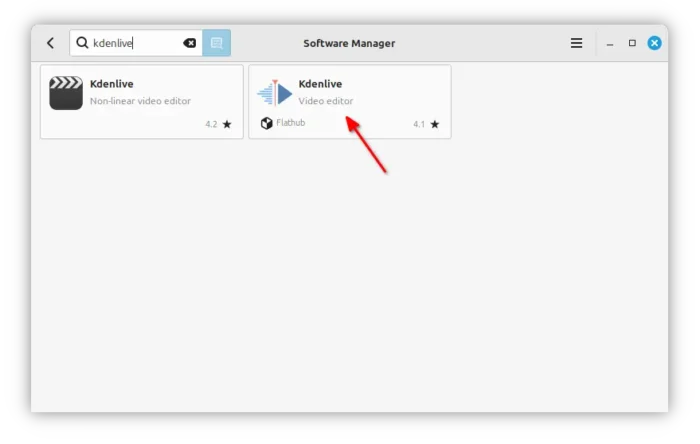
Kdenlive Flatpak package in Linux Mint Software Manager
While Debian/Ubuntu, may run the 2 commands below one by one to install the package:
- Enable flatpak support:
sudo apt install flatpak
- Install Kdenlive flatpak package:
flatpak install https://dl.flathub.org/repo/appstream/org.kde.kdenlive.flatpakref
For Ubuntu, there’s also official snap package available in App Center (or Ubuntu Software).
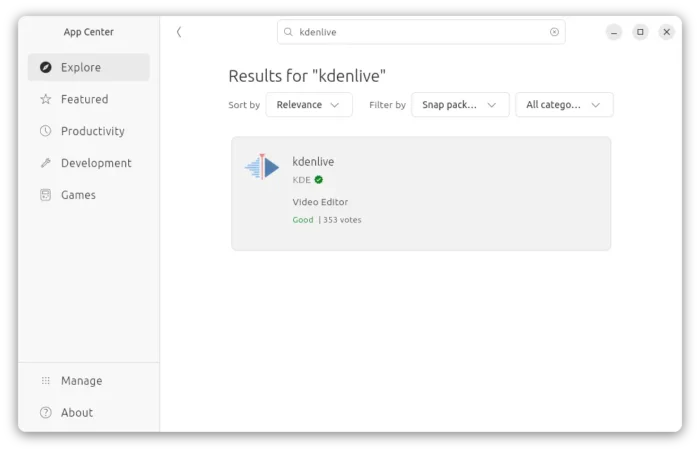
Kdenlive Snap package in Ubuntu App Center
And, if you want to build Kdenlive from source, here’s a step by step guide shows how to do the job in Ubuntu 25.04.
Source: UbuntuHandbook