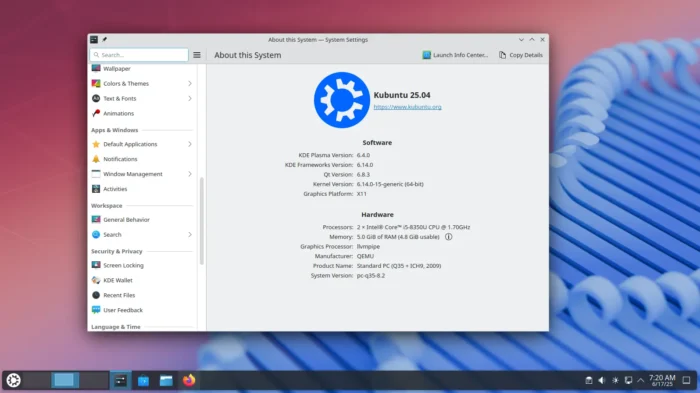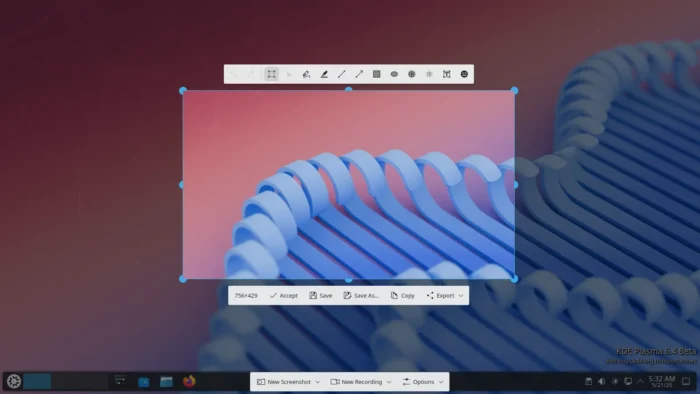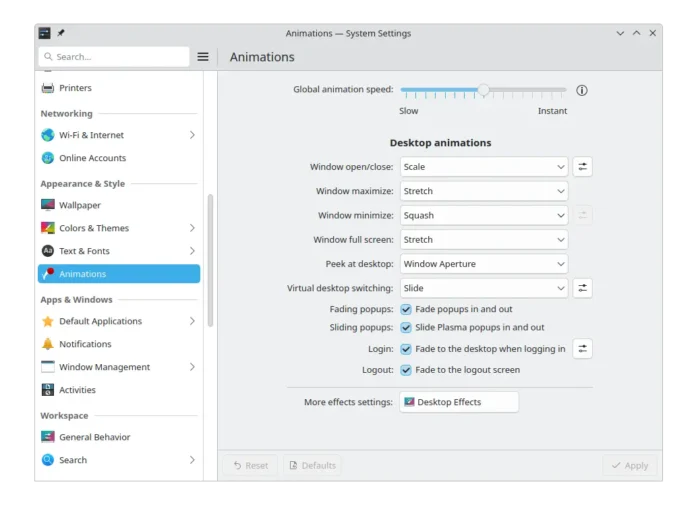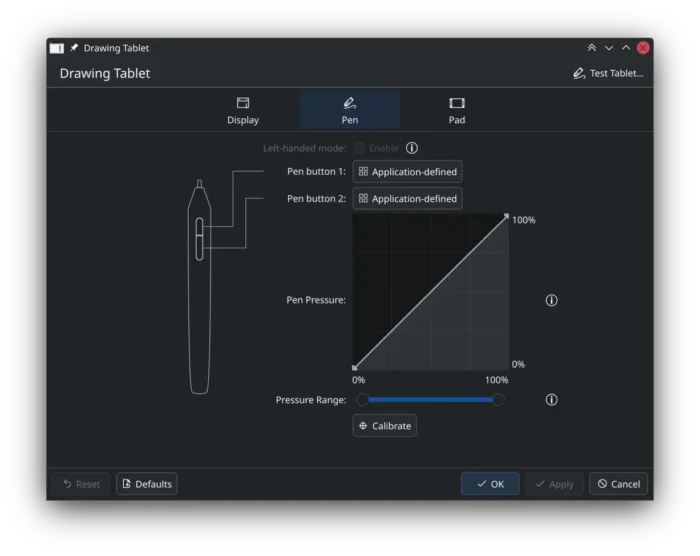KDE Plasma 6.4 Released with Redesigned Screenshot Tool [Ubuntu PPA]
For KDE Plasma users, the new 6.4 release of this Linux desktop environment is out today!
Except the major 6.0, KDE Plasma usually rolls out new feature releases every 4 months. And Plasma 6.4 is the new update since February, which improved color rendering, tablet support, and the built-in screenshot tool.
In the new release, the Spectacle screenshot tool (starts either from menu or PrintScreen shortcut) now opens directly in screen area selection mode.
Like Flameshot, it lets you click dragging to select a rectangle area on screen, then resize, and edit with on screen tools, such as text, arrow, shape, and blur.
The release also added a brand new HDR calibration wizard in the Display and Monitor page in System Settings. It added support Extended Dynamic Range and option to limit color depth for screens that support the feature. And, there’s new P010 video color format support, improving power efficiency with HDR video content.
The System Settings now include new Animations page, letting you configure global animation speed, choose animation for Window open, close, maximize, minimize, peek at desktop, etc, and fading effects for login, logout, and popups.
For drawing tablet, Plasma 6.4 added new option in settings to easily reset everything with one click. And, it supports relative mode which makes the stylus pen behave more like a regular mouse.
KRunner, the versatile application launcher, in the release added support color code support. You can now enter color in hex notation or its CSS/SVG name (e.g., “MintCream”, or “PapayaWhip”). Then, it will show you how the color looks and its equivalent name/code in many other notations.
Other changes in Plasma 6.4 include:
- Different tiling layout for each of your virtual desktops.
- Move the pointer using keyboard’s numberpad keys
- Three-finger touchpad pinch gesture to zoom in or out
- Highlight newly installed applications in start menu
- Lock screen improvements for multple-screen setups
- Media Player widget: supports slowing down or speeding up audio/video playback for players that support the feature.
- Disks & Devices widget now check errors and offer option to repair your disks.
- Plasma browser integration now supports Firefox and Chromium based browsers installed as Flatpak.
- Drag’n’drop in Dolphin now move files instead of asking what to do.
- Per-process basis GPU usage monitoring for Intel and AMD GPUs.
- Monitor Background Services usage in System Monitor.
For more about the KDE Plasma 6.4 desktop, see the official release note.
How to Install KDE Plasma 6.4 in (K)Ubuntu
For KUbuntu 25.04 and next KUbuntu 25.10, KUbuntu team has built the new packages into the official Beta PPA for testing purpose.
If everything goes well, it will be added into this official backports PPA in next few weeks.
To add the backports PPA, open terminal or konsole (Ctrl+Alt+T) and run command:
sudo add-apt-repository ppa:kubuntu-ppa/backports
If you can’t wait and want to try out the new desktop release right now, add the Beta PPA instead:
sudo add-apt-repository ppa:kubuntu-ppa/beta
After that, run the command below to install all available package updates to upgrade the desktop:
sudo apt full-upgrade
If you want to try it out in non-KDE flavors (e.g., Ubuntu 25.04, XUbuntu 25.04, Ubuntu MATE 25.04), run the command below to install the desktop environment:
sudo apt install kubuntu-desktop
Finally, restart computer to apply changes.
Source: UbuntuHandbook