IsSealed Property
Let’s look into it.
Structure:
{
//we can declare methods
//we can declare variables
}
IsSealed Property
The IsSealed property from the Type class checks if the specified Type is sealed or not. If it is sealed, it returns True. Otherwise, it returns False if it is not a sealed class.
Syntax:
typeof(Type).IsSealed
Return Type:
It returns the Boolean value (True/False).
Example 1:
Let’s create a C# Application with a class named Linuxhint and check if it is sealed or not.
class Linuxhint
{
static public void Main(){
//check the Linuxhint is sealed or not
Console.WriteLine("Is Linuxhint Sealed or not?: "+ typeof(Linuxhint).IsSealed);
}
}
Output:
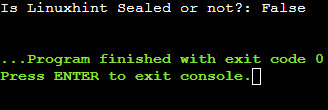
Explanation:
Line 7:
Check if the Linuxhint class is sealed or not
Since it is not sealed, False is returned.
Example 2:
Let’s create the three sealed classes named Chocos, Chips, and Veg. Check if they are sealed or not.
sealed public class Chocos{
//this is Chocos sealed class
}
sealed public class Chips{
//this is Chips sealed class
}
sealed public class Veg{
//this is Veg sealed class
}
class Linuxhint
{
static public void Main(){
//check the Chocos is sealed or not
Console.WriteLine("Is Chocos Sealed ?: "+ typeof(Chocos).IsSealed);
//check the Chips is sealed or not
Console.WriteLine("Is Chips Sealed ?: "+ typeof(Chips).IsSealed);
//check the Veg is sealed or not
Console.WriteLine("Is Veg Sealed ?: "+ typeof(Veg).IsSealed);
}
}
Output:
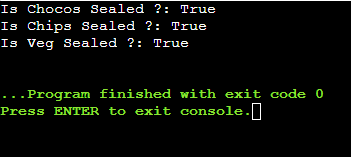
Explanation:
Line 4-14:
Create three sealed classes.
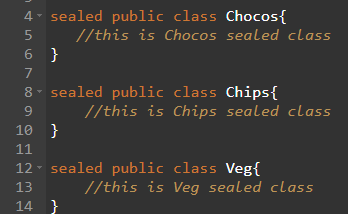
Line 20-25:
Check if the above classes are sealed or not.
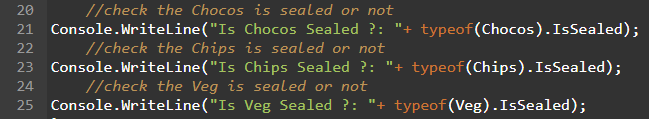
Since they are sealed, True is returned.
Example 3:
Let’s create the three sealed classes named Chocos, Chips, and Veg inside the Linuxhint class. Check if they are sealed or not.
class Linuxhint
{
sealed public class Chocos{
//this is Chocos sealed class
}
sealed public class Chips{
//this is Chips sealed class
}
sealed public class Veg{
//this is Veg sealed class
}
static public void Main(){
//check the Chocos is sealed or not
Console.WriteLine("Is Chocos Sealed ?: "+ typeof(Chocos).IsSealed);
//check the Chips is sealed or not
Console.WriteLine("Is Chips Sealed ?: "+ typeof(Chips).IsSealed);
//check the Veg is sealed or not
Console.WriteLine("Is Veg Sealed ?: "+ typeof(Veg).IsSealed);
}
}
Output:
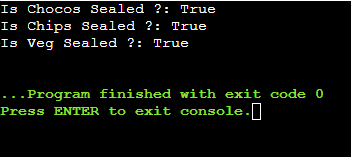
Explanation:
Line 6-16:
Create the three sealed classes inside the Linuxhint class.
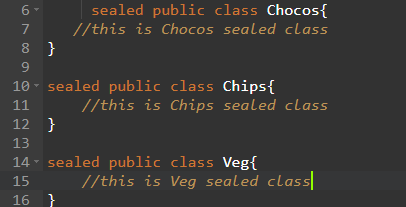
Line 20-25:
Check if the previous classes are sealed or not.
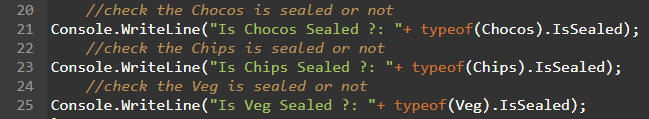
Since they are sealed, True is returned.
Conclusion
In this C# tutorial, we learned how to check if the type is sealed or not using the IsSealed property. This property tells us by returning a Boolean value with three examples. If it is True, we can say that the type of the class is a sealed class. If it is False, we can say that the type is not a sealed class.
Source: linuxhint.com
