Is There a “goto” Statement in Bash
Is There a “goto” Statement in Bash
A “goto” statement is a programming construct that allows programmers to jump to a specific part of the code. It is considered a controversial feature due to its potential to make code difficult to read and understand. However, it can be useful in some cases, especially when dealing with complex control flows.
In Bash, there is no direct support for the “goto” statement, instead, Bash provides alternative constructs that can achieve the same effect as a “goto” statement.
For example, the ‘break’ and ‘continue’ statements allow programmers to jump out of loops or skip iterations in a loop. Similarly, Bash provides the ‘return’ statement to exit a function and return to the calling code.
# define a function to add two numbers
function add_numbers {
if [ $# -ne 2 ]; then
echo "Error: Give two numbers to add"
return 1 # exit function with error status
fi
result=$(( $1 + $2 ))
echo $result
}
result=$(add_numbers 10 20)
if [ $? -eq 0 ]; then
echo "Result: $result"
else
echo "Function failed with error code $?"
fi
The code declares a function called add_numbers that takes two arguments, checks if exactly two arguments are provided, add the two numbers, and stores the result in the result variable.
The script then calls the add_numbers function with two arguments and checks the return status of the function using the ‘$?’ variable. If the function succeeds (return status 0) then it prints the result, otherwise it prints an error message with the return status of the function:
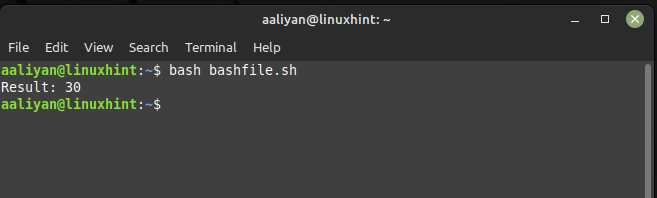
Another alternative to the “goto” statement in Bash is the case statement as the case statement is similar to a switch statement in other programming languages and allows programmers to execute specific code blocks based on the value of a variable. The case statement can be used to achieve a similar effect as a “goto” statement. Below is the code that just adds two integers using the same logic on which the goto statement works:
# read two numbers from the user
read -p "Enter first number: " num1
read -p "Enter second number: " num2
function add_numbers {
result=$(( $1 + $2 ))
# output the result to the user
echo "Result: $result"
}
case $num1$num2 in
*[!0-9]*)
echo "Error: Enter valid integers"
;;
*)
add_numbers $num1 $num2
;;
esac
First the read command is used to prompt the user to enter two numbers and then the add_numbers function adds the two numbers and outputs the result to the user. To check if both numbers are valid integers code uses the case statement. If either number is not a valid integer, then the script outputs an error message and if both numbers are valid integers, then the add_numbers function is called to add the numbers together and output the result.
By using the case statement to check the input, the script avoids the need for a “goto” statement to jump to a specific part of the code based on the input value:
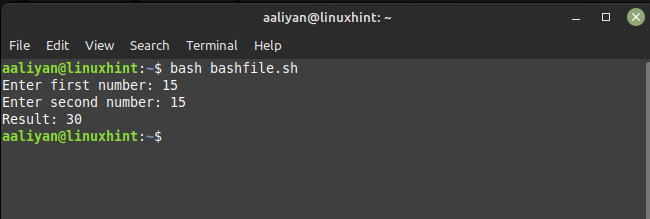
Conclusion
Bash does not provide direct support for the “goto” statement however, Bash provides alternative constructs like a break, continue, return, and case statements that can achieve similar effects as a “goto” statement. As with any programming language, it is essential to use these constructs judiciously and avoid using them excessively. Proper use of control flow constructs can make the code more readable and maintainable, while excessive use can make the code difficult to understand and debug.
Source: linuxhint.com
