Integrating Linux and Windows in a Dual-Boot Setup
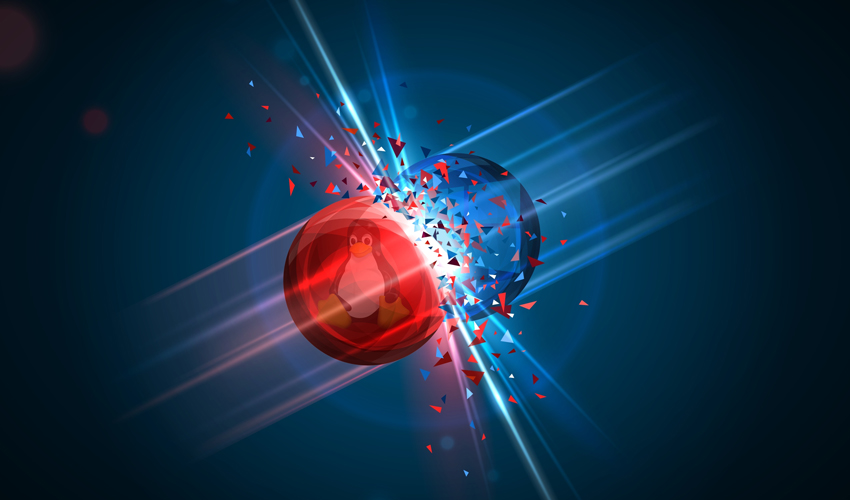
In the realm of computing, the choice between operating systems often feels like a crossroads. Each path—Windows with its widespread application support and user-friendly interface, and Linux with its unparalleled customization and robustness—offers distinct advantages. Yet, why choose one when you can walk both paths? Dual-booting, the practice of hosting Linux and Windows on a single machine, presents a solution. This article delves into the nuanced world of dual-boot systems, unraveling the challenges and laying down step-by-step solutions to integrate Linux and Windows seamlessly.
Understanding Dual-Boot Systems
A dual-boot system allows a computer to host two operating systems, giving you the choice of loading one of two (or more) operating systems at startup. This setup is ideal for users who need the robustness and flexibility of Linux for development or programming, alongside the accessibility and application support of Windows. Beyond the versatility, dual-boot systems can also serve as a safety net; if one OS fails, you can boot into the other to troubleshoot or recover data.
Pre-Installation Considerations
Before embarking on your dual-boot journey, a few preliminary steps are essential to ensure a smooth setup process.
Hardware Requirements and Compatibility
- Check Compatibility: Ensure your hardware is compatible with both Windows and Linux. Most modern hardware supports both, but checking the compatibility lists for your Linux distribution is wise.
- System Requirements: Verify that your system meets the requirements for both operating systems. Generally, if it can run Windows, Linux won't be a problem.
Backup Strategies
Backup your data before proceeding. This can include personal files, application data, and even a full system backup of your current operating system. Tools like Macrium Reflect for Windows or Timeshift for Linux can help.
Partitioning the Hard Drive
Partitioning your hard drive is crucial for dual-booting. You'll need separate partitions for each operating system and possibly a shared partition for data accessible by both.
- Partition Scheme: Use a tool like GParted to resize your current partitions and create new ones for the second OS.
- File Systems: Windows primarily uses NTFS, while Linux favors ext4. For shared data, NTFS is recommended as both systems can access it reliably.
Installation Order
Install Windows first, followed by Linux. Windows' bootloader doesn't play nicely with others, whereas Linux's GRUB bootloader can easily add Windows to its boot menu.
Source: Linux Journal - The Original Magazine of the Linux Community
