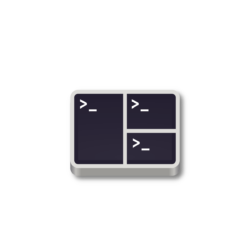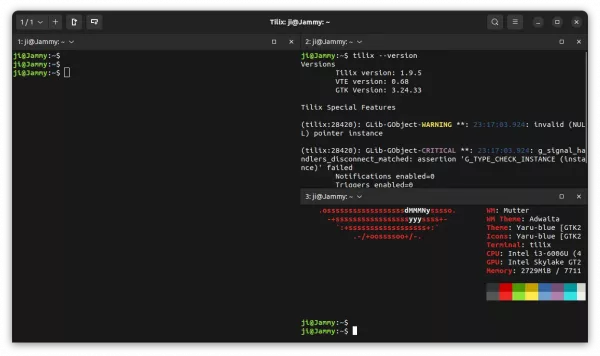Install Tilix Terminal Emulator 1.9.5 in Ubuntu 22.04 via PPA
For those who want to install the latest Tilix terminal emulator 1.9.5 in Ubuntu 22.04 LTS. You can now get it from PPA repository.
Tilix is a popular tiling terminal emulator, that allows to split terminal window horizontally and/or vertically, and drag and drop re-arrange them. It also has many other great features including sync input between terminals, background images, quake mode (drop-down terminal), and custom hyperlinks.
The terminal emulator package is available in Ubuntu repository, but old. Though, the latest v1.9.5 has been released for 5 months. Changes in Tilix 1.9.5 include:
- Disable advanced paste when there is no linebreak like iTerm2
- Add environment variable when in quake mode
- Add possibility to configure always enabled regex
- And various bug-fixes.
1. Add PPA
The unofficial PPA so far contains the latest package for Ubuntu 22.04 only. Due to dependency issue, it does not build in Ubuntu 20.04.
To add the PPA, press Ctrl+Alt+T on keyboard to open terminal and run command:
sudo add-apt-repository ppa:ubuntuhandbook1/tilix
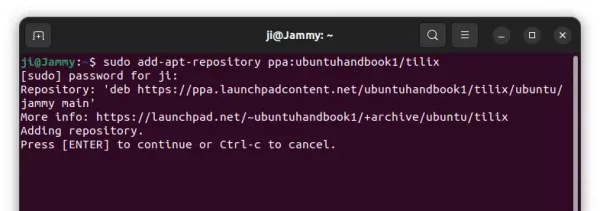
2. Update package cache
Ubuntu now automatically refresh the package cache while adding PPA. But, you have to run apt update command manually in some derivatives, e.g., Linux Mint.
sudo apt update
3. Install Tilix
Finally, install the software package by running command in terminal:
sudo apt install tilix
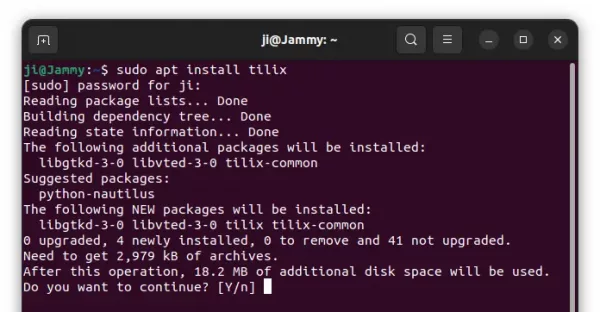
After installation, search for and open Tilix either from start menu or by searching from ‘Activities’ overview, depends on which DE you have.
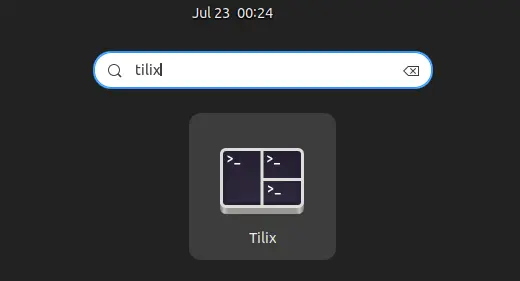
How to Uninstall:
For any issue, you can install ppa-purge and use the tool to purge PPA. Which will also downgrade all installed packages from that PPA to the stock version in your Ubuntu:
sudo apt install ppa-purge && sudo ppa-purge ppa:ubuntuhandbook1/tilix
And if you need to terminal emulator any more, remove it either from Ubuntu Software or by running command in terminal:
sudo apt remove --autoremove tilix tilix-common
Source: UbuntuHandbook