HTML i tag
This post will guide you about the HTML <i> tag. Let’s start!
What is HTML <i> Tag?
HTML “<i>” tag is used to transform the style of the normal text as “italic”. Most of the time, it is used in a paragraph or a sentence to indicate technical terms, other language phrases, and more.
Syntax
To utilize the HTML <i> tag, follow the given syntax:
In the above syntax:
- <i> is the starting tag.
- </i> is the ending tag.
Let’s implement an example to observe the behavior of <i> tag.
Example: How to Italicize Text in HTML?
In HTML, first, add a <div>. Inside this <div>, place a <i> tag and add the text that needs to appear in italic. After that, add the other required elements.
HTML
<i>ITALIC</i>
<p>is a style of fonts!</p>
</div>
In CSS, we will apply several styles to the <div> element:
- First, the “background-color” of the div is set as “rgb(68, 68, 68)”.
- To give color to the text, the “color” property value is set as “rgb(251, 255, 0)”.
- The “font-size” property value is set as “60px”, “font-family” as “serif”, and “text-align” as “center”.
- After that, assign the “margin-top” property as “8px”.
- “width” as “90%”.
- “height” as “200px”.
- “padding” property value as “5px”.
You can set styling properties according to your requirements.
CSS
background-color: rgb(68, 68, 68);
color: rgb(251, 255, 0);
font-size: 60px;
font-family: serif;
text-align: center;
margin-top: 8px;
width: 90%;
height: 200px;
padding: 5px;
}
Output
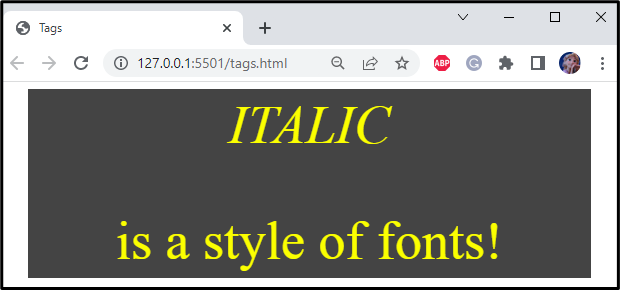
So far, we have discussed how the HTML <i> tag works. In the next section, we will see how we can provide styles to text using CSS.
Font Styles in CSS
Besides using the HTML <i> tag, CSS also offers different font styles. Let’s move on to the next example that demonstrates the font-style property values of CSS.
Example: How to Use Font Styles in CSS?
Inside the body tag of the HTML file, add a <div>, and place three <p> tags, each having different class names as “italic”, “oblique”, and “normal” in it. Each <p> tag comprises some content on which the font styles need to be applied.
HTML
<p class="oblique">HTML Font Style: oblique</p>
<p class="normal">HTML Font Style: normal</p>
In CSS, access each class and style the font respectively. To do so, the “p.italic” is used to access the <p> tag having a class named italic. Similarly, the “p.oblique” and “p.normal” are utilized to access the p tags having classes oblique and normal respectively. After that, the related font style will be set as italic, oblique, and normal using the font-style property.
CSS
font-style: italic;
}
p.oblique {
font-style: oblique;
}
p.normal {
font-style: normal;
}
Now our web page will look like this:

We have explained the HTML <i> tag with some useful examples.
Conclusion
In HTML, the “<i>” tag is used to make the text italicized. You can also apply the font-style property to the text using CSS. The font-styles property values are italic, normal, and oblique. This blog discussed the HTML <i> tag with a practical example.
Source: linuxhint.com
