HTML Blockquote Tag
Significance of the Blockquote Tag in HTML:
Whenever you want to quote the exact statement of an author or from any source, you make use of the blockquote tag in HTML. The text written inside this tag appears as an independent statement. Moreover, this tag also enables you to cite the exact source of this text.
How to use the Blockquote Tag in HTML?
To use the blockquote tag in HTML, you will have to refer to the following HTML script:
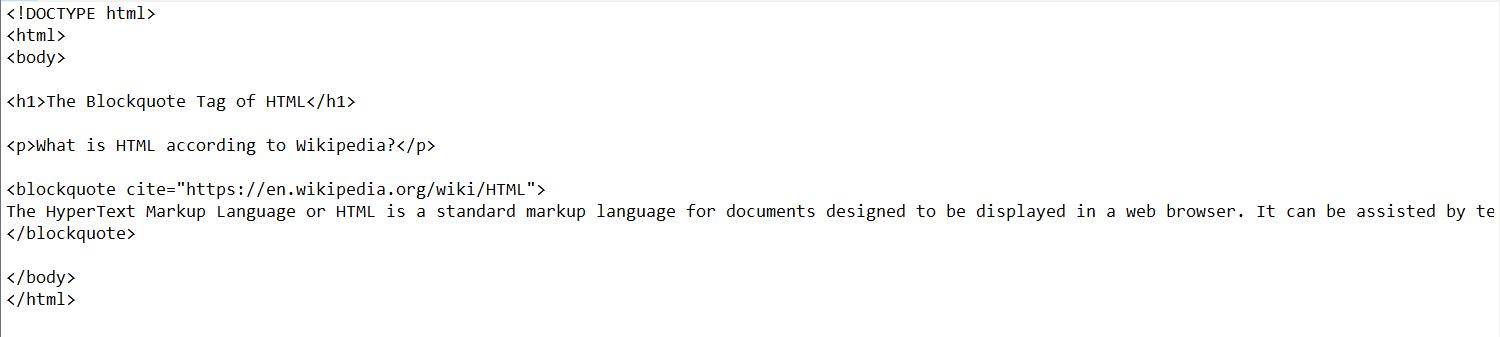
In the HTML script shown above, we have used the blockquote tag of HTML for quoting some text from Wikipedia. For that, we have first provided a relevant heading as well as a brief description of that text. Then, we have cited the official link of the said text by using the “cite” attribute of HTML. Finally, we have quoted the said text within the blockquote tag.
When we executed this script, the quoted text appeared nicely formatted on our web page, as shown in the image below:
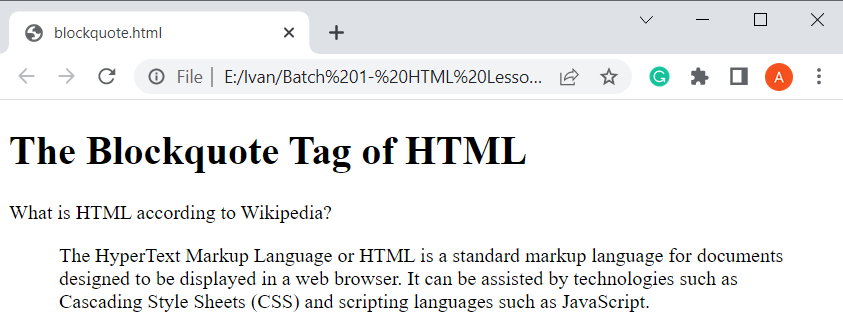
You can also add the name of an author or the name of a website after quoting some text in HTML. You can consider the following HTML script for doing so:
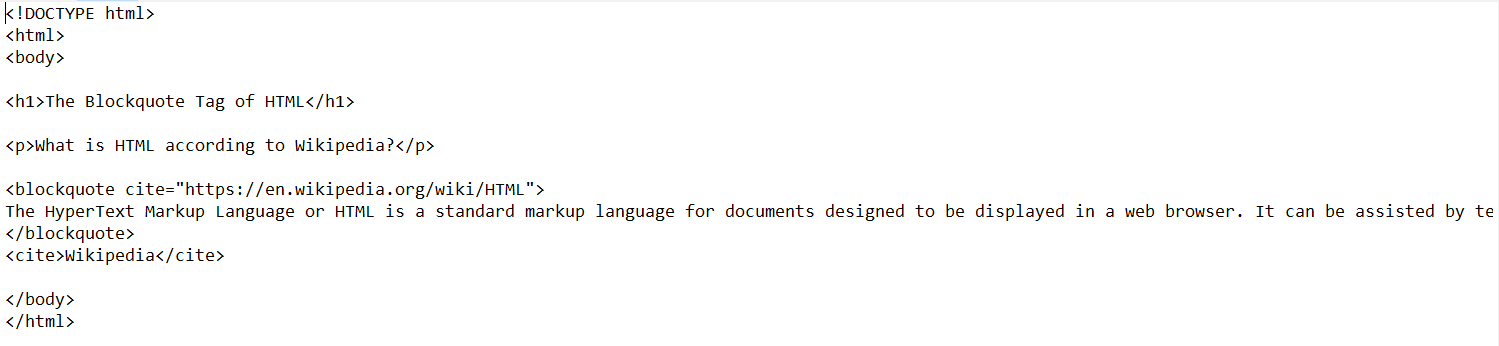
This HTML script is pretty much similar to the one shown above; however, this time, we have also added the “cite” tag after typing our text to be quoted, and within this tag, we have mentioned the source of this text, i.e., Wikipedia in this case.
The following web page shows the result of this HTML script, where you can clearly see the name of the source after the quoted text.
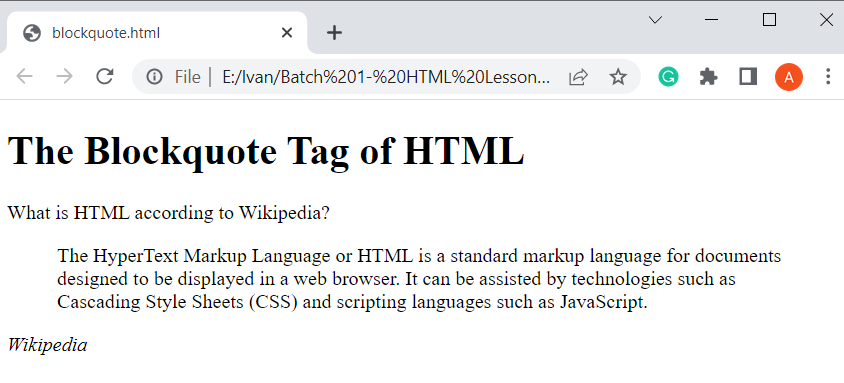
Conclusion:
This article was dedicated to the usage of the blockquote tag in HTML. We first explain to you the significance of this HTML tag by stating its purpose. After that, we shared a few examples with you to elaborate on the usage of this HTML tag. After learning how to use the blockquote tag in HTML, you will easily be able to quote your favorite statements within your documents.
Source: linuxhint.com
