How to Write cos^2(t) in MATLAB?
MATLAB includes a large library of built-in functions including trigonometric functions such as sin(x), cos(x), tan(x), and inverse trigonometric functions. These functions make it possible to plot trigonometric functions with ease and perform complex calculations including angles and periodic phenomena.
This guide will help you explore the basics of writing cos^2(t) in MATLAB.
How to Write cos^2(t) in MATLAB?
The cos(t) is a built-in function in MATLAB that simply calculates the cosine value of the given angle(radiant). This function is not limited to t it can compute the value for any given expression in the parenthesis and allows us to perform any arithmetic operation on this function.
Syntax
The cos(t) function follows a simple syntax in MATLAB:
Here,
The cos(t) function computes the cosine values for t where t can be a scalar, a vector, or a matrix.
If you want to calculate the square of the cos(t) function in MATLAB, you can simply use cos(t)^2 instead of cos(t). The ^2 with the cos(t) function will raise each element of cos(t) to power 2.
The cos^2(t) expression can be written in mathematics as:
And in MATLAB, we can write this expression as:
Examples:
Consider some examples to learn how to write and compute cos^2(t) in MATLAB.
Example 1: How to Write cos^2(t) in MATLAB when t is a Scalar Value?
This example computes the cos^2(t) expression while considering the t as a scalar value.
y = cos(t)^2

Example 2: How to Write cos^2(t) in MATLAB when t is a Vector?
In the given example, we declare the t as a vector containing different values. After that, we compute the expression cos^2(t) using the element-wise dot operation for all values of t.
y = cos(t).^2
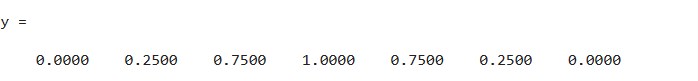
Example 3: How to Write cos^2(t) in MATLAB when t is a Matrix?
This MATLAB code defines t as a matrix and computes the expression cos^2(t) for all values of t using the element-wise dot operation.
y = cos(t).^2

Conclusion
MATLAB is a useful programming language that includes a large library containing many built-in functions to compute mathematical expressions. The cos^2(t) is a mathematical expression that can be written as cos(t)^2 when t is a scalar value and cos(t).^2 when t is a vector or a matrix in MATLAB. This guide has provided the basics of writing the cos^2(t) function in different ways with a few easy examples to understand the working of this function.
Source: linuxhint.com
