How to Use Truth or Dare Bot in Discord
This post will state:
- How to invite Truth or Dare Bot on Discord?
- How to utilize the Truth or Dare Bot on Discord?
- Truth or Dare Bot Commands List
- How to Remove the Truth and Dare from Discord?
How to Invite Truth or Dare Bot on Discord?
To add the Truth and Dare Bot on Discord, follow the given method.
Step 1: Visit top.gg Website
Initially, visit the top.gg website to invite the Truth and Dare bot on Discord. For that purpose, press the “Invite” button for further processing:
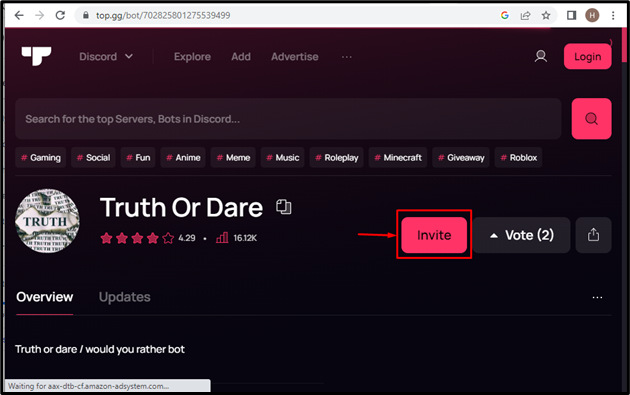
Step 2: Open Discord Account
Enter the required information and hit the “Log In” button:
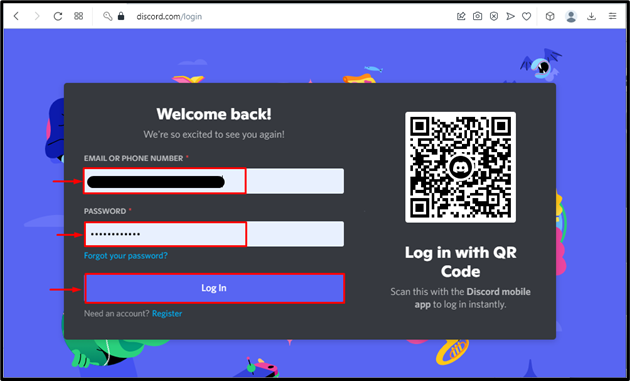
Step 3: Select Discord Server
Choose your desired Discord server to add the “Truth and Dare bot”. For that instance, we will select “Linuxhint Gaming Bot” from the opened menu:

After choosing the Discord server, press the “Continue” button:
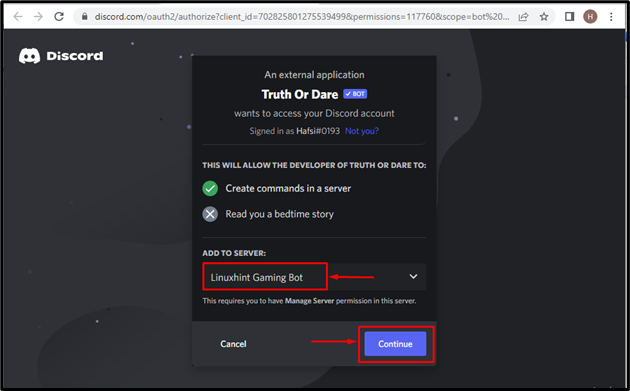
Step 4: Grant Permissions
Next, click on the “Authorize” button for allowing required access:
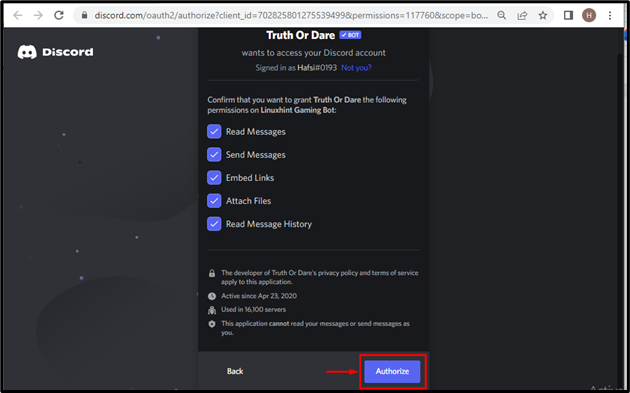
Step 5: Mark the Captcha Box
To prove your identity, mark the captcha box:
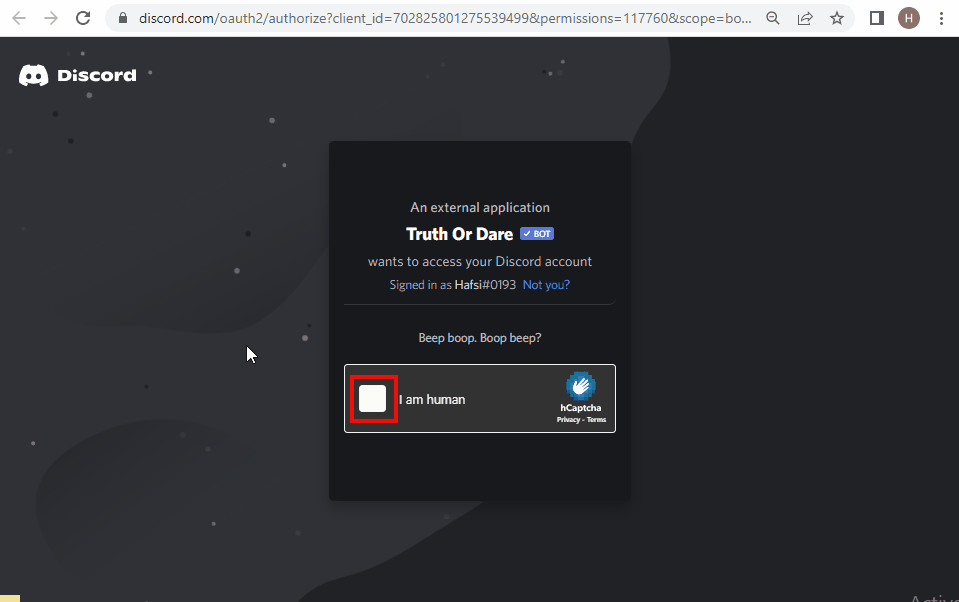
As a result, permissions has been granted successfully:
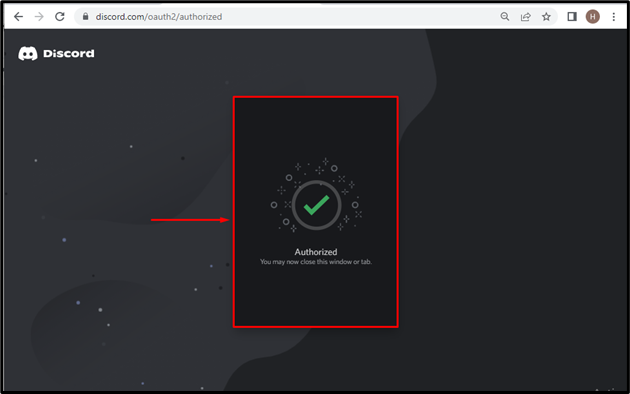
How to Utilize Truth and Dare Bot on Discord?
To use the Truth and Dare bot on Discord, try out the simplest procedure given below.
Step 1: Navigate to Discord App
Open the Discord application by utilizing the Startup menu:
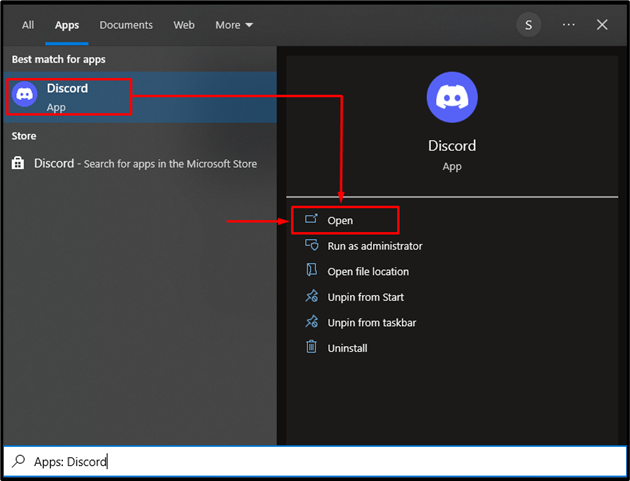
Step 2: Launch the Discord Server
Now, launch the Discord server where you have added the “Truth and Dare” bot. For that instance, we will select the “Linuxhint Gaming Bot” server:
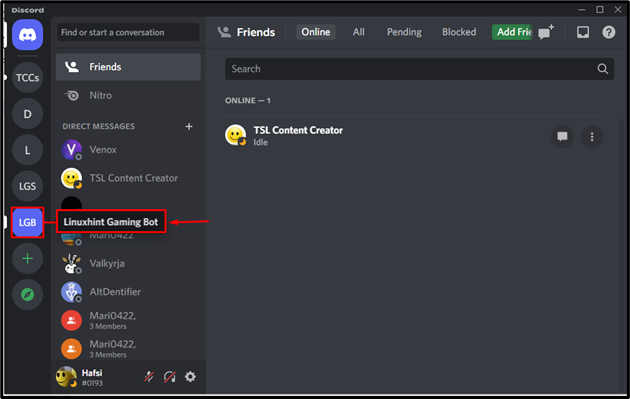
Step 3: Verify Truth and Dare Bot Existence
Verify the “Truth and Dare” bot’s existence in the selected Discord server:

Step 4: Insert Command
Now, add the required command in the message area of the Discord server as we have typed out “/truth”:

Step 5: Check Output
The resultant image shows the output of the command:
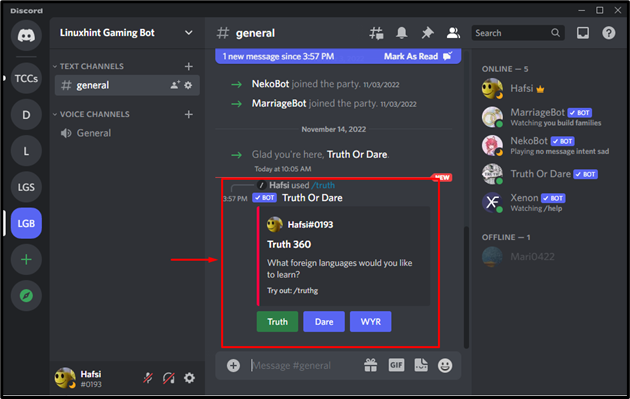
Truth and Dare Bot Commands List
Some other commands for using the Truth and Dare Discord bot are given below:
| Command | Description |
|---|---|
| /dare | This command gives a dare to complete. |
| /truth | This command is used to answer truthfully. |
| /stat | This command is utilized for listing some statistics on a specified bot. |
| /suggest | This command is used for suggesting a question. |
| /question list | It will show the question list. |
| /question add | It will add the question to the bot. |
| /serversettings view | This command will show the server setting. |
| /ping | Check if the bot is online. |
How to Remove Truth and Dare Bot From Discord?
To remove the Truth and Dare bot in Discord, open “Discord> Discord Server”. Then, follow the mentioned steps.
Step 1: Select Truth and Dare Bot
Select the “Truth and Dare” bot from the select Discord server:
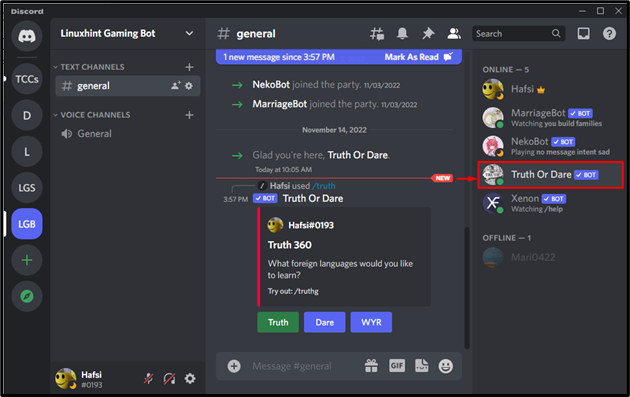
Step 2: Open Truth and Dare Bot Menu
open the bot menu by right-clicking:
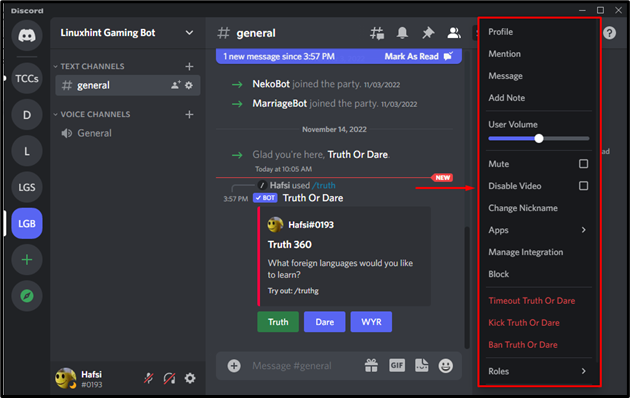
Step 3: Kick Out Truth and Dare Bot
Click on the “Kick Truth and Dare” option to remove the bot from the Discord server:
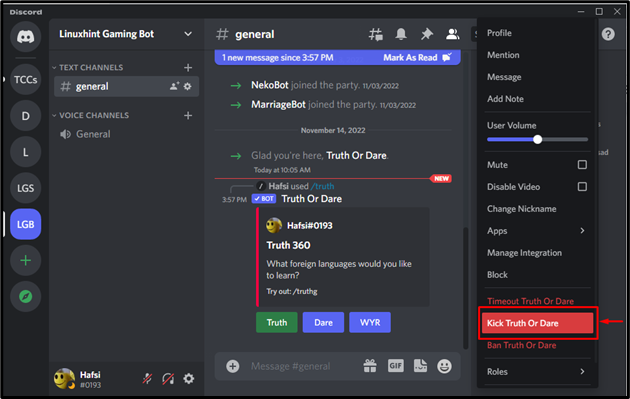
Give a reason for kicking out the bot and hit on “Kick” button:
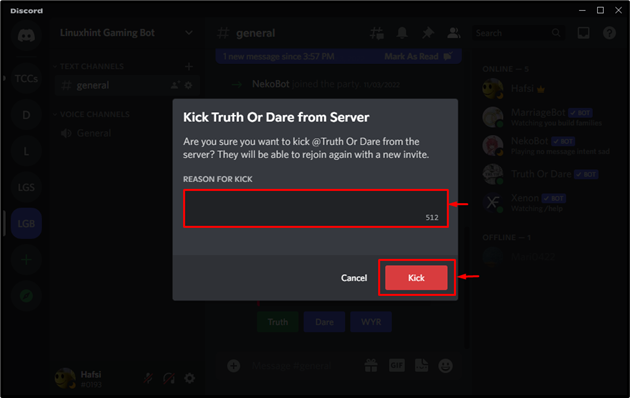
This post demonstrated the complete procedure for using the Truth and Dare bot in Discord.
Conclusion
To use the Truth and Dare bot in Discord, first add by visiting the top.gg website. Next, select the Discord server and click on the “Continue” button. After that, grant access by clicking on “Authorize” and mark the captcha box. After adding the Truth and Dare bot to Discord, insert the command and see the results. This post illustrated the use of the Truth and Dare bot in Discord.
Source: linuxhint.com
