How to Use the –stop Parameter in Midjourney?
Midjourney AI is a powerful tool that allows you to run various jobs on your data, such as data cleaning, feature engineering, model training, and evaluation. However, sometimes you may want to stop a job before it finishes, for example, if you realize that you made a mistake in the configuration, or if you want to save time and resources.
This article will explain the –stop parameter to stop a job at an earlier percentage along with practical implementation in Midjourney AI.
How to Use the –stop Parameter to Stop a Job in Midjourney?
The –stop parameter is a command-line option that you can use when you launch a job with Midjourney AI. It takes a value between 10 and 100, which represents the percentage of the job that you want to complete before stopping it.
Here are some examples of how to use the –stop parameter for different types of jobs in Midjourney AI:
Example 1: Using –stop 10 to Stop a Job
To stop a job after 10% completion, use –stop 10 with text description. For instance, an example the running job “an eagle on a tree” will stop after completing 10% of its tasks:
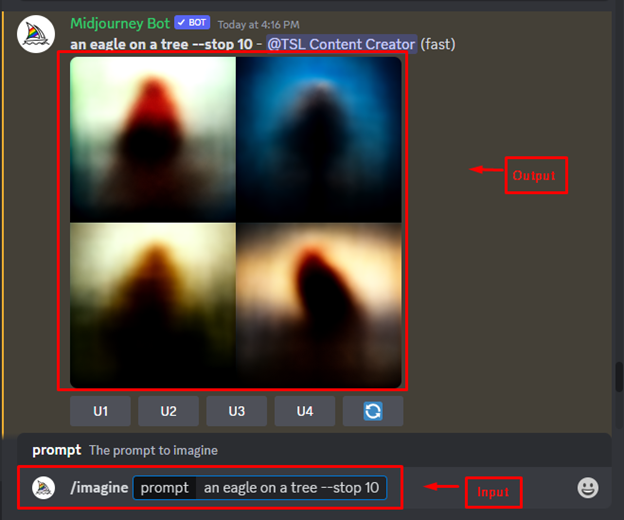
The output shows that after 10% completion, the job has been terminated.
Example 2: Using –stop 50 to Stop a Job
Users can also stop a job after 50% percentage. To do so, use the “–stop 50” in the text prompt as seen below:
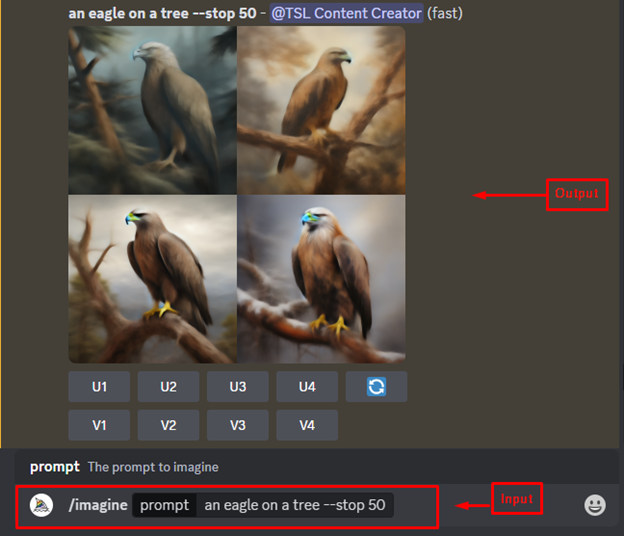
The output shows that the current job has been terminated after 50% completion.
Example 3: Using –stop 100 to Stop a Job
Another example is to stop a job after 100% completion of the image. For this, type “–stop 100” with the text prompt as seen in the given screenshot:
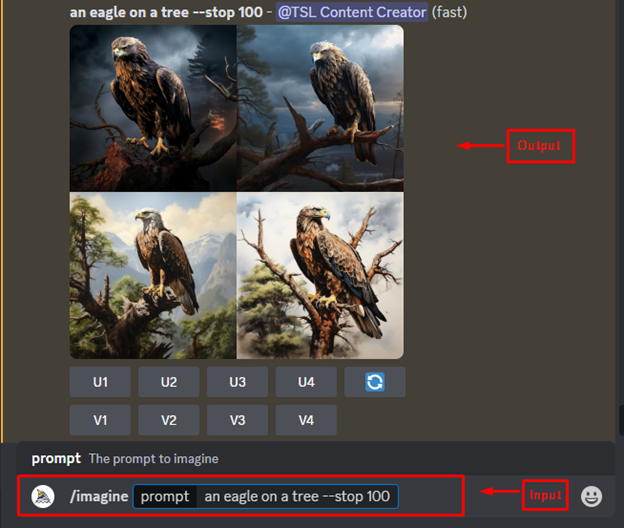
The output shows that the current job has been terminated after 100% completion.
What are the Benefits of Using the –stop Parameter in Midjourney?
The advantage of using the –stop parameter is given below:
-
- It allows you to gracefully terminate a job without losing the intermediate results.
- The job will save its state and output files in the specified output directory, so you can resume it later or use them for further analysis.
- The –stop parameter also helps you to avoid wasting computational resources and money, especially if you are running your jobs on cloud platforms.
Conclusion
To use the –stop parameter, you need to add it to the end of the command and launch a job with Midjourney AI. The –stop parameter is a command-line option that allows you to control when the Midjourney AI tool stops generating images. The job will run as usual, but it will stop after reaching desired progress. Users can monitor the job progress by looking at the interface. This tutorial has discussed how to use the –stop parameter to stop a job at an earlier percentage in Midjourney AI.
Source: linuxhint.com
