How to Use the Setblock Command in Minecraft?
Minecraft is a game of limitless possibilities and with the command mode, the boundary of creativity is expanded even further. The setblock is one of the many commands used to change the mechanics of the game. It allows the user to change the settings/state of a block either by replacing it, destroying it, or keeping its state.
In this article, I am elaborating on the uses of setblock commands in Minecraft World.
How to Use the setblock Command in Minecraft?
The setblock command is used in Minecraft to alter the state of an assigned block. Here is the general syntax of a setblock command in Minecraft World:
Here are some uses of the setblock command in Minecraft.
1: Replace a Block with Lava Using setblock Command
If you want to replace the block at coordinates “-163 64 367” with lava, you can use the setblock command as follows:
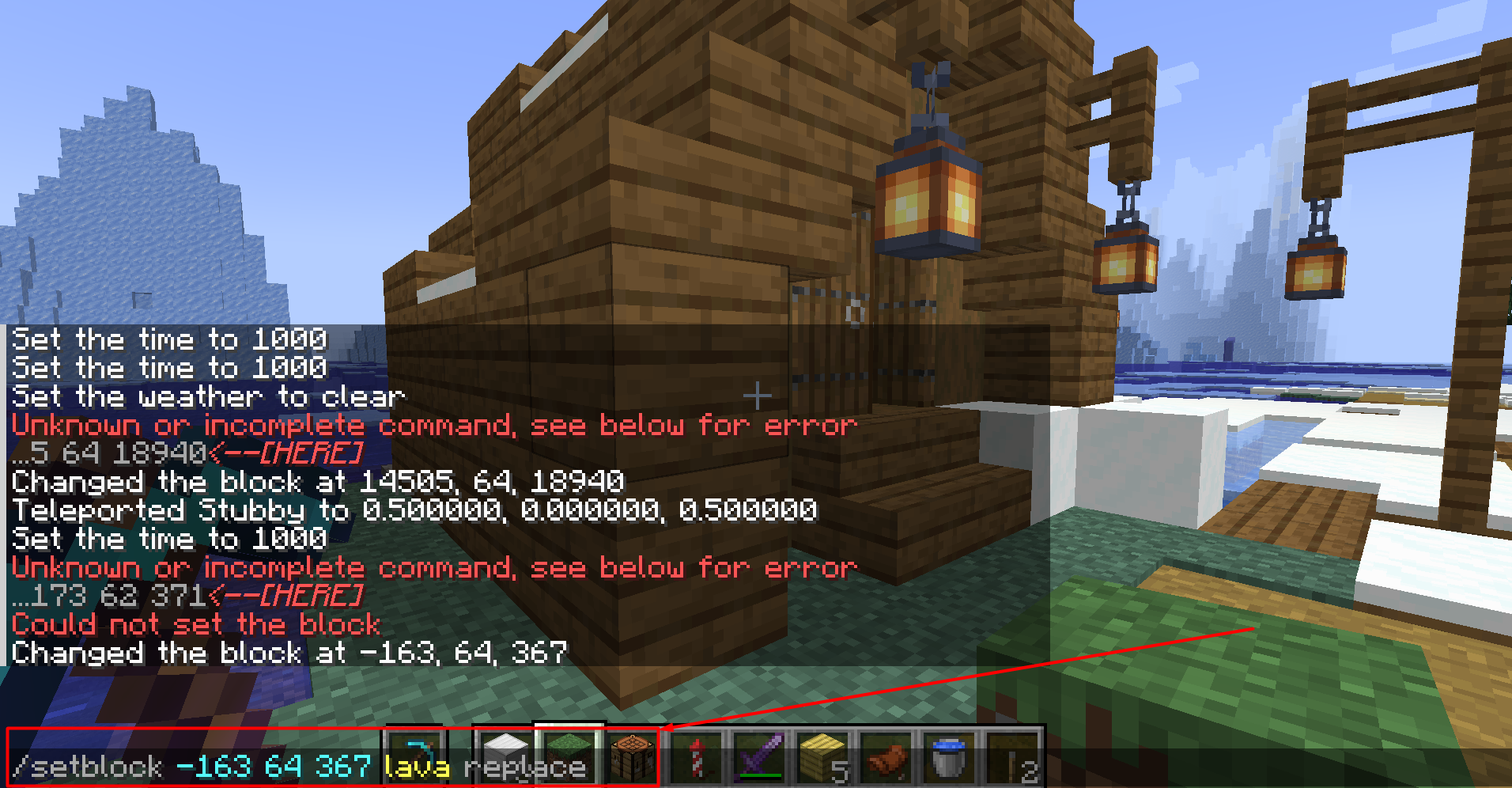
Now the block you were pointing is turned into a lava block.

2: Swap Crops in Minecraft Using setblock Command
Using the setblock command, you can even swap crops. Here I have used the replace command to change the crop from carrots to potatoes. Add this setblock command in the command window.

On executing it, your selected carrot crop is replaced by potatoes.

3: Make a Half Door in Minecraft Using setblock Command
You can also create something even more fun which is nearly impossible to make in survival using the setblock command. Here I make a half door using the following setblock command.
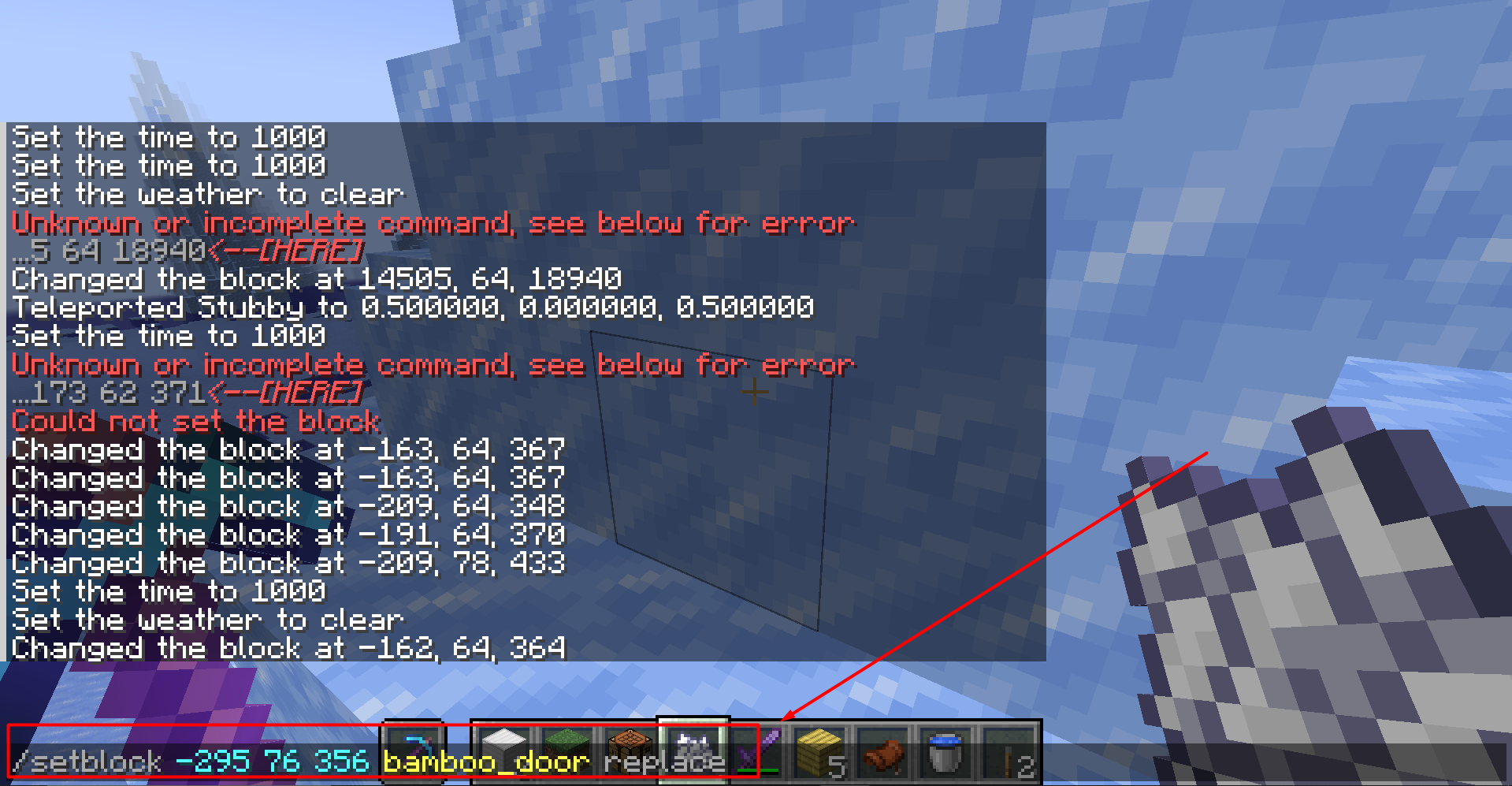
On executing this command, the block is replaced by half of the bamboo door and it also works like a normal one, except it is half door.

4: Destroy and Replace Blocks in Minecraft Using setblock Command
You can also destroy blocks and replace them with another block using the same command but change the word replace with destroy.
Here is an example where I am destroying a previously placed lantern and changing it with another one. Use the following command to implement it.
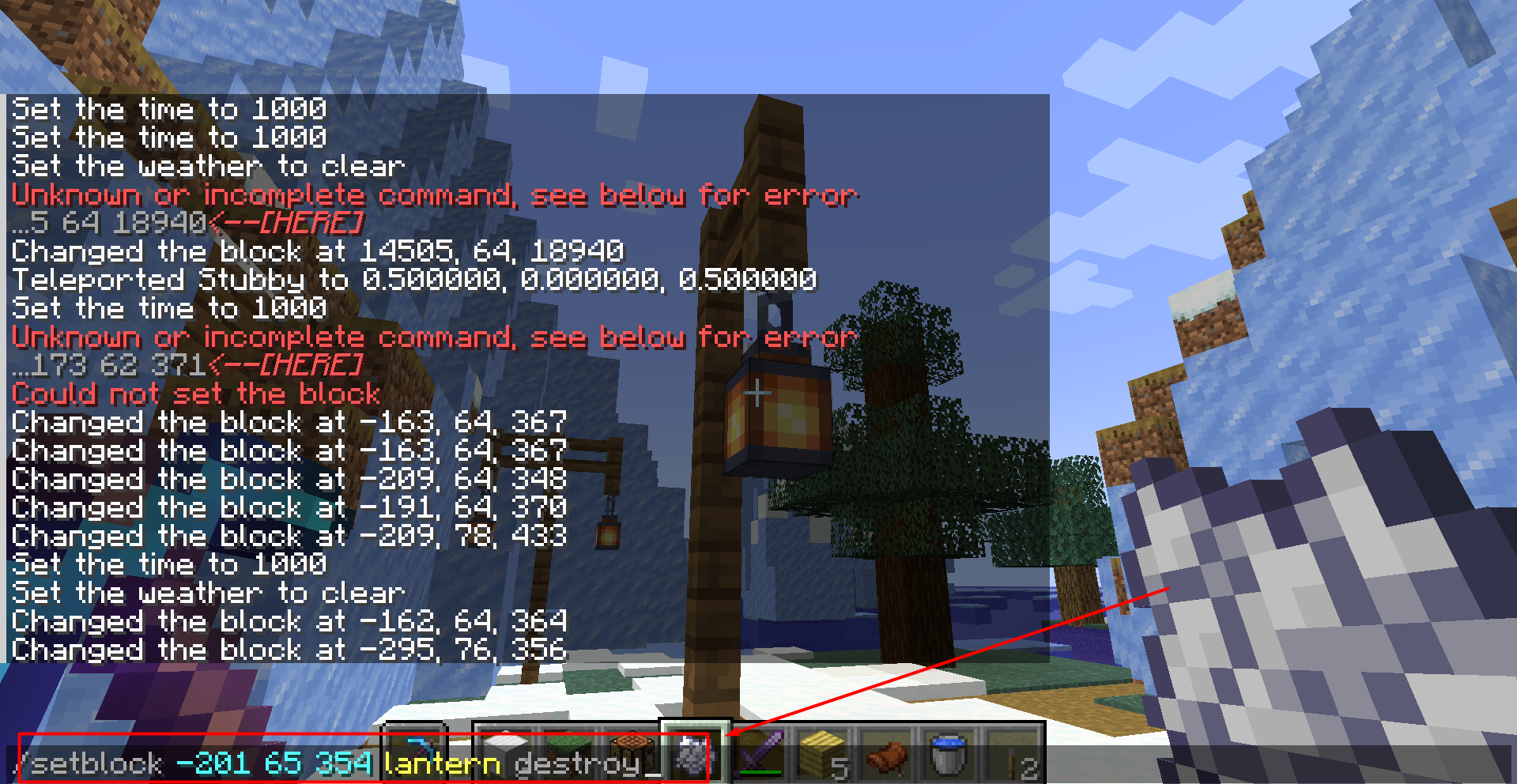
Upon executing the command, the original lantern is destroyed and a new one is placed there, which can be confirmed by the fact that there is no connection between the lantern and the fence now.

Conclusion
The setblock command is a fun and useful command used by players to play with the block placements and other characteristics in Minecraft. It can be implemented using the following syntax; /setblock <coordinates_of_block> <block_name> [destroy|keep|replace]. You can play and explore this command the way you want.
Source: linuxhint.com
