How to Use the Enchant Command in Minecraft?
Minecraft, as per its name, is a game based on mining and crafting. To obtain anything, you need to either mine your way to it or craft it. But Minecraft also has a command feature and It allows the user to do anything just by using a certain command. Enchantment is one of the most difficult things to get in Minecraft. You either have to obtain an Enchantment table or an Enchanted book for it. But by using enchant command, you can get this Enchantment in just a few clicks.
How to Use the enchant Command in Minecraft?
The enchant command is a type of command used to get any available enchantment on their specific equipment.
Here is the list of all the items you can enchant with the enchant command in Minecraft.
- Pickaxe
- Hoe
- Axe
- Sword
- Shield
- Shovel
- Chest Plate
- Bow
- Crossbow
- Leggings
- Carrot on a stick
- Boots
- Helmet
- Books
- Shears
- Elytra
- Flint & Steel
- Turtle Shell
- Fishing Rod
- Trident
- Wrapped Fungus on Stick
Syntax
Here is a general syntax of the enchant command in Minecraft.
For instance, to apply Mending enchantment on my Elytra, I held the item in my hand and used this (stubby is my in-game name):

Now I have successfully enchanted my Elytra with Mending (as my Elytra now has an enchanted glare on it).

Precaution: To use enchant command make sure you are holding one of these items and using the right enchantment in the command otherwise, it won’t work and will show an error similar to this:
Other Uses of enchant Command in Minecraft
You can also change player names with these to give enchantment to other players on the server.
- @a for all players
- @p for nearest player
- @r for a random player
- @e for all entities
- @s for the entity (using that command)
For instance:
1: To give all players the same enchantment that is Unbreaking III, use.
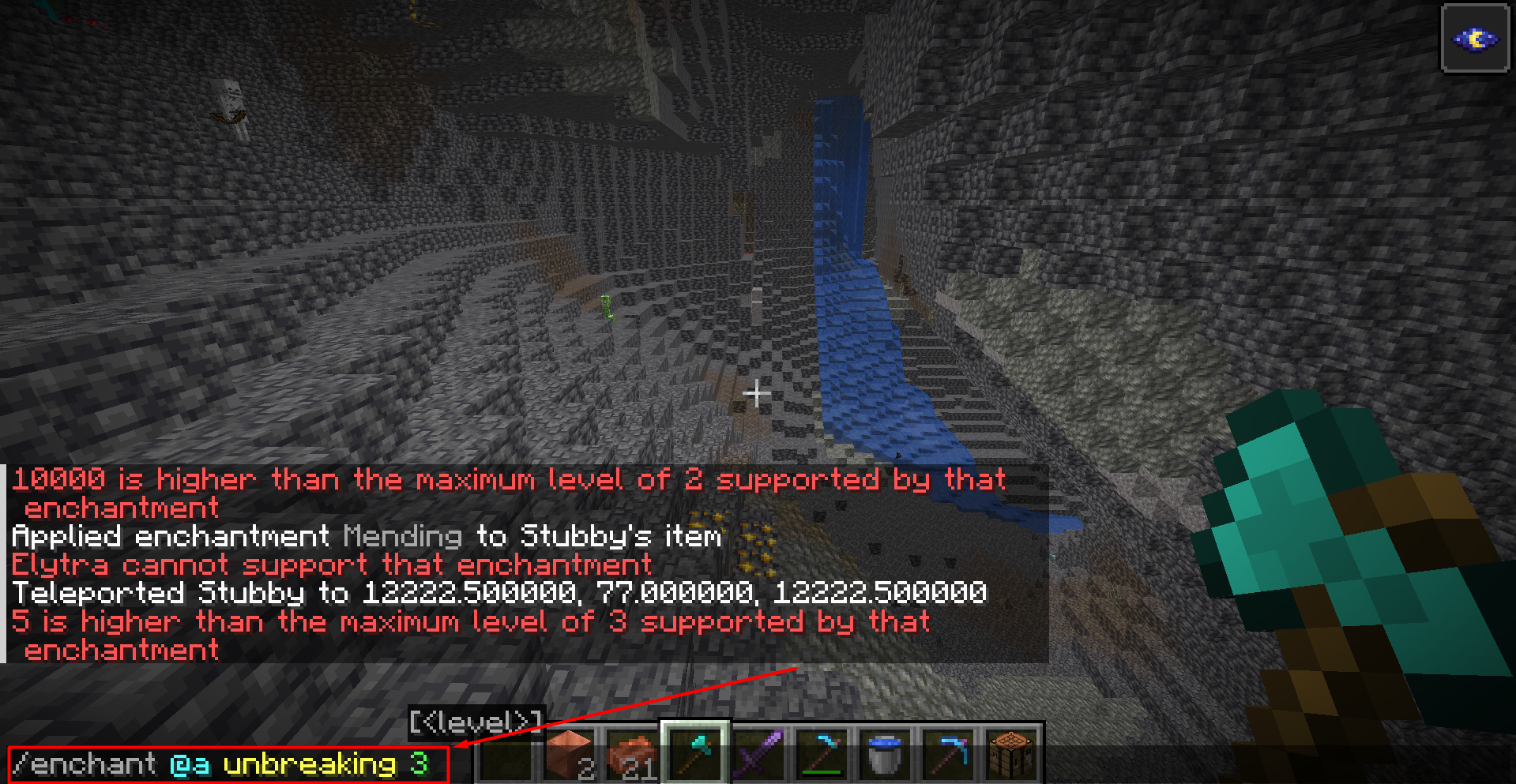
Now all players will get the same enchantment on their tool like here I got Unbreaking III.

2: To give the nearest player infinity on their bow, use:
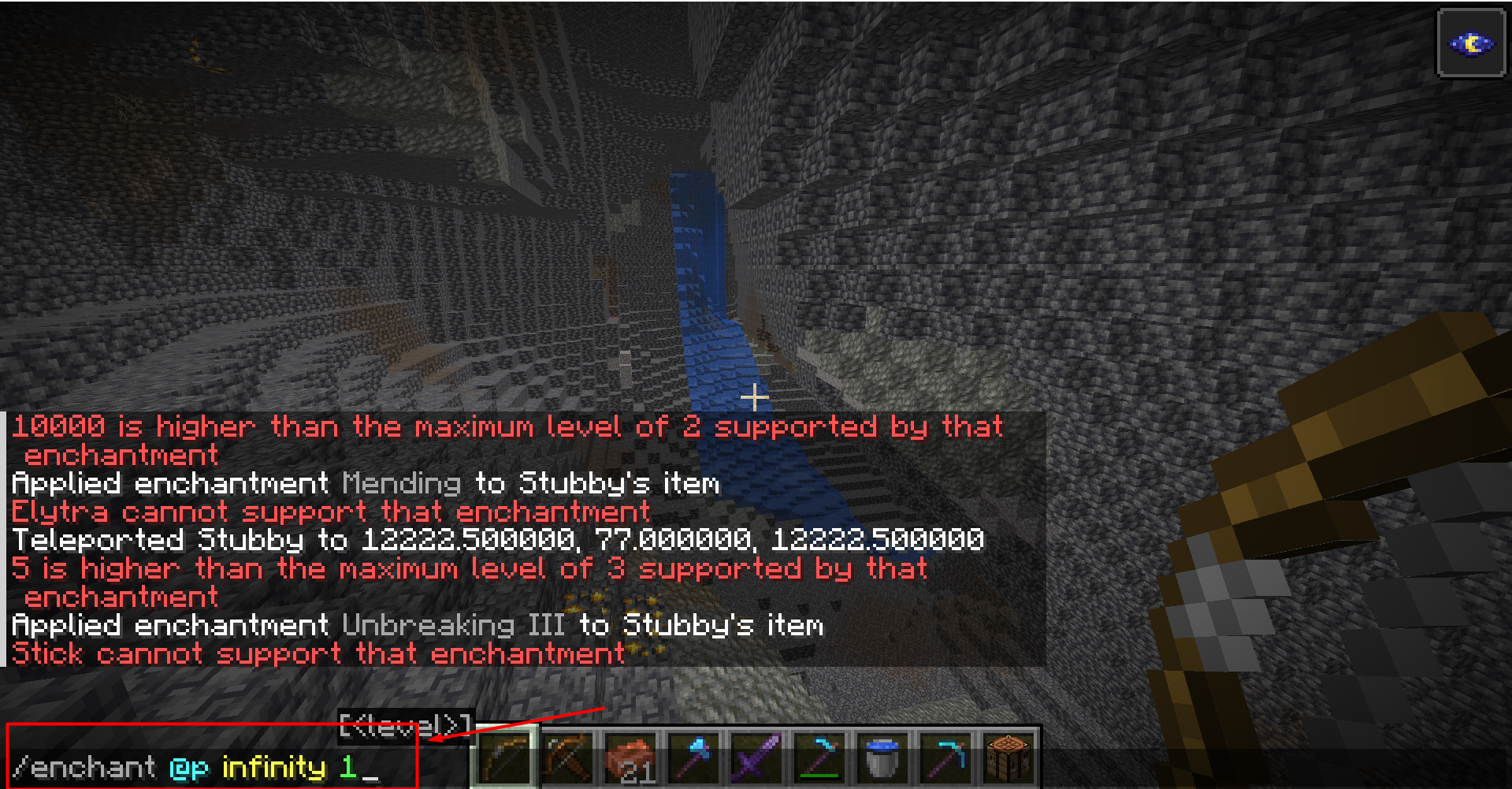
As stubby was the nearest and only player, it is applied on its bow.
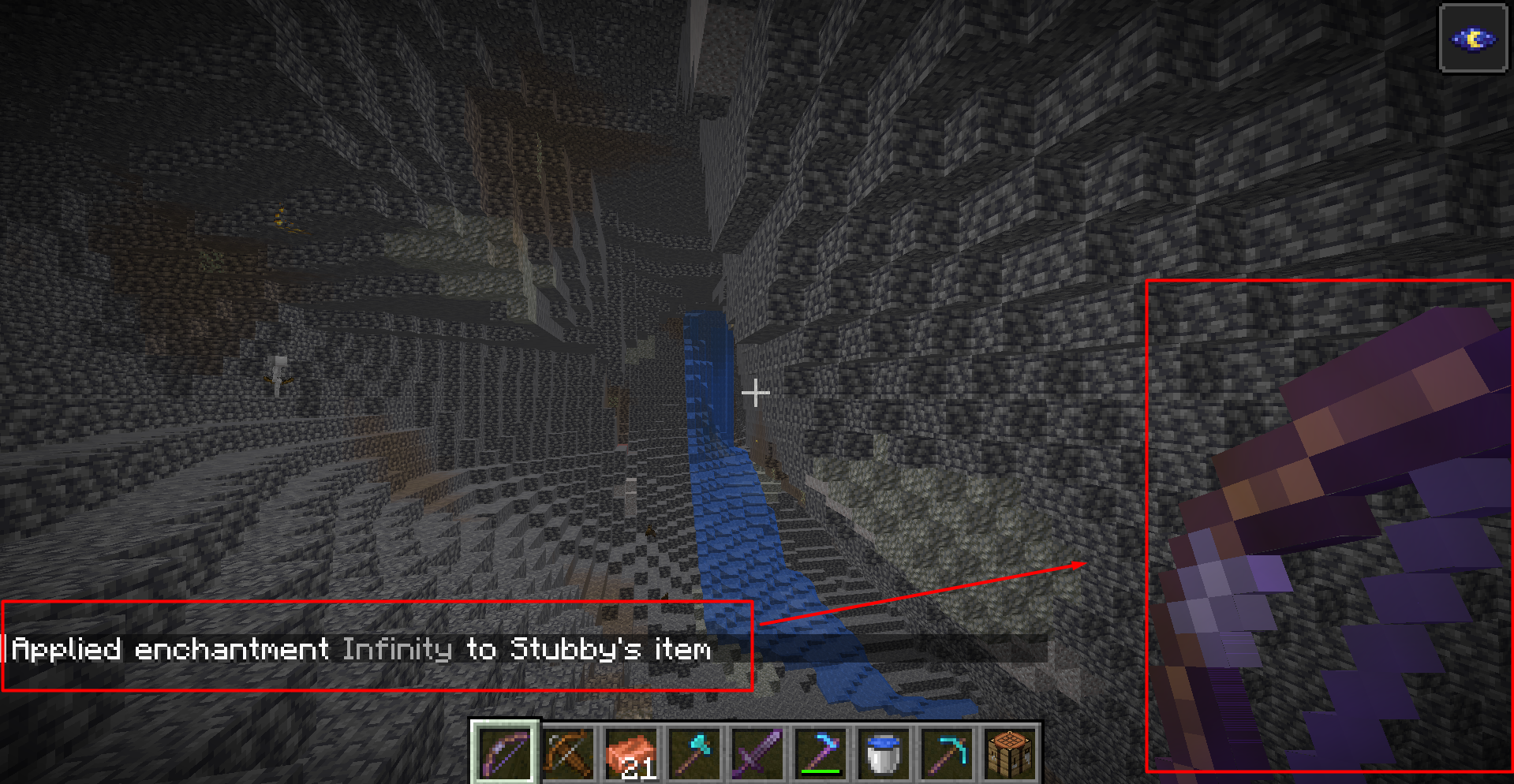
3: To give any random player’s crossbow multishot, use:
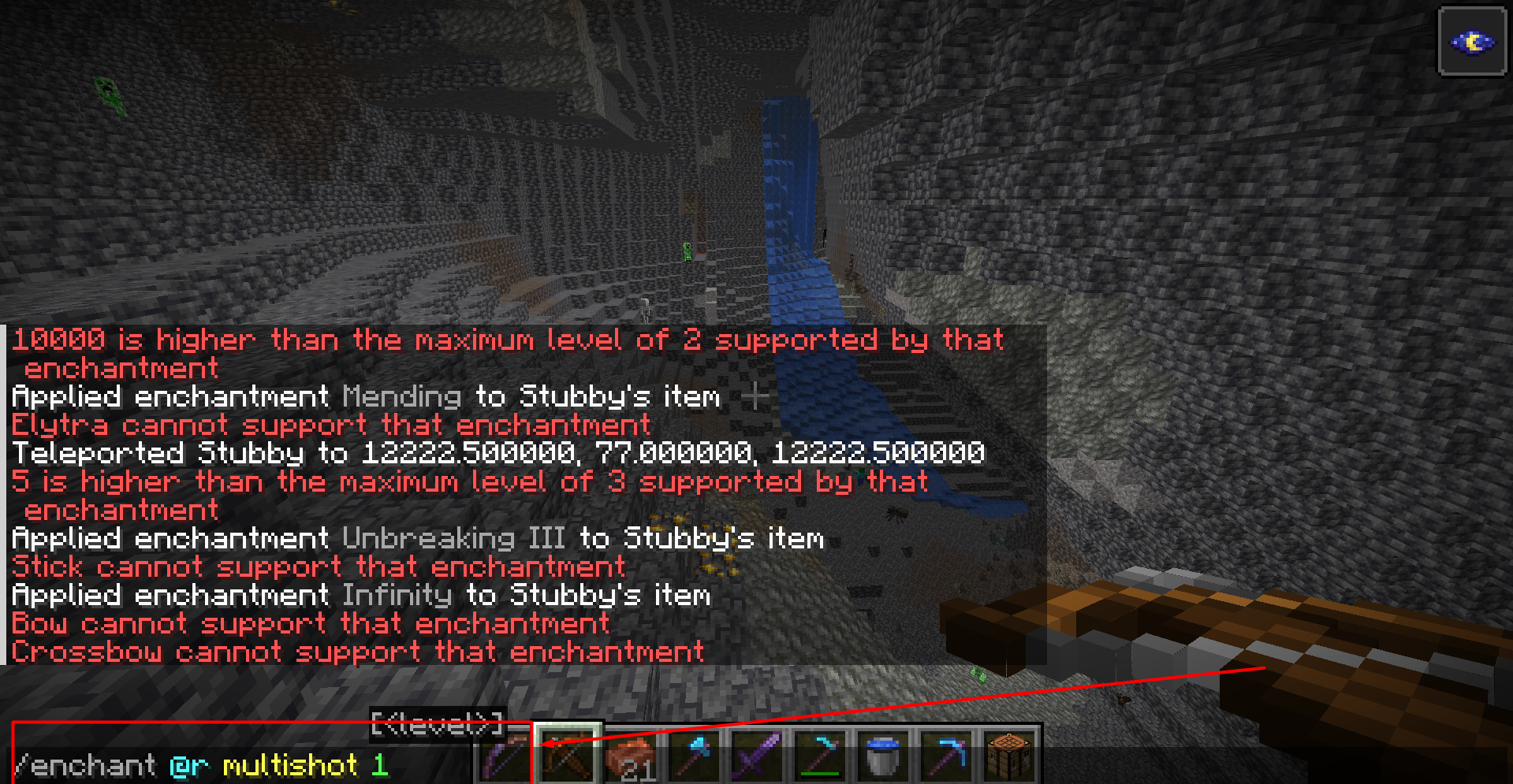
The enchantment is applied to the random player.
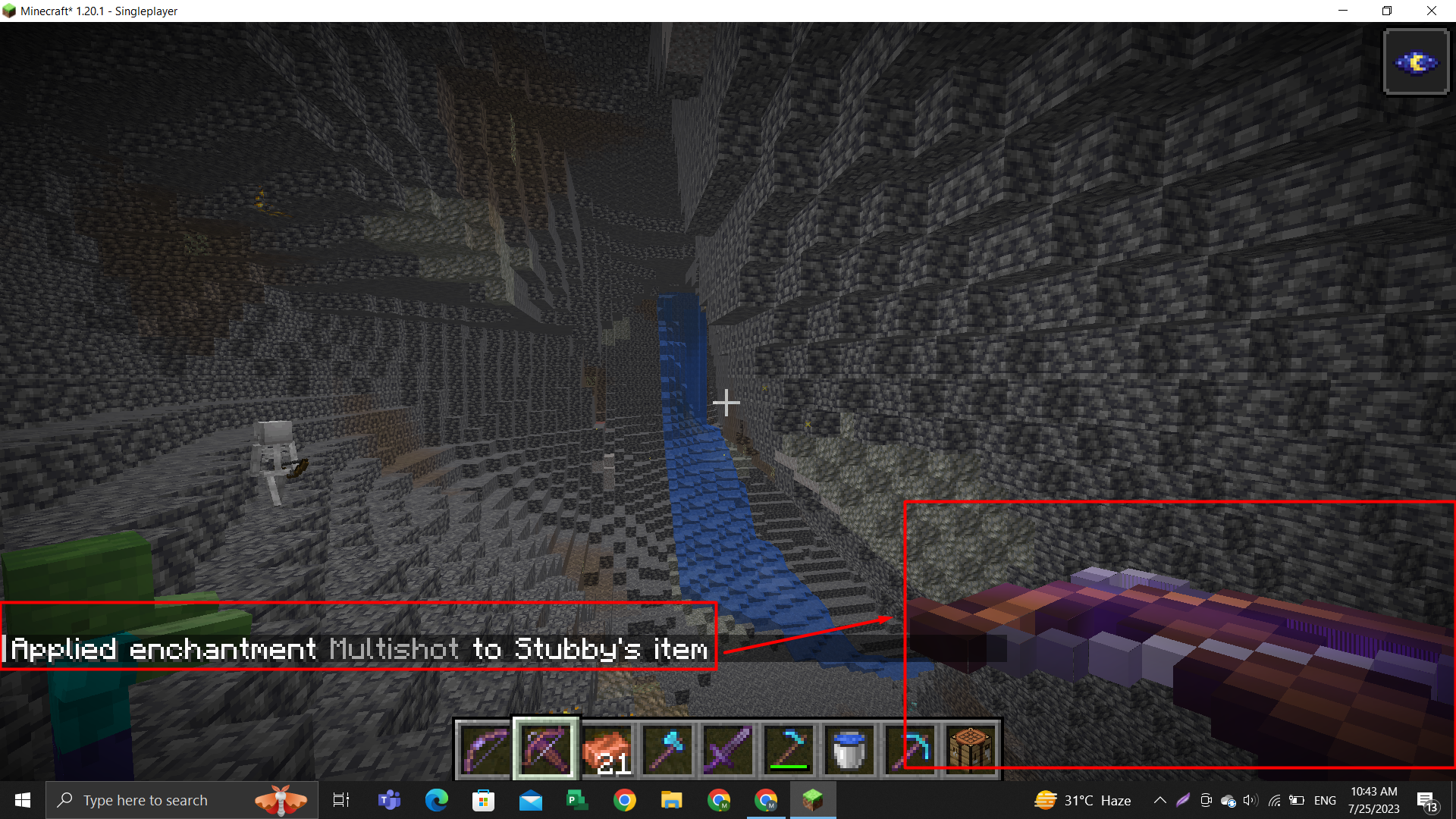
Similarly, you can also use other enchant commands to give different entities’ equipment their respective enchantment.
Conclusion
Commands are one of the easiest ways to get and do anything in Minecraft. The enchant command allows the user to get or give any enchantment to any player on a server. To use enchant command, write /enchant <player’s name> <enchantment name> and <enchantment level> on the command screen and press enter. You can also customize it to give it to all, random or a specific player or entity with a little bit of tweak in the command. Overall, it is a great way to get the flavor of all enchantments effortlessly.
Source: linuxhint.com
