How to Use Python for Discord Webhooks
The webhook is a way for an application to send data to the Discord channel without using a bot. The webhook can be used to send messages, embeds, files, and more to a Discord channel. In Python, different modules can be utilized to send messages, embeds, or files to the Discord channel by using the Discord webhook URL.
This guide discusses the following contents:
- How to Use Python for Discord Webhooks?
- Send a Message Using “discordwebhook” Module
- Send a Message With Embed Using “discordwebhook” Module
- Send a Message Using Requests Module
Before using Python for Discord webhooks, we need to create webhooks and copy the URL of the webhook. If you don’t know how to create the webhook follow this guide on creating webhook in Python.
How to Use Python for Discord Webhooks?
The “discordwebhook” module of Python is used to interact with the Discord webhooks using its REST API. It is a lightweight and easy-to-use module that supports both synchronous and asynchronous usage. First, we install the necessary packages/libraries in Python. To do so, follow the provided instructions.
To install the “discordwebhook” in Python, we use the following command in the cmd terminal:
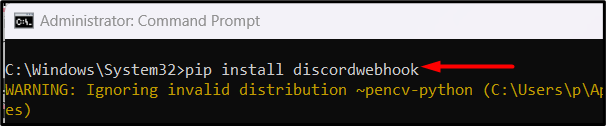
This will install the discordwebhook successfully:
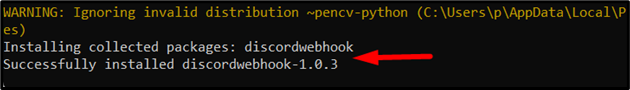
Send a Message Using “discordwebhook” Module
We can use the “discordwebhook” module to send the custom message to Discord. Here is the code that is utilizing the “discordwebhook” module to send message:
discord = Discord(url="https://discord.com/api/webhooks/1155840286312894465/Sl9eSnHNbj3-LPoH7YggBq60QjKqCikA_RitKEEaajnzu0uNbmv7n9BWs8kZqWCg6BXV")
discord.post(content="Hello from **Linuxhint**!
 Welcome to Linux and Programming Guide.")
Welcome to Linux and Programming Guide.")
Here in this code, the “discordwebhook” module is imported. Next, the server “webhook_URL” is passed to the “Discord()” method. Lastly, the “discord.post()” takes the custom content as an argument and sends a message to the specified server.
The message has been received in the server:
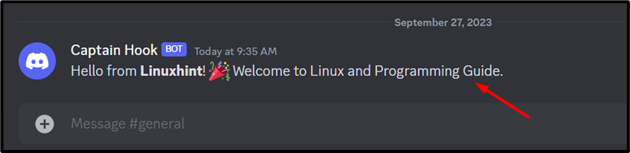
Send a Message with Embed Using “discordwebhook” Module
We can also send messages with the custom embedding using the “discord.post()” method of the “discordwebhook” module. The following code is similar to the previous example, wssith the addition of an embedded object:
discord = Discord(url="https://discord.com/api/webhooks/1155840286312894465/Sl9eSnHNbj3-LPoH7YggBq60QjKqCikA_RitKEEaajnzu0uNbmv7n9BWs8kZqWCg6BXV")
discord.post(content="Hello from **Linuxhint**!
 ")
")discord.post(
embeds=[{"title": "My Embed", "description": "Hello and Welcome to Linuxhint Tutorial"}],
)
The below snippet shows the message in the server with the embed object:
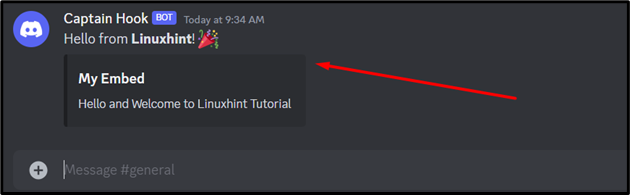
Send a Message Using Requests Module
We can also send the message to the Discord server using the “requests” module. Here is an example code:
discord_webhook_url = 'https://discord.com/api/webhooks/1155840286312894465/Sl9eSnHNbj3-LPoH7YggBq60QjKqCikA_RitKEEaajnzu0uNbmv7n9BWs8kZqWCg6BXV'
Custom_Message = {
"content": "Hello and Welcome to Linuxhint Tutorial"
}
requests.post(discord_webhook_url, data=Custom_Message)
In the above-provided code, we imported the “requests” module and assigned our dicord_webhook URL to the variable. Next, we write the custom message and send it to the Discord server using the “requests.post()” method.
As you can see, the message has been received in the Discord server:
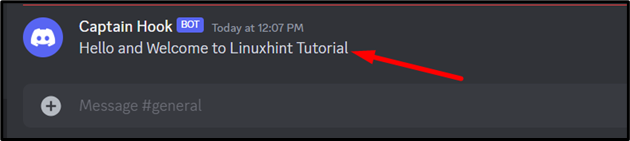
Conclusion
The “discordwebhook” module and the “request” module in Python are used to send the custom message with embed and other elements to Discord. The Discord webhook URL is passed to the specified function to send the custom message to the server. This guide provided detailed information on using Python for Discord webhooks via multiple examples.
Source: linuxhint.com
