How to Use Image Weight Parameters in Midjourney?
If you are using the Midjourney AI tool to generate images from text, you might have noticed a parameter called –iw or image weight. This parameter controls how much the generated image matches the text description. The default value of the image weight parameter is 1, which means that the image will balance between matching the text and being original.
This article will explain what the “image weight” parameter does, how to use it, and what are some examples of different image weights.
What is the Image Weight –iw Parameter in Midjourney?
The image weight parameter is a number between 0 and 2 that determines how closely the generated image follows the text description. A higher image weight means that the image will be more faithful to the text, while a lower image weight means that the image will be more creative and diverse.
How to Use the Image Weight –iw Parameter on Midjourney?
To use the image weight parameter, you need to add –iw parameter followed by a number between 0 and 2 when you run the Midjourney AI tool.
Let’s explore different examples of using image weight parameters:
Example 1: Using a Low Image Weight of 0.2 (Low Value)
If you want to generate an image with a low image weight of 0.2, you can use “beautiful fishes in a pool –iw 0.2” with the /imagine command:

This generates an image that looks very similar to beautiful fishes in a pool.
Example 2: Using an Image Weight of 1 (By default Value)
If you want to generate an image with an image weight of 1 which is the default value, you can use the “beautiful fishes in a pool –iw 1” command:

This will generate an image that is different and more detailed from example 1.
Example 3: Using an Image Weight of 2 (High Value)
Another example is to use the image weight parameter 2 which is high value compared with the above ones. For instance, use the text prompt “beautiful fishes in a pool –iw 2” with the /imagine command:
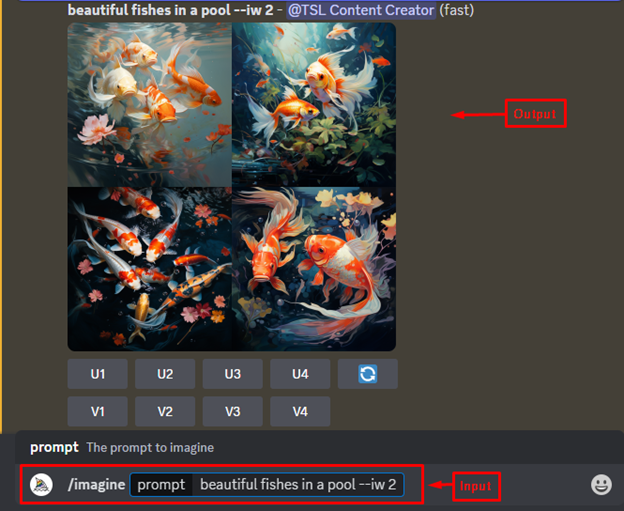
As you can see, the image weight parameter allows you to control how much the generated image matches the text description. Users can perform with multiple values of the image weight parameter to see how it affects the output. You can also use different text descriptions for generating several kinds of images.
Conclusion
To use the image weight parameter in Midjourney, type prompt with the –iw parameter. The image weight parameter is a useful feature of the Midjourney AI tool that lets you customize your image generation experience. By adjusting the image weight parameter, you can generate images that are more realistic or more creative, depending on your preference and purpose. This post has helped you understand how to use the image weight parameter and what are some examples of different image weights.
Source: linuxhint.com
