How to Use Discord Without a Phone Number
Discord is a rapidly growing and well-established social media platform widely used for interaction around the globe. It provides many facilities, such as chatting through text messages, video/audio calls, live streaming, and screen sharing. This platform was specially introduced for gamers to converse with each other when they are playing games together.
Some people prefer to utilize their Discord account via their email address because it is a more social and professional option than using their phone number.
This write-up will discuss the method of using Discord without a phone number. So, let’s get started!
How to Use Discord Without a Phone Number?
Using Discord through a phone number is not compulsory, and users can register on Discord via email. In order to use Discord without a phone number, follow up on the below-provided steps.
Step 1: Open Discord Website
Firstly, navigate to the Discord website and click on the “Login” button:
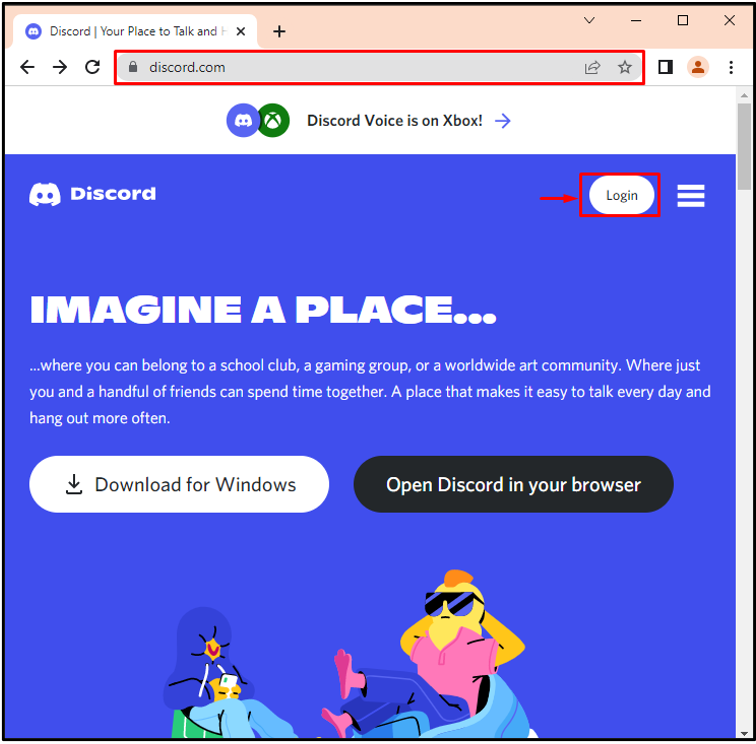
Step 2: Register in Discord
The login Window will now appear on the screen from where you have to click on the below highlighted “Register” hyperlink:
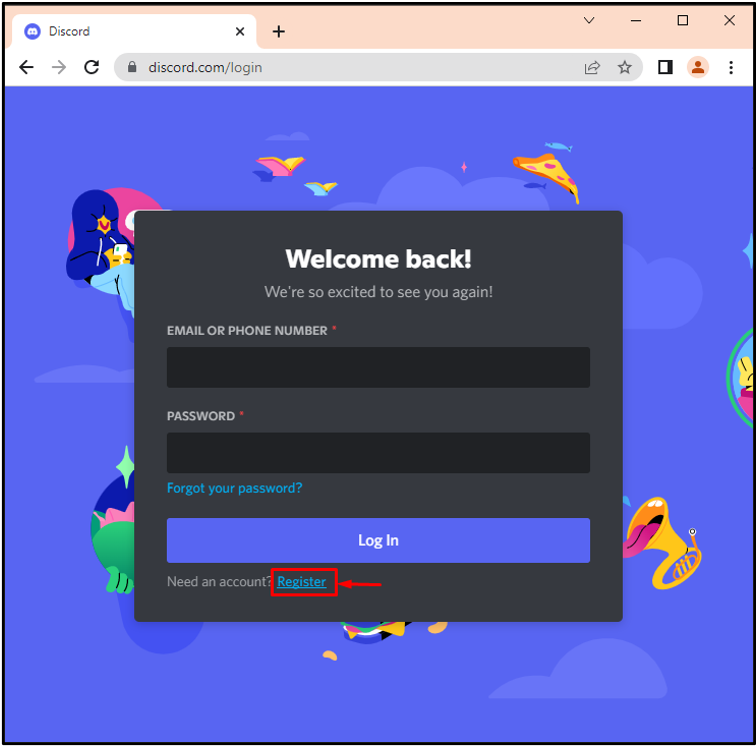
Step 3: Provide Email and Other Information
Provide your email address, the username you will use for Discord, and a password to protect your account. After that, enter your birth date and click the “Continue” button:
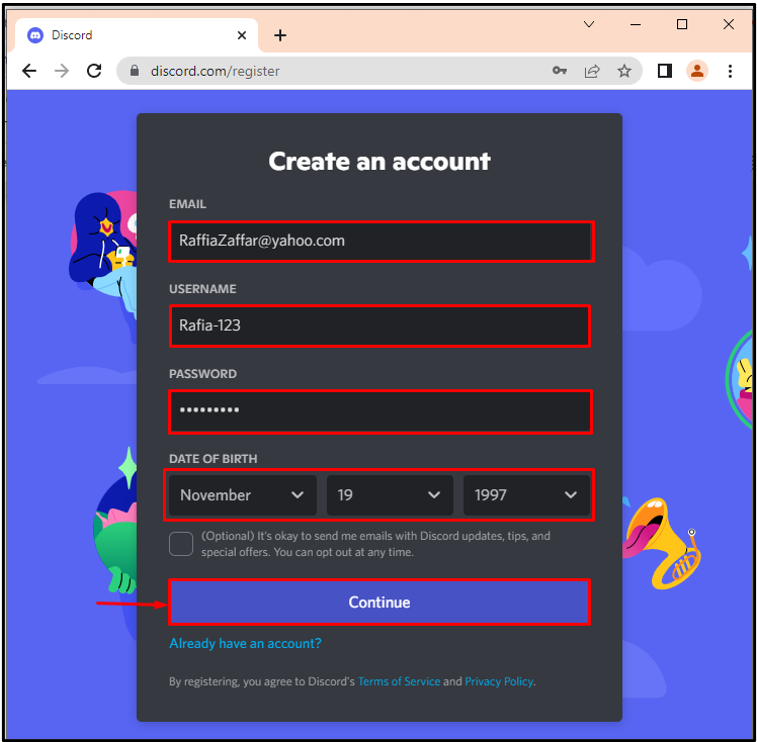
Now, mark the highlighted captcha checkbox for verification purposes:
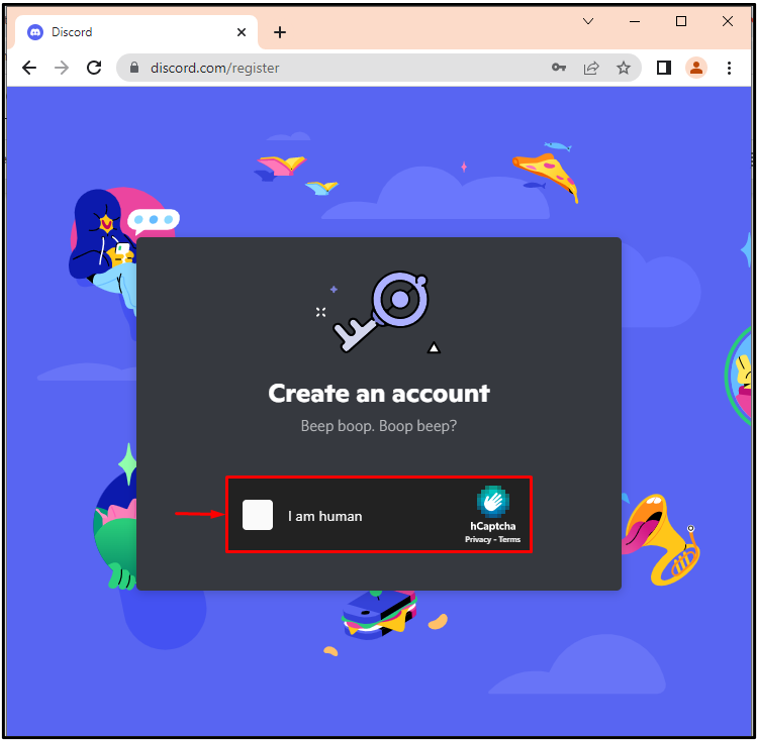
Here you can see we have login successfully to our Discord account through email:
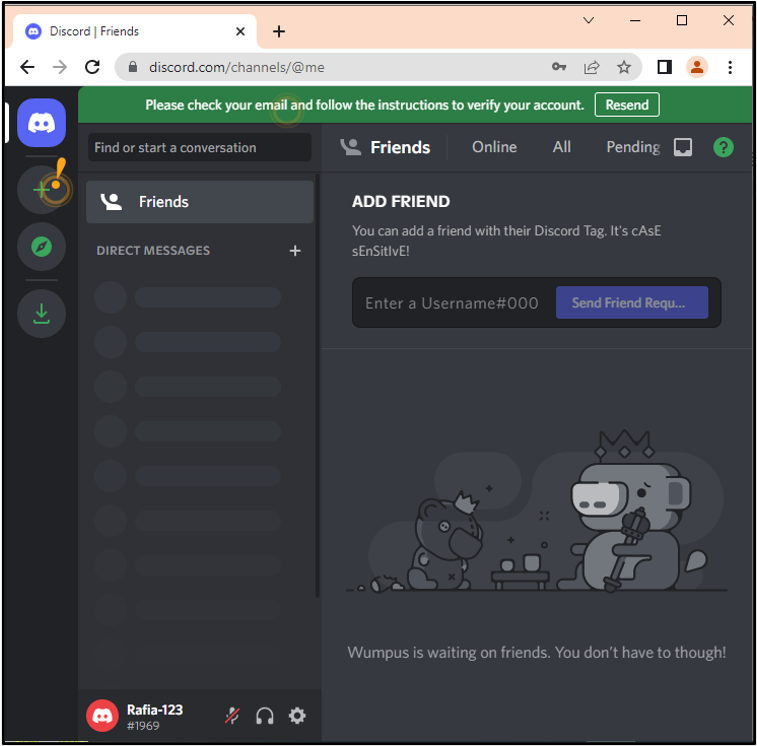
As you can see, we have successfully signed up for Discord using our email address rather than our phone number, and we have not added a phone number till now:
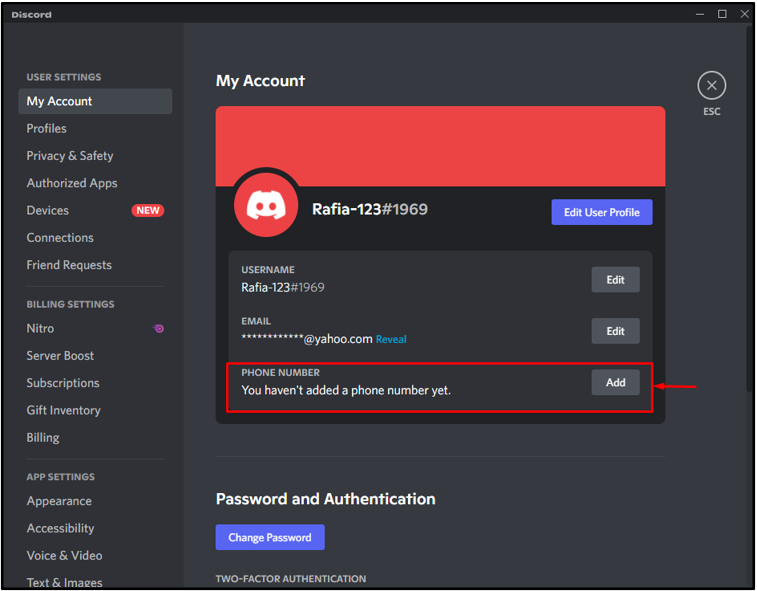
We have learned the method to use Discord without a phone number.
Conclusion
Discord can be easily used through phone numbers as well as email addresses, but user concerned about privacy prefers to use Discord through email addresses. To use Discord without a phone number, first open the Discord website, register a new Discord account, and provide your email address, username, password, and Date of Birth. After that, hit the Continue button. This blog has taught you the procedure to use Discord without a Phone number.
Source: linuxhint.com
