How to use Comments in C#
What are the Comments in C#?
Comments in C# are non-executable phrases intended to write down the code while offering more details to a programmer who reads it. Comments are disregarded by the software’s compiler and do not affect the program’s behavior.
Why Comments are Necessary?
Comments are necessary to clarify the goal of the code, define assumptions or constraints, describe algorithms, and provide usage examples. They also improve code readability and maintainability by assisting other programmers in understanding how the program’s code performs.
Types of Comments in C#
C# allows three types of comments that are as follows:
Now, will discuss each type of the mentioned comments one after the other.
1: Single-Line Comments
In C#, Single-line comments start with a double forward slash (//) and then continue until the line is terminated. They serve to capture one line of script or to offer a summary.
Syntax
Below is the syntax of a single-line comment:
The comment begins with a pair of forward slashes and remains until the line ends. Anything typed after both forward slashes will be taken as a comment by the compiler and disregarded.
Program of C# with Single-Line Comments
Now, we implement a simple program of C# in the following with comments to understand the code using Single-Line comments (//):
using System;
class Program
{
static void Main()
{
// Print the message as “Hello! Linux-Hint.” to the screen.
Console.WriteLine("Hello! Linux-Hint.");
}
}
Single-line comments have been employed in this program to provide a starting line introduction to the program and which function is printing the output.
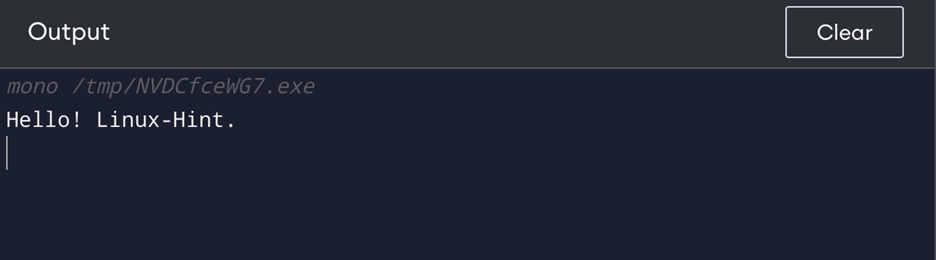
2: Multi-Line Comments
In C#, multi-line comments allow developers to compose comments which extend over several lines. They begin with the delimiter /* and conclude with the delimiter */. Anything written within these delimiters is deemed a comment by the compiler and is disregarded.
Syntax
In C#, consider a representation of a multi-line comment:
Here, you can write a multi-line comment.
It is handy for adding lengthy clarifications
or demonstrations of code and can span
numerous lines of code.
*/
As the multi-line comments can’t be nested within other comments. When commenting out a portion of the script that currently includes a multi-line comment, use single-line comments instead.
Program of C# with Multi-Line Comments
Now, in the following code, we create a simple C# code with comments to help us comprehend the code via multi-Line comments represented as (/* */):
The multi-line comment gives a summary of the program.
"Hello! Linux-Hint." is printed on the console by the following code.
*/
using System;
class Program
{
static void Main()
{
/*
This is also multi-line comment.
The following function will print "Hello! Linux-Hint."
*/
Console.WriteLine("Hello! Linux-Hint.");
}
}
This program used the multi-line comments the program to provide an overview of the program. Multi-line comments begin with /* and end with */.
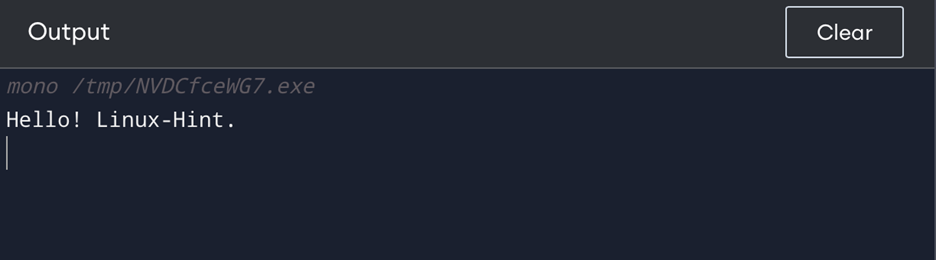
3: XML Comments
These comments in C# are a technique to give further explanation for code elements including classes, methods, and attributes. These comments are composed in XML format and start with three forward slashed (///).
Syntax
Here’s a syntax of an XML C# comment:
/// This is an explanation of the method.
/// </tag>
The above tag serves the purpose in this example to explain the respected tags using XML comments. It must be placed after the relevant code description.
Program of C# with XML Comments
Now, using XML comments, we write a basic C# program with comments that assist us figure out the code:
/// <summary>
/// This is a simple C# program that outputs "Hello! Linux-Hint." in the console.
/// </summary>
class Program
{
/// <summary>
/// The beginning of the program.
/// </summary>
/// <param name="args">The command-line parameters.</param>
static void Main(string[] args)
{
// Showing the message to the console.
Console.WriteLine("Hello! Linux-Hint.");
}
}
XML comments are utilized in this program to supply documentation for the program. The summary tag serves to provide a quick overview of the program, whereas the param tag is intended to describe the parameters. XML comments begin with /// and can contain tags like summary, param, returns, and notes. Now, the following is the output shown in the message on the prompt:
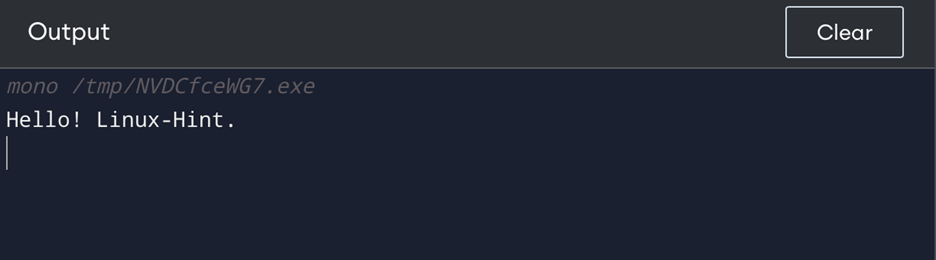
Note: In C#, it is critical to use comments carefully and just when required, as too many might confuse the reader while rendering it difficult to read. Comments should be short, straightforward, and applicable to the code that describes.
Conclusion
We explored a C# commenting style in this tutorial, which is further classified into two types: single-line and multi-line comments. In addition, we learned the usage of comments in C#. Depending on the circumstances, any of the three types listed above can be implemented.
Source: linuxhint.com
