How to Use Android’s Secure Folder App To Secure Files and Folder
Secure Folder gives an extra layer of security for your crucial files if your phone is stolen, or someone gains access to it, in addition to protecting your phone against cybersecurity threats. This article is a guide on using Android’s Secure Folder application.
Secure Files and Folders with Android’s Secure Folder App
Personal data in Android verily holds great importance and everyone needs to secure it, if you do not find any secure option on your Android device then you download a third-party app to secure your data. Here are some steps to use the secure folder:
1: Download a Secure Folder
Step 1: You need to download the secure folder application from the Play Store. Now open the Secure Folder application and set the password of your choice:
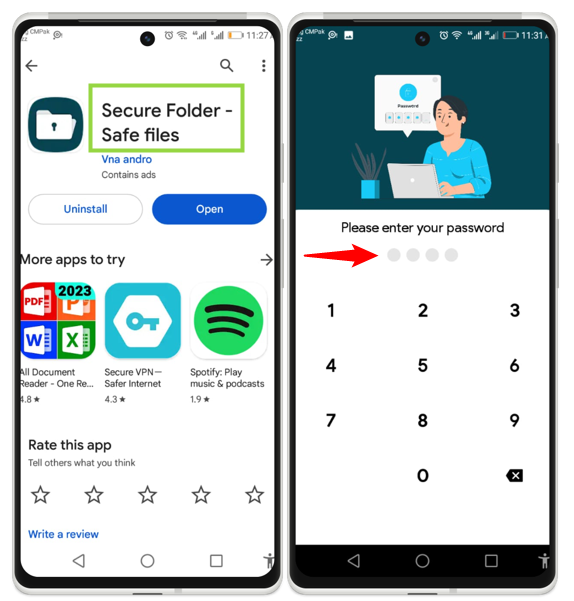
Step 2: This gives you double security by setting the security question in case you need to recover the password, from here you set the answer to your security question. When you set all options, open the secure folder and transfer the private data that you want to secure:
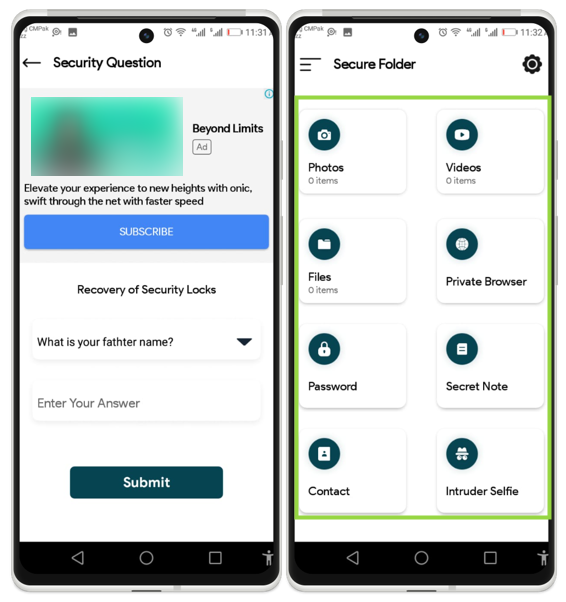
Suppose you want to add any file or folder into your secure folder just tap on the Files, and tap on the plus sign shown:
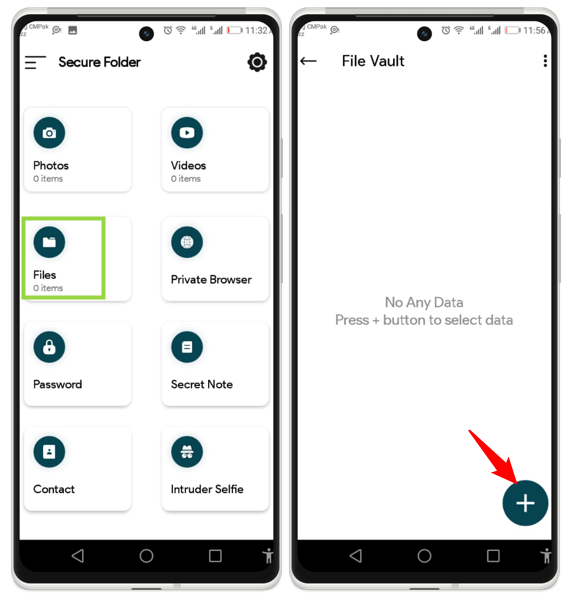
Next, add the folder to your secure folder by selecting the reactive folder of the file, and it will be added to the files section of the application:
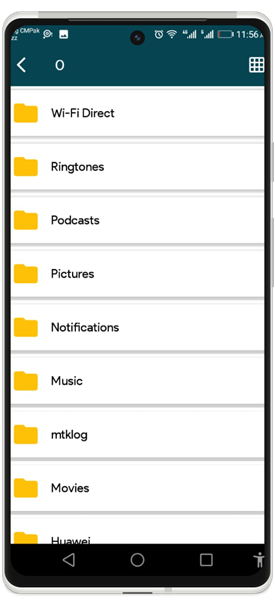
Conclusion
The secure folder is the best solution to secure your private data, such as important documents, photos, and videos. If you do not find any secure folder on your Android, then you can download it from the Play Store.
Source: linuxhint.com
