How to Use Android Emergency Information Feature
The emergency feature in Android lets you add information like contacts for your close ones so that in case of any emergency you contact them with one click. Furthermore, if you use your phone to contact emergency services, you can exchange important information with first responders as well as notify your emergency contacts.
How to Use Android Emergency Information Feature
It is the most important feature used in difficult situations. You can add any type of emergency information to your Android, such as contacts of relatives or a friend. There are a few steps used to activate this feature on your Android, such as:
1: How to add Emergency Information
Step 1: Open the mobile settings, and then search for emergency contacts, and then tap on it:
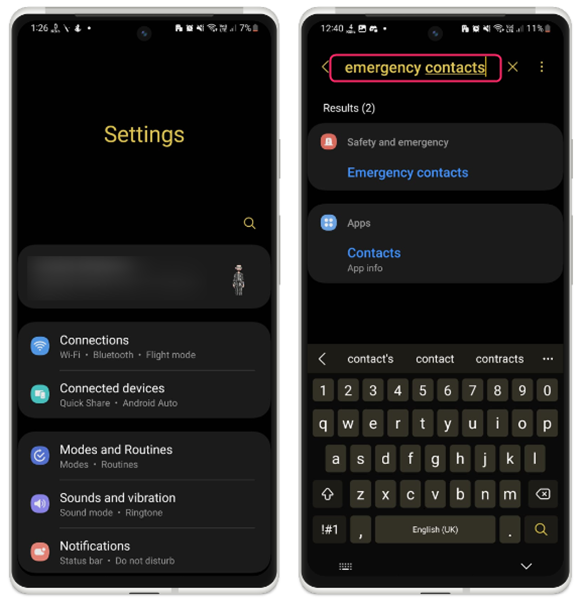
Step 2: Now tap on Add emergency contact and then add emergency contacts according to your requirements by selecting the respective contacts:
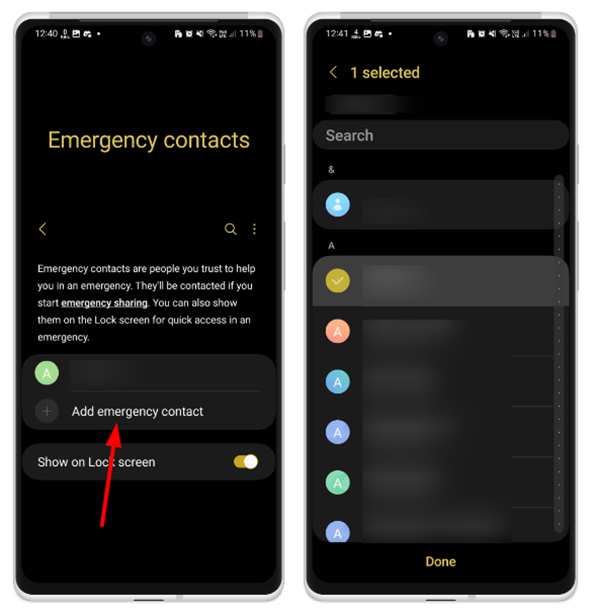
2: How to Access Emergency Information
Once you have added the emergency information, here is how to use this information:
Step 1: In case of emergency, you need to press the power button and then tap on the Emergency. Now tap on the Emergency information:

Conclusion
By using the Emergency Information feature, you can add contacts in case of any emergency on your Android. Firstly, you need to turn on this mode by adding emergency information and then use it by tapping on the emergency option from the lock screen.
Source: linuxhint.com
