How to Update Android Emojis?
How to Update Android Emojis?
Most Android devices have the built-in emoji kitchen feature that combines two emojis and creates a new one. Just type the two emojis together and the combination of these two emojis will appear in the suggestions if available. In case, the feature is not available, use the Play Store and download the emoji keyboard from there. For a practical implementation, have a look at the following steps.
Step 1: Open Play Store
Open your mobile app and tap on the “Play Store” to open it:
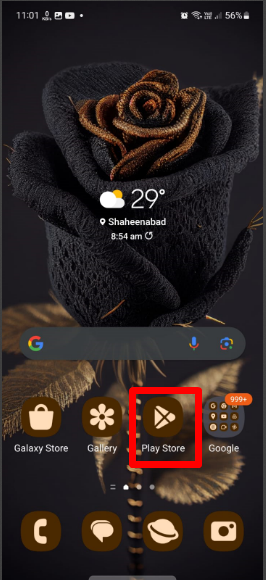
Step 2: Search & Select App
Afterward, type and search the “free emoji keyboard” and select the particular application to download:
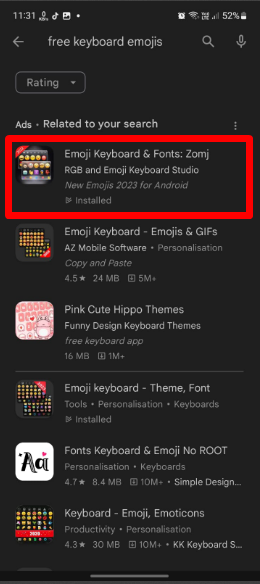
Step 3: Install & Open App
After the application is selected, install it and once the insulation is done, open the particular app:
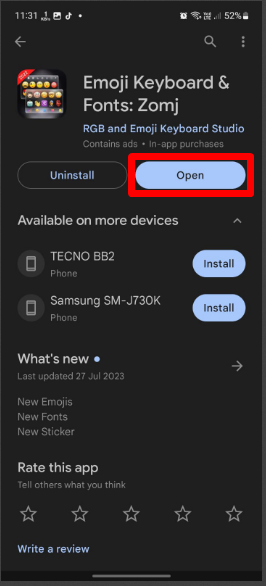
Step 4: Choose a Keyboard
From the application interface, tap on the “Choose Keyboard” option to select from available keyboards:
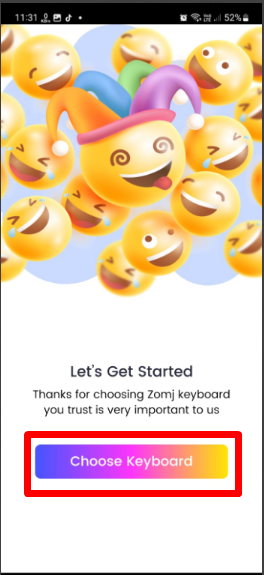
Step 5: Change the Default Keyboard
The user will be navigated to the keyboard settings, toggle on the available keyboards and tap on the “Default Keyboard” option to change the keyboard:
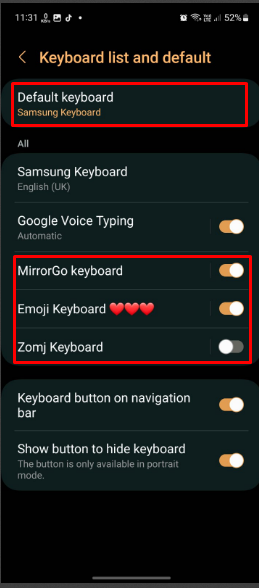
Step 6: Set Emoji Keyboard
Lastly, choose the available default keyboard to continue:
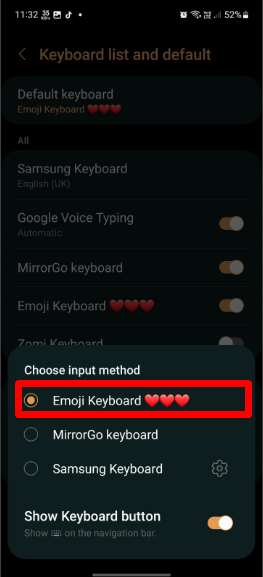
Step 7: Use Emoji Keyboard
Now, go to the conversation with your friends and type the 2 emojis in the chat box and the combination of updated emojis will appear:
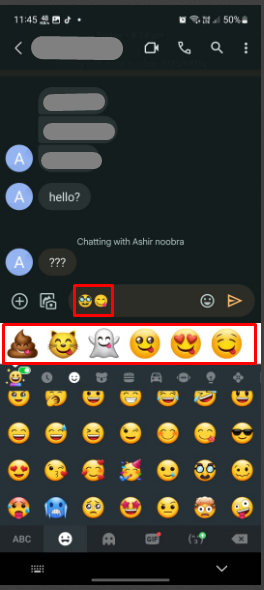
Likewise, the user can download any emoji maker to create your own emoji using the Play Store.
Conclusion
To update emojis on Android, use the emoji kitchen which is a built-in hidden feature on the Android keyboard. Type the two emojis together and see the suggestion section for all possible combinations. If it is not available on an Android device, download and install the emoji keyboard through Play Store.
Source: linuxhint.com
