How to Uninstall BetterDiscord
Discord is a popular chatting forum that is specially developed for gamers, and the related communities use it for communication while playing games. BetterDiscord is another fantastic extension that improves the interaction between people on the Discord application. However, it is a third-party extension, not approved by Discord, and denies the Discord terms of services. So, if you use BetterDiscord, there are major chances that your Discord account will get banned.
This study will demonstrate the uninstallation process of the BetterDiscord extension from your Discord application.
How to Uninstall BetterDiscord?
To uninstall the BetterDiscord extension from your Discord account, follow the below-listed steps.
Step 1: Open BetterDiscord Installer
At first, go to the “Downloads” folder and click on the “BetterDiscord” installer:
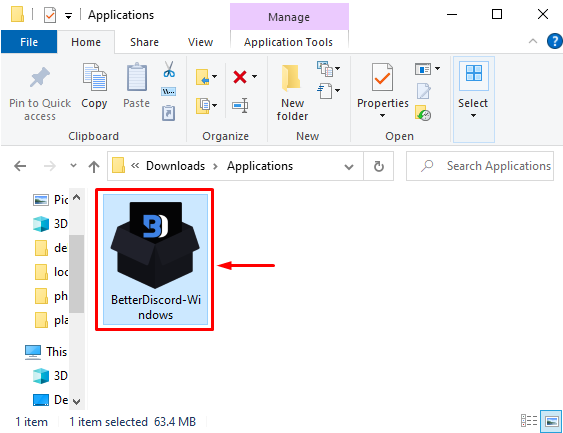
Step 2: Accept License
Mark the “License Agreement” checkbox from the appeared window and click on the “Next” button:
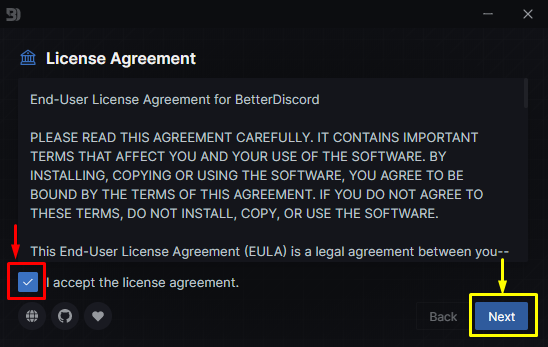
Step 3: Uninstall BetterDiscord
From the next screen, select the “Uninstall BetterDiscord” option and again hit the “Next” button:
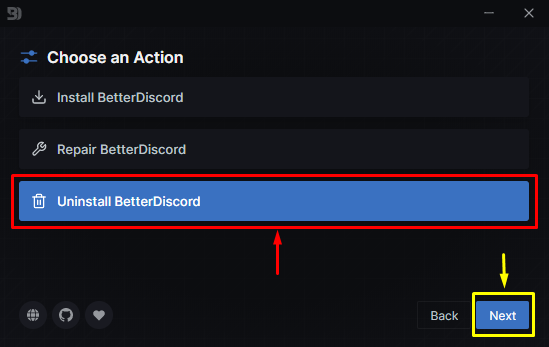
Step 4: Select Discord Version
Select the Discord version which you are using currently and click on the “Uninstall” button:
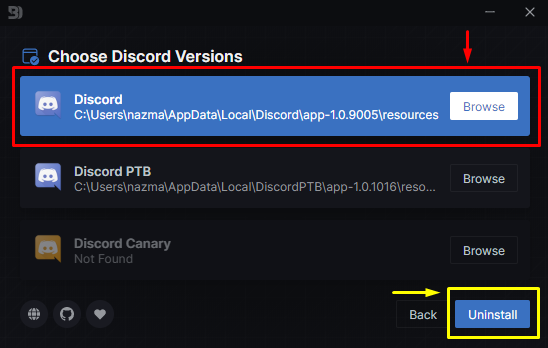
After completing the uninstallation process, press the “Close” button:
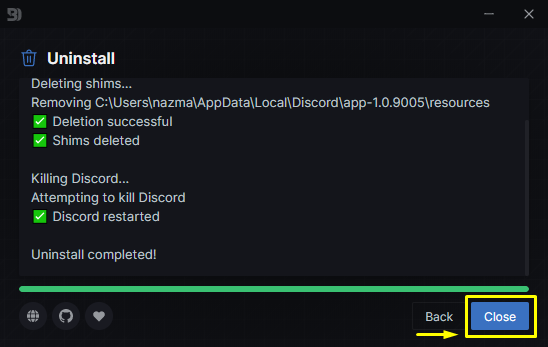
Step 5: Verify BetterDiscord Installation
Now, open Discord to verify that the “BetterDiscord” extension is successfully removed from “User Settings”, as you can see below image:
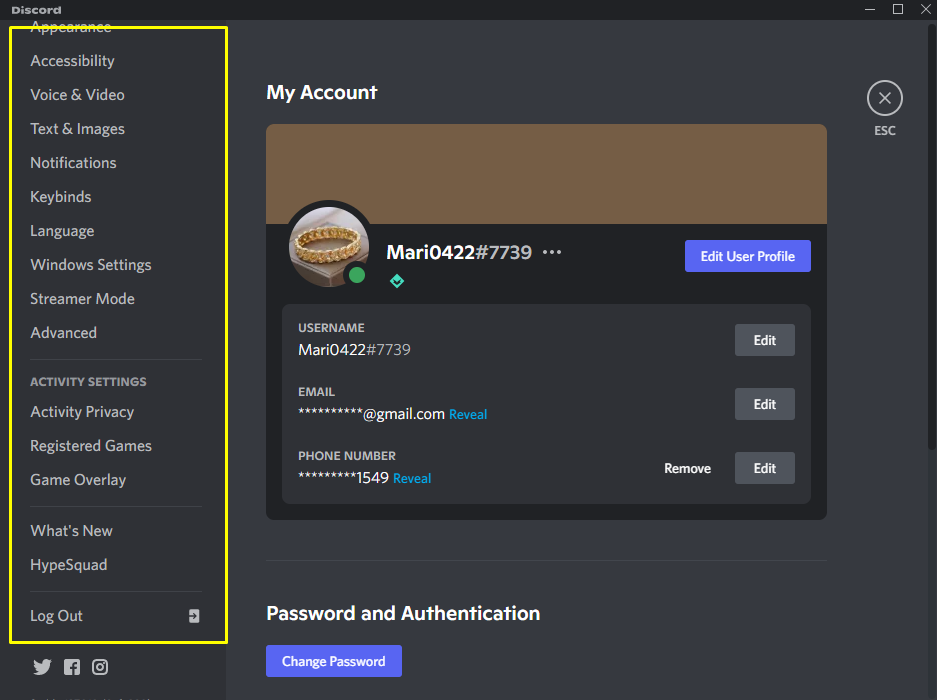
Step 6: Delete BetterDiscord Installer
Lastly, go to the downloads folder. Right-click on the “BetterDiscord” installer and select the “Delete” option to remove it permanently from your device:
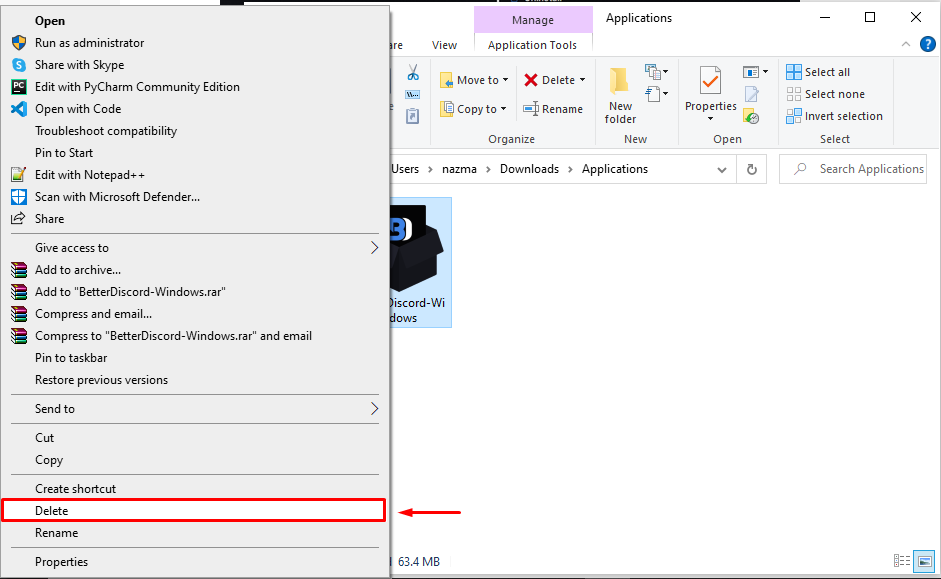
As you can see, our “Applications” folder is empty which indicates that we have successfully deleted the “BetterDiscord” from our system:
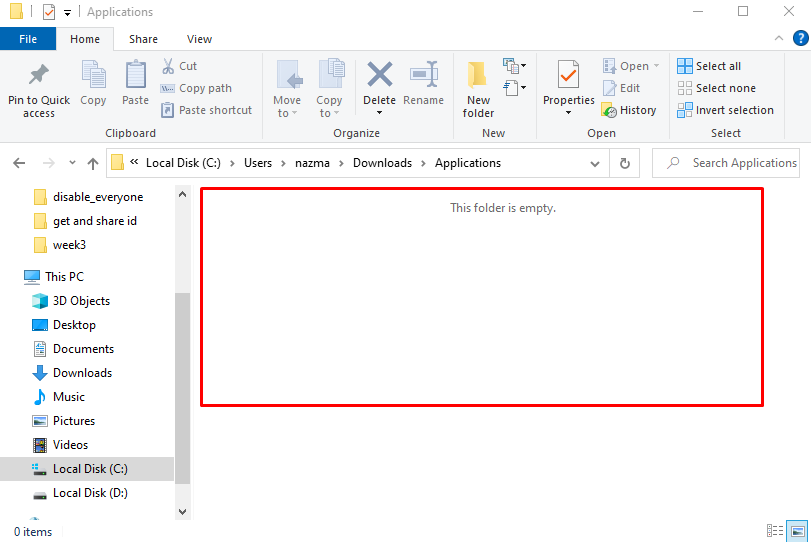
We have offered the method of uninstalling BetterDiscord from your device.
Conclusion
To uninstall the BetterDiscord extension from Discord, go to the “Downloads” folder, find the “BetterDiscord installer” file, and double-click on it. Mark the “License Agreement” checkbox and select the “Uninstall BetterDiscord” option. Lastly, choose the current version of Discord that you are using and hit the “Uninstall” button. This study illustrated the procedure of uninstalling the BetterDiscord extension from your Discord account.
Source: linuxhint.com
