How to Turn On WhatsApp Notifications on Android
Like other social media applications, “WhatsApp” is also used for communication between users. WhatsApp is a basically freely available cross-forum, centralized instant text, and voice-over-IP service. It permits users to send text/voice messages as well as video messages. Users can also share images, videos, files, user locations, and many more. Additionally, users are also able to set the notifications according to their needs.
This tutorial will provide the methods for turning on WhatsApp notifications on Android.
How to Allow WhatsApp Notifications on Android?
To allow the WhatsApp notifications on Android, there are two methods, such as:
Method 1: Using Device Settings
To turn on the WhatsApp notifications on Android using the device settings, check out the provided steps.
Step 1: Access Mobile Settings
Initially, tap on the gear icon to access the device settings:
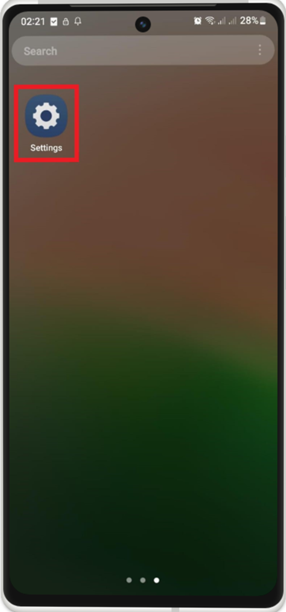
Step 2: Locate “Apps” Option
Then, locate the “Apps” option, tap on it, and open it:
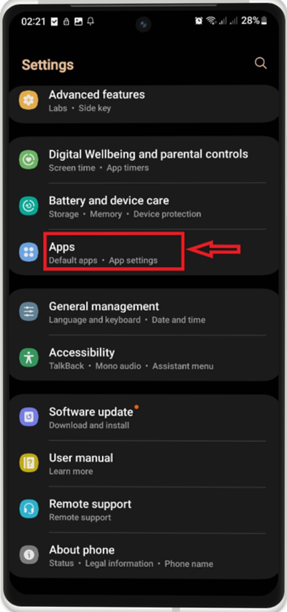
Step 3: Access WhatsApp Application
Next, inside the “Apps” tab, tap on the “WhatsApp” application:
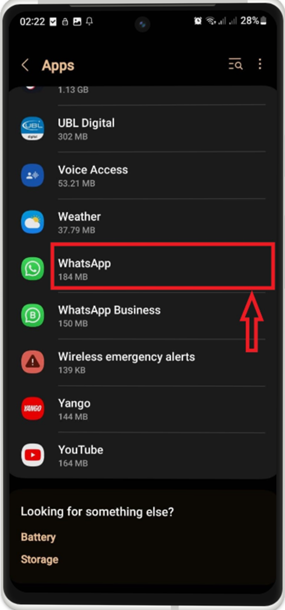
Step 4: Launch “Notifications” Tab
Afterward, scroll down the WhatsApp tab and access the “Notifications” tab:
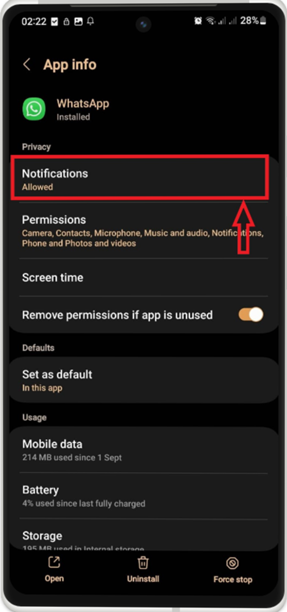
Step 5: Turn On Notifications
Now, turn on the “Allow notifications” toggle by tapping on it. Additionally, you can also set the notifications types from the below-highlighted section:
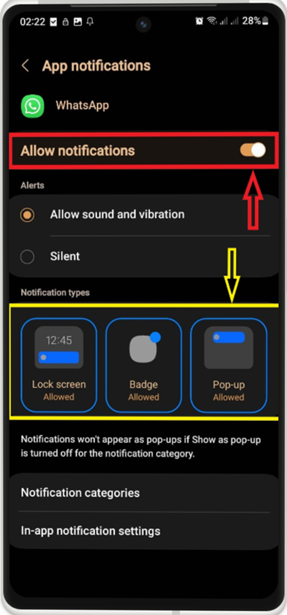
Method 2: Using WhatsApp Settings
Another way to turn on notifications from WhatsApp settings. For that purpose, do follow the provided instructions.
Step 1: Access “WhatsApp” Application
First of all, tap on the “WhatsApp” application on your Android device:
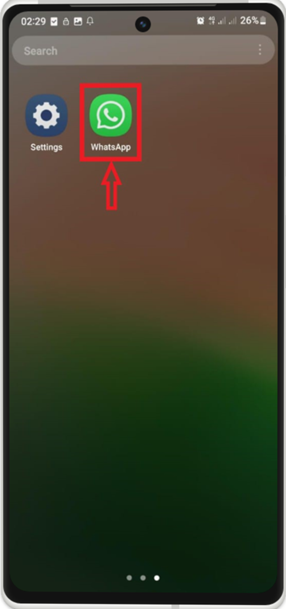
Step 2: Access “Settings”
Then, tap on the “three-dots” at the top-right side and select the “Settings” option:
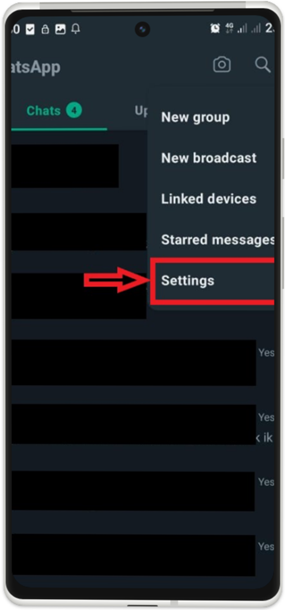
Step 3: Locate “Notifications”
Afterward, scroll down to the “Notifications” option and tap on it:
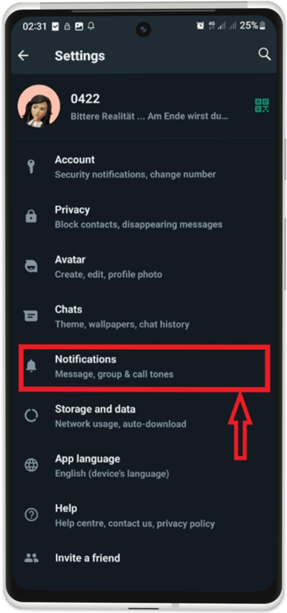
Step 4: Turn On Notifications
Lastly, turn on the desired notifications toggle from the opened tap:
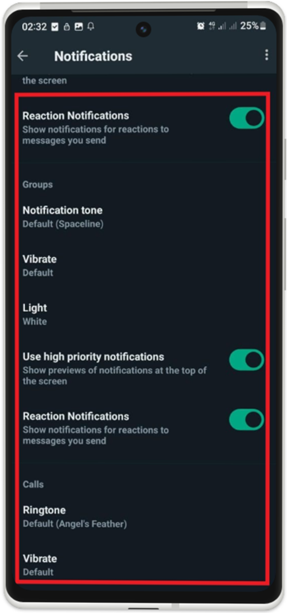
Conclusion
To turn on WhatsApp notifications on Android, there are two ways such as by using device settings and using WhatsApp settings. To turn on WhatsApp notifications using the device settings, open the device settings and move to the “Apps” option. Then, access the “Notifications” option, tap on “WhatsApp” and turn on the notifications. By using the WhatsApp settings, open the “WhatsApp” application and move to its settings. After that, turn on the desired notifications. This tutorial illustrated the method for turning on WhatsApp notifications on Android.
Source: linuxhint.com
